Rockwell Automation 1785-CHBM ControlNet PLC-5 Hot Backup System User Manual User Manual
Page 58
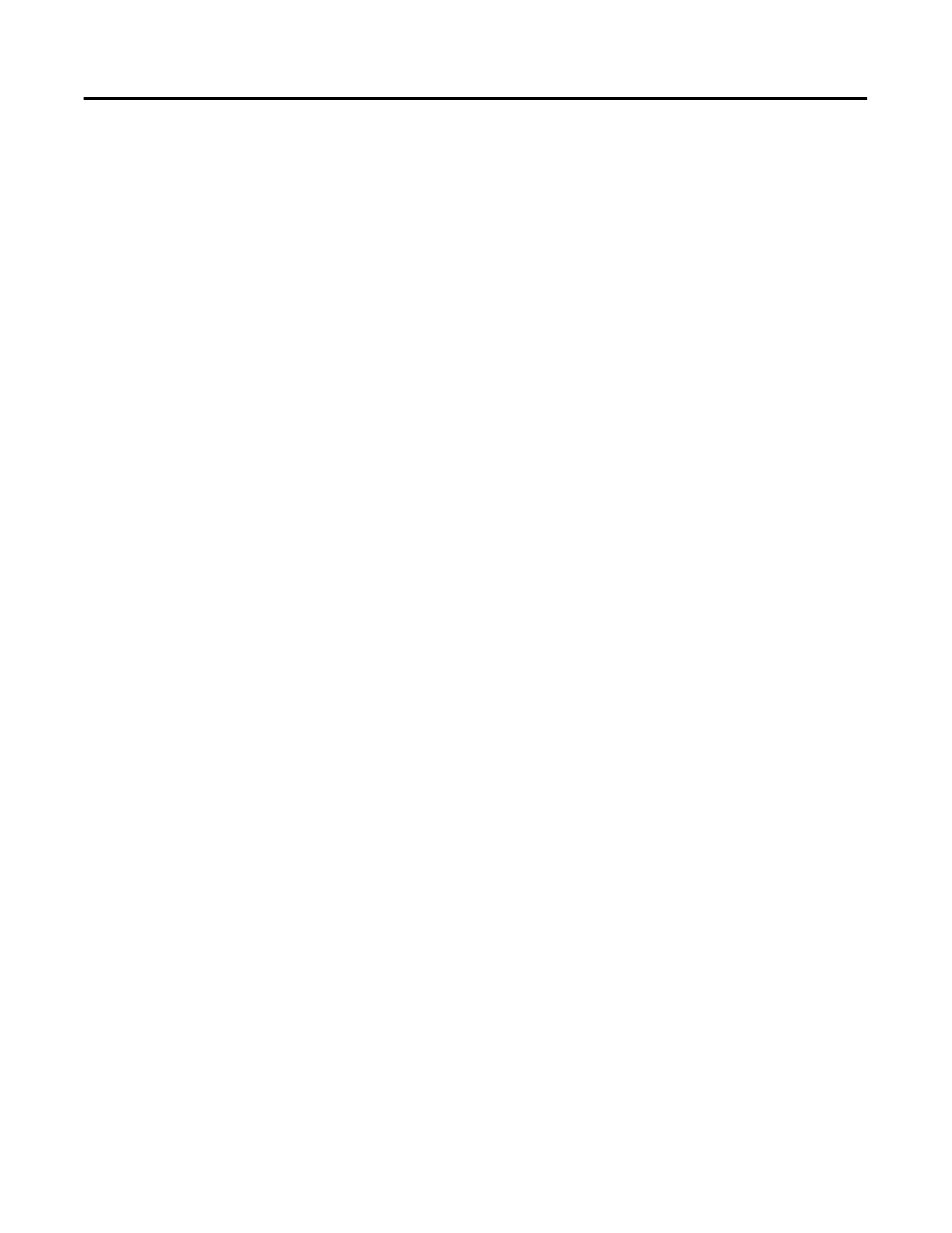
Publication 1785-UM024B-EN-P - January 2003
4-4 Using I/O in Your ControlNet Hot Backup System
3. Use RSLogix5 to make all the desired I/O configuration changes
to the primary PLC-5. and accept all the changes. This will
temporarily close and open the scheduled connections.
4. Save the project in RSNetWorx and accept the pending edits. Do
a merged save.This makes the corresponding I/O configuration
changes to the PLC-5 in Program mode without affecting the
primary PLC-5.
5. Use RSNetWorx to uninhibit all the I/O connections that we
inhibited for the PLC-5 in Program mode.
6. Use RSNetWorx to verify that all redundant connections are
successful for both programmable controllers.
7. Place the PLC-5 currently in Program mode, back into Run
mode.
The procedure is complete. Your Hot Backup system is once again
valid.
Making I/O Configuration Changes to a Hot Backup System in
Program Mode
1. Use RSLogix5 to make all the I/O configuration changes to one
of the ControlNet nodes.
2. Accept all the changes.
3. Save the project in RSNetWorx and accept the pending edits. Do
a merged save.This makes the corresponding I/O configuration
changes to the other PLC-5.
4. Use RSNetWorx to verify that all redundant connections are
successful for both programmable controllers.
Output Ownership Verification for Redundant Connections
Output ownership verification (OOV) determines if a primary
processor does not own all of the redundant connection’s outputs
when its redundant connection is open. Word 8 of the CBI file
indicate the number of redundant connections that are not owned by
the primary processor.
