Troubleshooting the invalid backup state, Troubleshooting the invalid backup state -4 – Rockwell Automation 1785-CHBM ControlNet PLC-5 Hot Backup System User Manual User Manual
Page 68
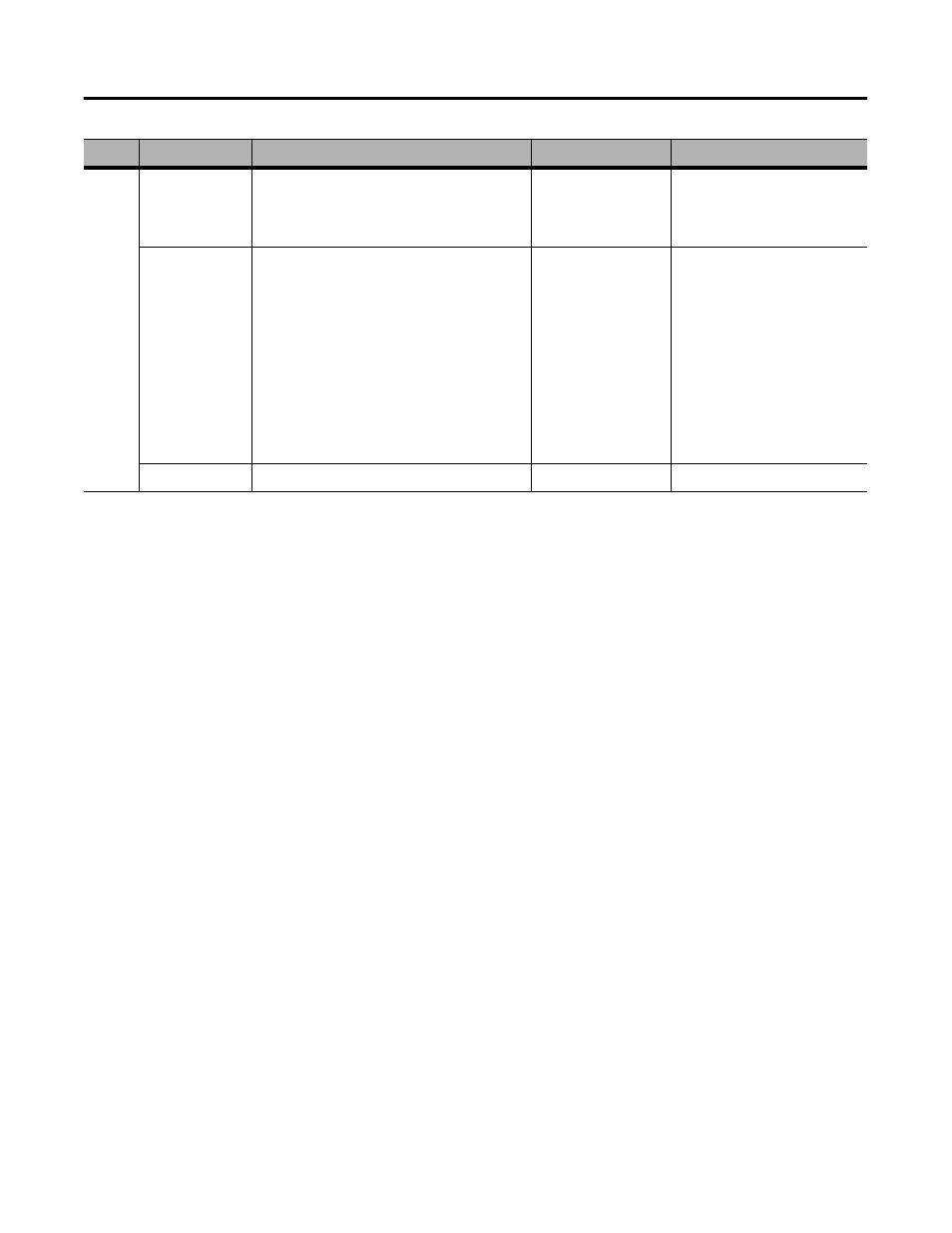
Publication 1785-UM024B-EN-P - January 2003
5-4 Monitoring and Troubleshooting Your ControlNet PLC-5 Hot Backup System
Troubleshooting the Invalid
Backup State
The Invalid Backup state is indicated when both the PRI and SEC
LEDs are red. The first thing to check is that you have created the
ControlNet Backup Configuration and Status file and that the file
number of this file is placed into the processor status file word S:67.
This file must be an Integer file (file type N) and must be exactly 200
words in length
The ControlNet Backup Configuration and Status file contains a
diagnostic word (word 5) that indicates the reason for the Invalid
backup state. The following table lists the various Invalid backup state
reason codes and suggested corrective action.
SYNC
Green
The system is operating in synchronous mode,
and this processor has never exceeded the
adjusted maximum program scan time
parameter.
Normal operation
No action required
Red
The system is operating in synchronous mode,
and this processor has been out of sync (i.e., its
actual program scan time has exceeded the
adjusted maximum program scan time
parameter). While the out of sync condition may
have been temporary, this LED remains
illuminated to indicate that an out of sync
condition has occurred.
Maximum Program
Scan Time
configuration
parameter too small
Spike in program scan
time, possibly due to
online editing
Clear the Maximum Program
Scan Exceeded counter by
writing a non-zero value into the
clear diagnostics counters word
(word 32) of the ControlNet
Backup Configuration and Status
file.
Increase Maximum Program Scan
Time configuration parameter
(word 14) of the ControlNet
Backup Configuration and Status
file.
Off
The system is operating in Asynchronous mode. Normal operation
No action required
LED
Color
Indicates
Probable Cause
Corrective Action
