Chapter objectives, Installing the hardware, Chapter 3 – Rockwell Automation 1785-CHBM ControlNet PLC-5 Hot Backup System User Manual User Manual
Page 27: Installing the hardware -1, Chapter
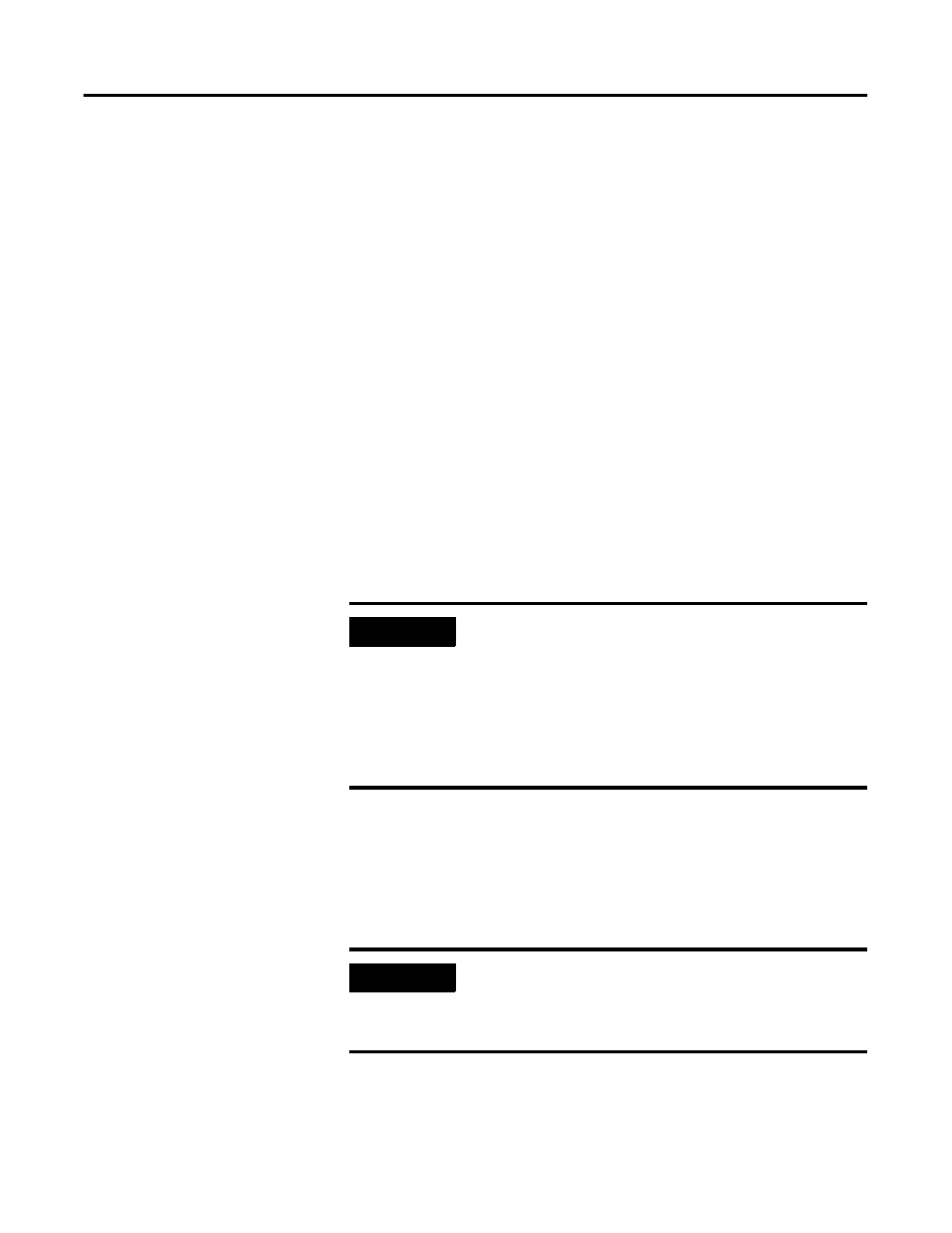
1
Publication 1785-UM024B-EN-P - January 2003
Chapter
3
Installing and Configuring Your ControlNet
PLC-5 Backup System
Chapter Objectives
This chapter outlines the steps you must perform to install the backup
system components, and to subsequently configure them to create a
functioning backup system.
Installing the Hardware
Before you begin, be sure that you have all of the required hardware
components, as listed in Chapter 2.
Follow these steps to install the required hardware for your backup
system.
1. Set the ControlNet node address number for each of the PLC-5
processors.
2. Install each PLC-5 processor into a separate 1771 chassis.
3. Make certain that power is removed from each PLC-5.
4. Insert the 1785-CHBM ControlNet backup cartridge into the
EEPROM slot of each PLC-5 processor.
5. Install a power supply for each chassis, and connect to ac
power.
IMPORTANT
The node addresses must be consecutive, with the
lower number being odd. For example, a valid node
address pair is 1 and 2. You set the ControlNet node
address via the rotary switches on the top of each
processor. You may need to change the ControlNet
node address of other devices so that you have two
consecutive addresses available on your ControlNet
network.
IMPORTANT
If the ControlNet backup cartridge is not inserted
into the PLC-5 processor, that processor will operate
as a normal, standalone processor, and will not
exhibit any of the necessary backup functions.
