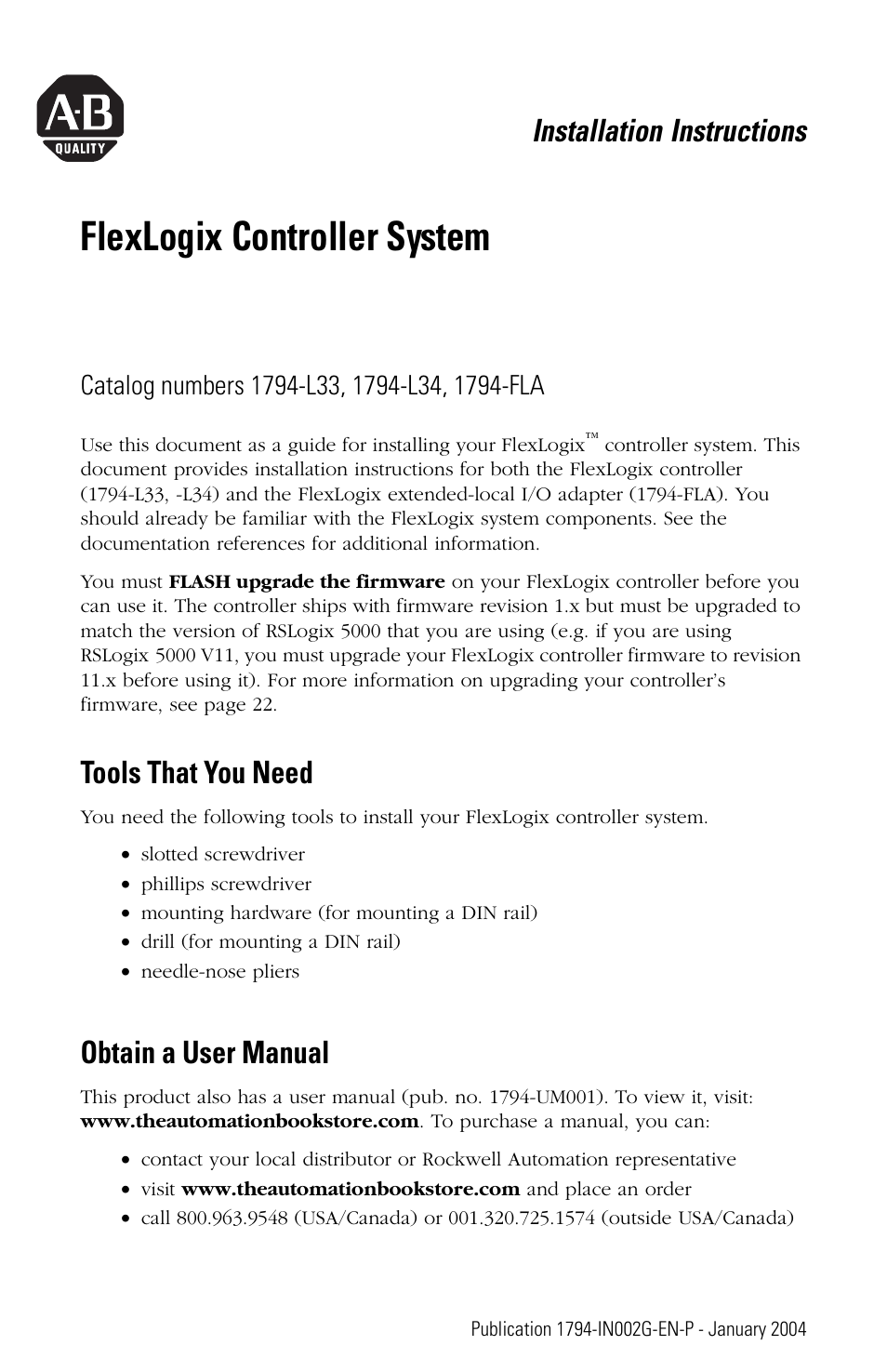Rockwell Automation 1794-FLA FlexLogix Controller Installation Instructions User Manual
Flexlogix controller system, Installation instructions, Tools that you need
This manual is related to the following products:
Table of contents
Document Outline
- 1794-IN002G-EN-P, FlexLogix Controller System Installation Instructions
- Tools That You Need
- Obtain a User Manual
- Environment and Enclosure
- Prevent Electrostatic Discharge
- European Hazardous Location Approval
- North American Hazardous Location Approval
- Removal and Insertion Under Power
- Other Considerations
- What You Need to Do
- Step 1: Verify That You Have All the Components
- Step 2: Install the Battery
- Step 3: Install Communication Daughtercards (optional)
- Step 4: Install the Controller
- Step 5: Install the Extended-Local Adapter (optional)
- Make an RS-232 Connection to the Controller
- Select the Operating Mode of the Controller
- Monitor the Controller LEDs
- FLASH Upgrade the Controller’s Firmware Revision
- Update the Controller
- FlexLogix Controller Approximate Mounting Dimensions
- FlexLogix Extended-Local I/O Adapter Approximate Mounting Dimensions
- Approximate Mounting Clearance
- Other Publications
- Specifications
- Back Cover