Rockwell Automation 1794-FLA FlexLogix Controller Installation Instructions User Manual
Page 15
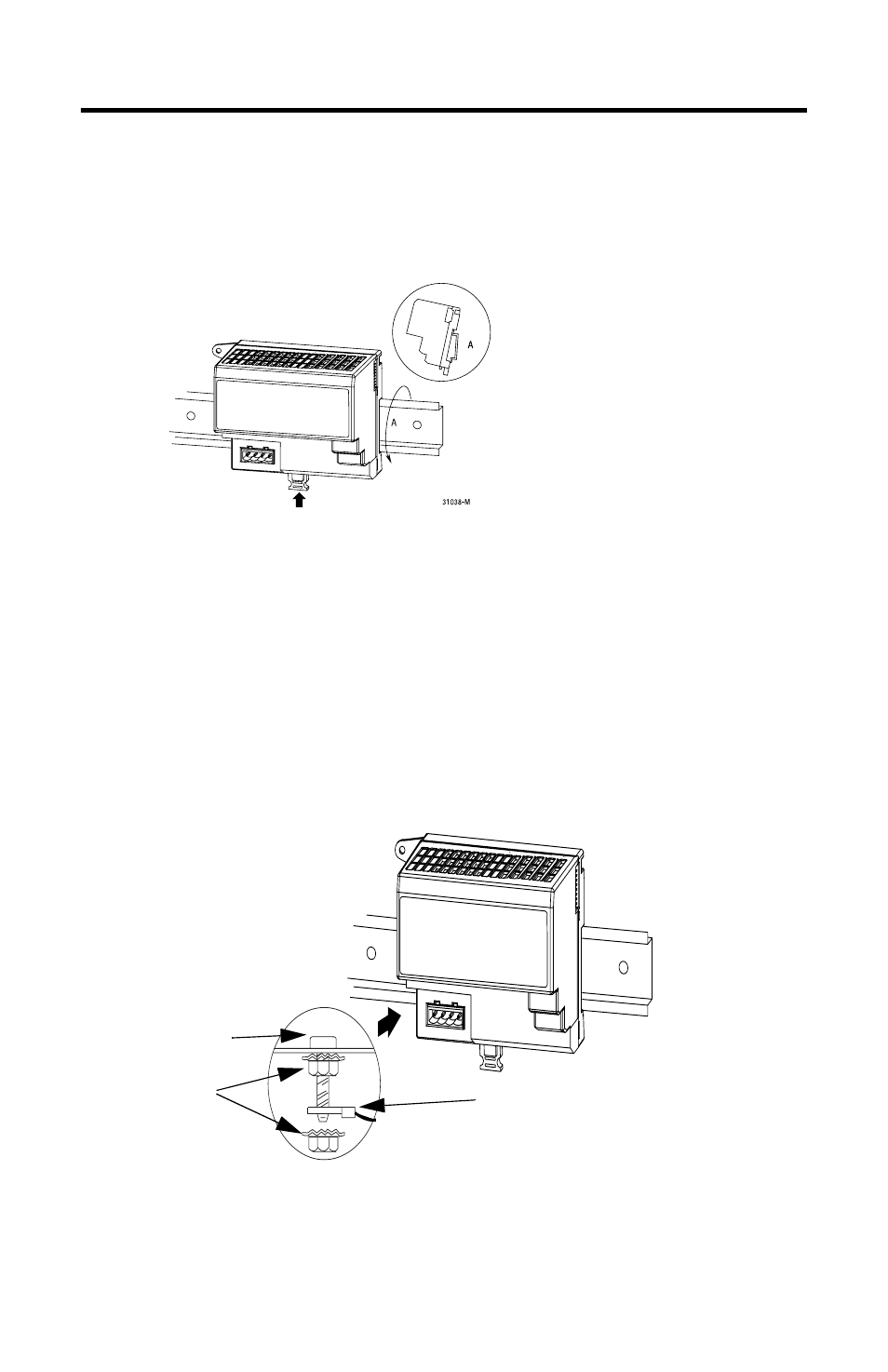
FlexLogix Controller System 15
Publication 1794-IN002G-EN-P - January 2004
Step 5: Install the Extended-Local Adapter (optional)
1. Position the 1794-FLA extended-local I/O adapter on the DIN rail at a 30
°
angle and rotate the adapter onto the DIN rail.
2. Press the adapter down onto the DIN rail until flush. The locking tab will
snap into position and lock the adapter onto the DIN rail.
If the adapter does not lock in place, use a screwdriver or similar device to
move the locking tab down while pressing the adapter onto the DIN rail.
Release the locking tab to lock the adapter in place. If necessary, push up on
the locking tab to lock.
3. Ground the adapter. The adapter is grounded through the steel DIN rail and
the common, conductive surface behind the DIN rail. Additionally, use the
grounding stud.
grounding stud
Equipment grounding conductor (ground lug with
2.08 sq. mm [#14 AWG] wire) to ground bus
nuts with captive
star washer
