Din rail mounting, Replace the module within a system – Rockwell Automation 1769-HSC Compact High Speed Counter Module User Manual
Page 12
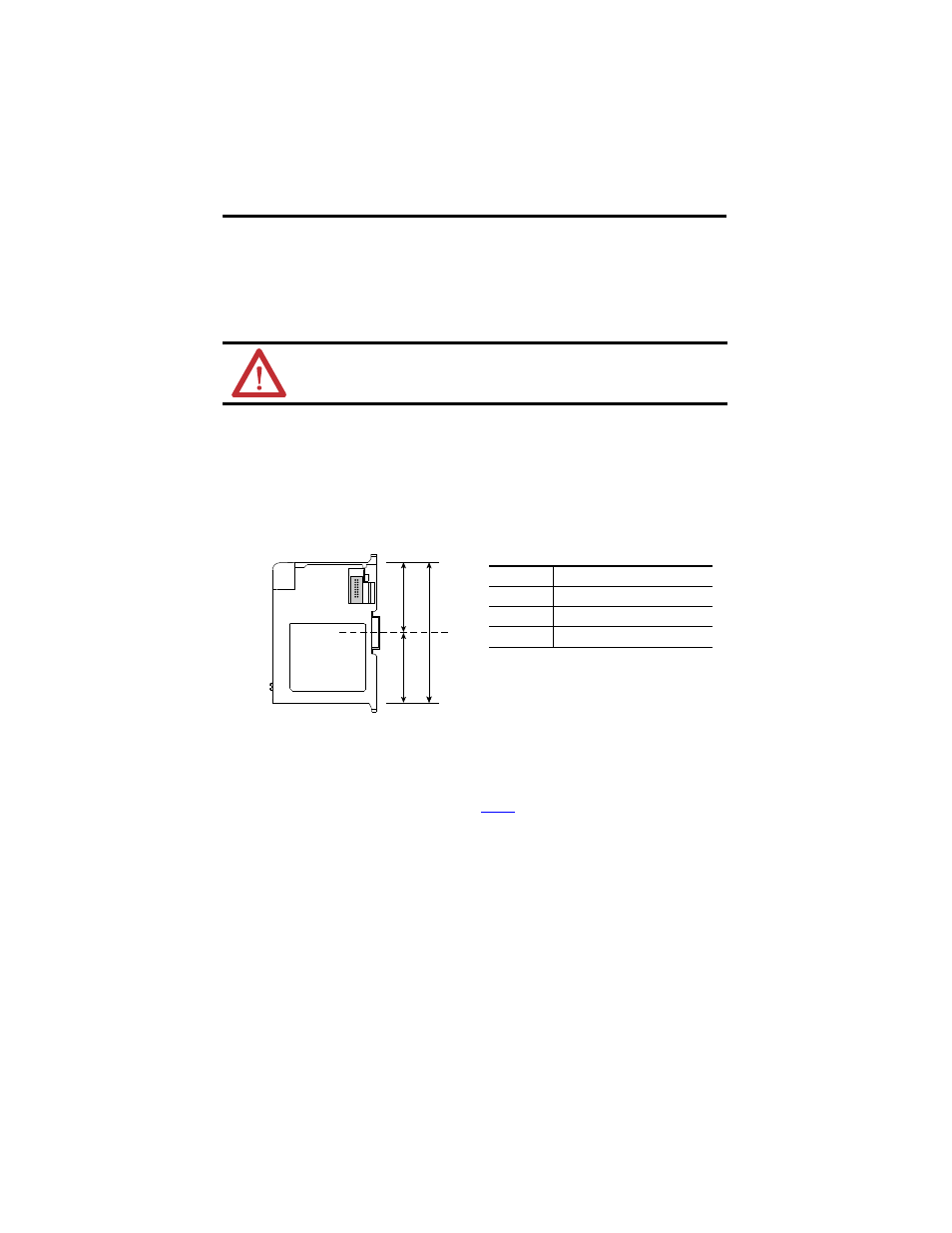
12 Compact I/O High-speed Counter Module
Publication 1769-IN030B-EN-P - October 2010
DIN Rail Mounting
The module can be mounted on the following DIN rails:
•
EN 50 022 - 35 x 7.5 mm (1.38 x 0.3 in.)
•
EN 50 022 - 35 x 15 mm (1.38 x 0.59 in.)
1. Before mounting the controller on a DIN rail, close the DIN rail latches.
2. Press the DIN rail mounting area of the controller against the DIN rail.
The latches will momentarily open and lock into place.
Figure 3 - DIN Rail Mounting Dimensions
Replace the Module within a System
The module can be replaced while the system is mounted to a panel (or DIN rail).
1. Remove power, referring to Warnings on
2. Remove terminal block or disconnect input and/or output wiring from the module.
3. Remove the upper and lower mounting screws from the module (or open the DIN
latches by using a screwdriver).
4. On the module to be replaced and the right-side adjacent module (or end cap if the
module is the last module in the bank), move the bus levers to the right (unlock) to
disconnect the module from the adjacent modules.
5. Gently slide the disconnected module forward.
ATTENTION: During panel or DIN-rail mounting of all devices, be sure that all
debris (metal chips, wire strands, and so forth) is kept from falling into the module.
Debris that falls into the module could cause damage on powerup.
A
B
C
Dimension Height
A
118 mm (4.65 in.)
B
59 mm (2.325 in.)
C
59 mm (2.325 in.)
