Rockwell Automation 1785-Lx6B,D17856.5.13 MNL. PLC-5 PROTECTED PROCESSOR User Manual
Page 3
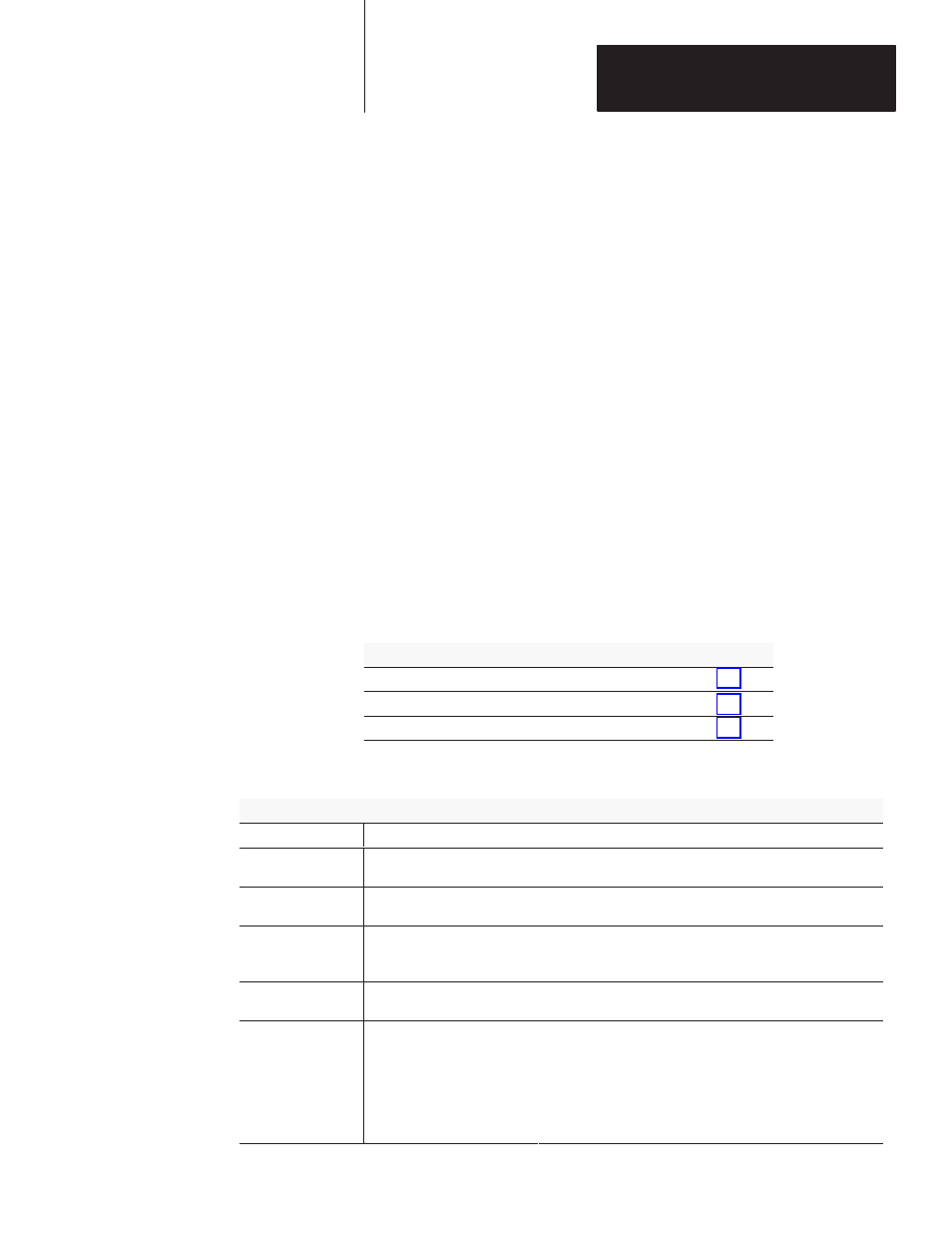
Preface
i
Using This Supplement
This supplement describes how to use the security features provided
by a PLC-5/26
t, PLC-5/46t, or PLC-5/86t protected processor.
The information in this supplement is intended primarily for the
system administrator—a user with unique privileges who can
control access to critical areas of the protected processor’s program.
End users—operators with restricted access to the processor’s program
—can also benefit from reading this supplement.
You should be an engineer or technician with a background in
control-system application, and you should be familiar with:
•
programmable real-time control systems
•
the PLC-5
R
control system
•
your operation’s basic security requirements
If you want to read about:
See chapter:
Planning for a protected system
Configuring passwords and privileges
Configuring and using data-table element protection
Term
Definition
DTEP
Data-table element protection
End user
User of a protected processor who, typically, cannot modify privileges or passwords and therefore
does not have the authority to override the DTEP provided by the processor
Class
One of four administrator-defined groups of privileges allowing a user to perform specific processor
command operations; each class is accessed by an administrator-assigned password
Screened command
Communications command used in the interface between the processor and the programming
software that is screened for violations of the protection mechanisms provided by the PLC-5
protected processor
System administrator
User of a protected processor who, typically, can modify privileges and passwords and therefore
does have the authority to override the DTEP provided by the processor
Privilege
Ability to perform a command operation supported by the PLC-5 protected processor, including any
of the following:
•
modify privileges
•
data-table file create/delete
•
program file create/delete
•
logical write
•
physical write
•
logical read
•
physical read
•
mode change
•
I/O force
•
sequential function chart (SFC) force
•
clear memory
•
restore
•
online edit
Introduction
Audience
Contents
Terminology
