Rockwell Automation 1785-Lx6B,D17856.5.13 MNL. PLC-5 PROTECTED PROCESSOR User Manual
Page 17
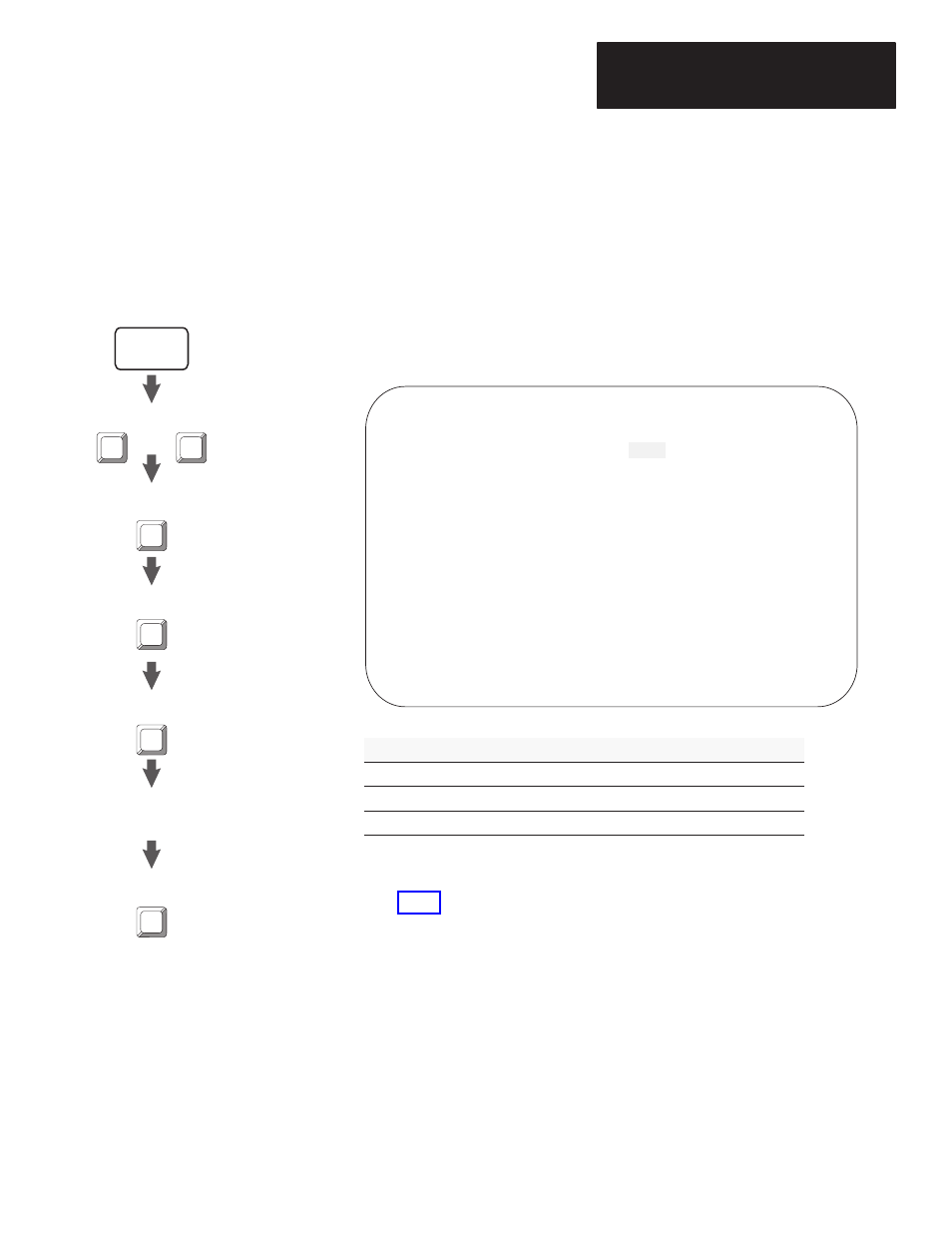
Chapter 2
Configuring Passwords and Privileges
2-7
The read and write privileges that you see on the Channel Privileges screen
apply to a privilege class’ read and write access to the Channel Configuration
screen of each channel.
Important: Removing both read and write access from class 1 for a channel
prevents even you, the system administrator, from configuring that channel.
Make sure that class 1 retains whatever access is necessary to each channel.
As system administrator, you specify read and write privileges for a channel
by following the steps on the left.
Channel Privileges
Default Privilege Class
Priv. Class Class 1 Class 2 Class 3 Class 4
Channel 0: SYSTEM (P–2–P) CLASS 1 RW RW RW RW
Channel 1A: DH+ CLASS 1 RW RW RW RW
Channel 1B: SCANNER MODE CLASS 1 RW RW RW RW
Channel 2A: UNUSED CLASS 1 RW RW RW RW
Channel 2B: UNUSED CLASS 1 RW RW RW RW
Channel 3A: N/A CLASS 1
Offline: CLASS 3
Press a function key or enter a value.
>
Rem Prog Forces:None 5/46 File PROTECT
Node Select
Priv Priv
F3 F10
If you want the class to be able to:
Select this option:
Read the configuration information only
R
Read and change the configuration information
RW
Neither read nor modify channel configuration information
(Blank)
Set up the read and write privileges for each channel’s diagnostic file
(Channel Status screen) through the Data Table Privileges screen (see
page 2-10).
Cursor to Intersection
of Channel and
Privilege Class
Channel
Overview
Select (Toggle)
Privileges
Channel
Privileges
6200
Main Menu
General
Utility
F3
Online
Program
Offline
Program
F1
F7
or
F4
F2
F10
Assigning Read and Write
Privileges for Communication
Channels
