2 - configuring passwords and privileges, Using this chapter, Configuring passwords and privileges – Rockwell Automation 1785-Lx6B,D17856.5.13 MNL. PLC-5 PROTECTED PROCESSOR User Manual
Page 11
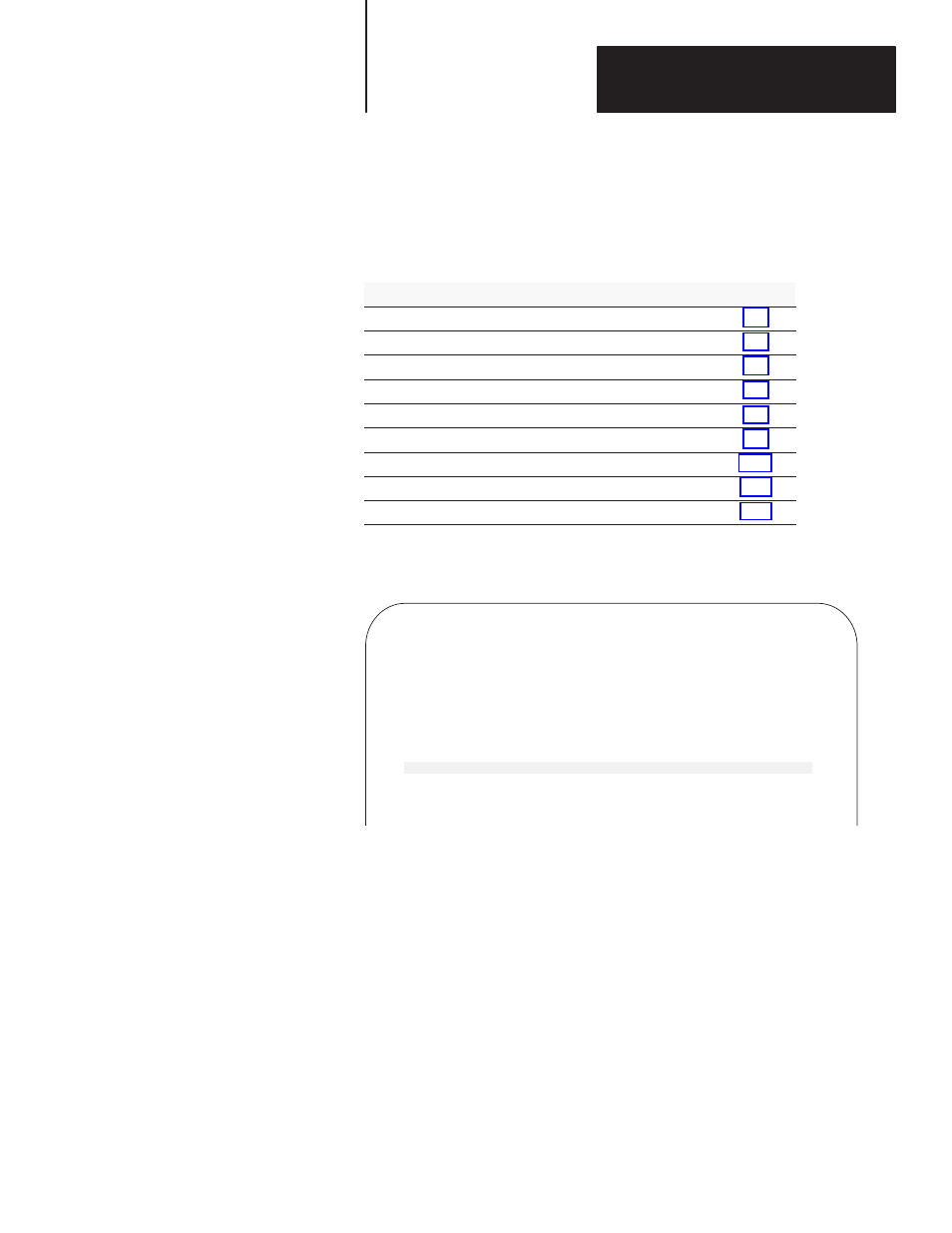
2
Chapter
2-1
Configuring Passwords and Privileges
If you want to read about:
Go to page:
Guidelines for assigning passwords and privileges
Assigning passwords and privileges to classes
Assigning default privilege classes for channels and offline files
Assigning read and write privileges for channels
Assigning privileges for specific stations/nodes
Assigning read and write privileges for a program file
Assigning read and write privileges for a data-table file
Restoring default privilege classes
Acquiring the privileges of a different class
Important: When you first install the 6200 Series PLC-5 Programming
Software, this screen appears:
+––––––––––––––––––––––––––––––––––––––––––––––––––––––––––––––––––––––––––––––+
| Contents: PLC–5 Prog Dev & Doc SW |
| Catalog Number: 62xx–PLC5 |
| Part Number: xxxxxx–xx |
| Release Number: x.x Quantity: x Disks |
+––––––––––––––––––––––––––––––––––––Status––––––––––––––––––––––––––––––––––––+
| 0% Complete +-------------------------------------------------+ |
| | | |
| +-------------------------------------------------+ |
| 0k Copied 0% 25% 50% 75% 100% |
+––––+–––– SELECT APPROPRIATE PASSWORD & PRIVILEGE OPTION –––+––––+
| |NO – Do not provide the ability to configure Passwords & Privileges| |
| |YES – Provide the ability to configure Passwords & Privileges | |
| |RETURN TO DOS – Refer to Documentation | |
| +––––––––––––––––––––––––––––––––––––––––––––––––––––––––––––––––––––+ |
| |
| |
You must choose the following option:
YES
-
Provide
the
ability
to
configure
Passwords
&
Privileges
For more information on installing the software as well as configuring
passwords and privileges, see the PLC-5 Programming Software
Configuration and Maintenance manual, publication 6200-6.4.6.
Using this Chapter
