Rockwell Automation 1784-KT2/C INST.DATA COMM.INTERFACE MOD. User Manual
Page 26
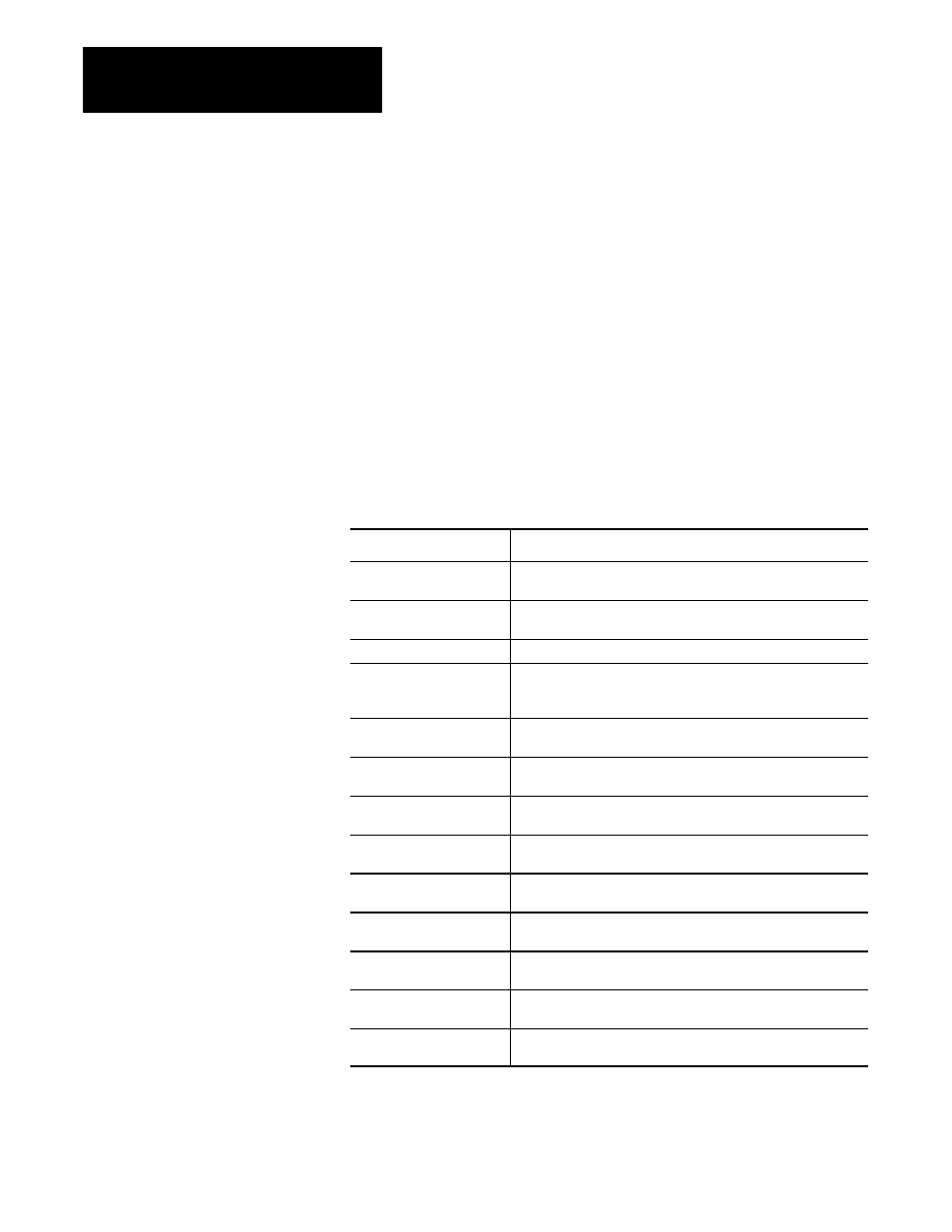
Communication Interface Module
Cat. No. 1784-KT2/C
Installation Data
26
The All Components Diagnostic Test
The All Components option allows you to run the Host, Card, and Off–line
Communications tests discussed in the previous sections. To perform an
All Components test, follow these steps:
1.
Install your PLC–2 or PLC–3 loopback connector.
2.
Place your cursor on the All Components option and press [F4].
3.
Follow steps 3 through 8 of the Off–line Communications test.
Error Messages
Table 5 lists possible error messages you may receive when running the
diagnostic program.
Table 5
Diagnostics Program Error Messages
This error message:
Indicates:
2 Ram0 Failure
the 1784-KT2 cannot read or write to the RAM0 chip, or the
1784-KT2 is configured at an address already in use.
4 KT2 Dual Port Failure
the 1784-KT2 cannot read or write to the dual port, or the
1784-KT2 is configured at an address already in use.
8 CTC Timer Mode Failure
the timer on the counterĆtimer chip (CTC) is functioning improperly.
9-19 Diagnostic File
KT2STXXXX.BIN Open or
Missing
the KT2STXXXX.BIN file is not in the KT directory. Make sure all
delivered files with the extension BIN are in the A:\KT or C:\KT
directory.
16 CTC Counter Mode
Failure
the counter on the CTC chip is functioning improperly.
24 CTC Timer/Counter
Mode Failure
the CTC chip's timer, counter, or both are functioning improperly.
32 SIO Channel A Failure-
No Interrupts
interrupts to the Serial Input/Output (SIO) channel A are functioning
improperly.
64 SIO Channel A Failure-
No Loopback
data communications to and from the SIO channel A have failed.
15 Host Dual Port Failure
the diagnostic program cannot read or write to the dual port, or the
1784-KT2 is configured at an address already in use.
17 Board Held at Reset
the 1784-KT2 will not start, or the 1784-KT2 is configured at an
address already in use.
128 RAM 1 Failure
the 1784-KT2 cannot read or write to the RAM1 chip, or the
1784-KT2 is configured at an address already in use.
130 RAM0, RAM1 Failure
the 1784-KT2 cannot read or write to both the RAM0 and RAM1
chips, or the 1784-KT2 is configured at an address already in use.
132 RAM1, Dual Port Failure the 1784-KT2 cannot read or write to the RAM1 or dual port chip,
or the 1784-KT2 is configured at an address already in use.
