Rockwell Automation 1784-KT2/C INST.DATA COMM.INTERFACE MOD. User Manual
Page 15
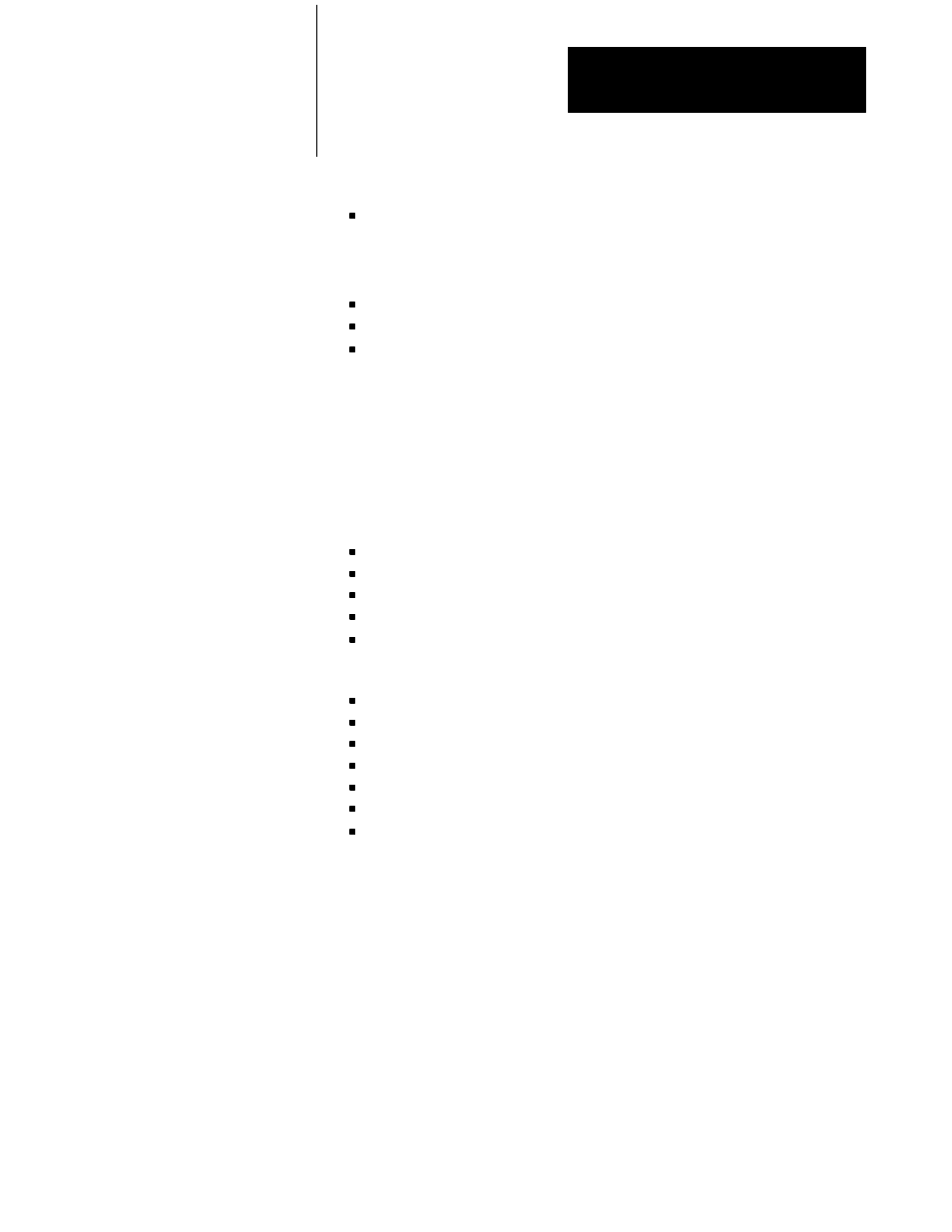
Communication Interface Module
Cat. No. 1784-KT2/C
Installation Data
15
To properly execute the diagnostic program, you must have the following:
an IBM PS/2 7541, 7561, 8550, 8555, 8560, 8570, or 8580 computer
with the 1784–KT2 installed
OR
an Allen-Bradley 6123 or 6124 computer with the 1784–KT2 installed
DOS V3.3 or greater
a PLC–2 or PLC–3 loopback connector (required for Off–Line
Communications Diagnostics tests)
For information on how to build the loopback connector, refer to section
entitled “Building Loopback Connectors”.
Diagnostic Program Files
Listed below are the diagnostic program files that you can find on the
Options and Diagnostics diskette:
KT2DIAG.EXE
KT2DLG.TXT
KT2DLG.TXT
@60C6.ADF
KT
The following files are located in the KT sub–directory:
KT2ST0.BIN
KT2ST1.BIN
KT2ST2.BIN
KT2INT.BIN
KT2PLC2.BIN
KT2PLC3.BIN
KT2DHP.BIN
Installing the Diagnostic Program onto a Hard Disk
Important: If you have not already done so, create a backup copy of the
Options and Diagnostics diskette according to IBM instructions.
Important: You are not required to install the diagnostic program onto a
hard disk. However, if you choose to install the program onto the hard
disk, follow this procedure.
In the following example, the hard disk is referred to as C:.
To install the diagnostic program onto a hard disk, follow these steps:
1.
Turn on the computer.
