2 - wiring and installation, Chapter objectives, Determining block requirements – Rockwell Automation 1747-DSN DISTRIBUTED I/O SCANNER User Manual
Page 13: Determining scanner and slc processor requirements, Wiring and installation
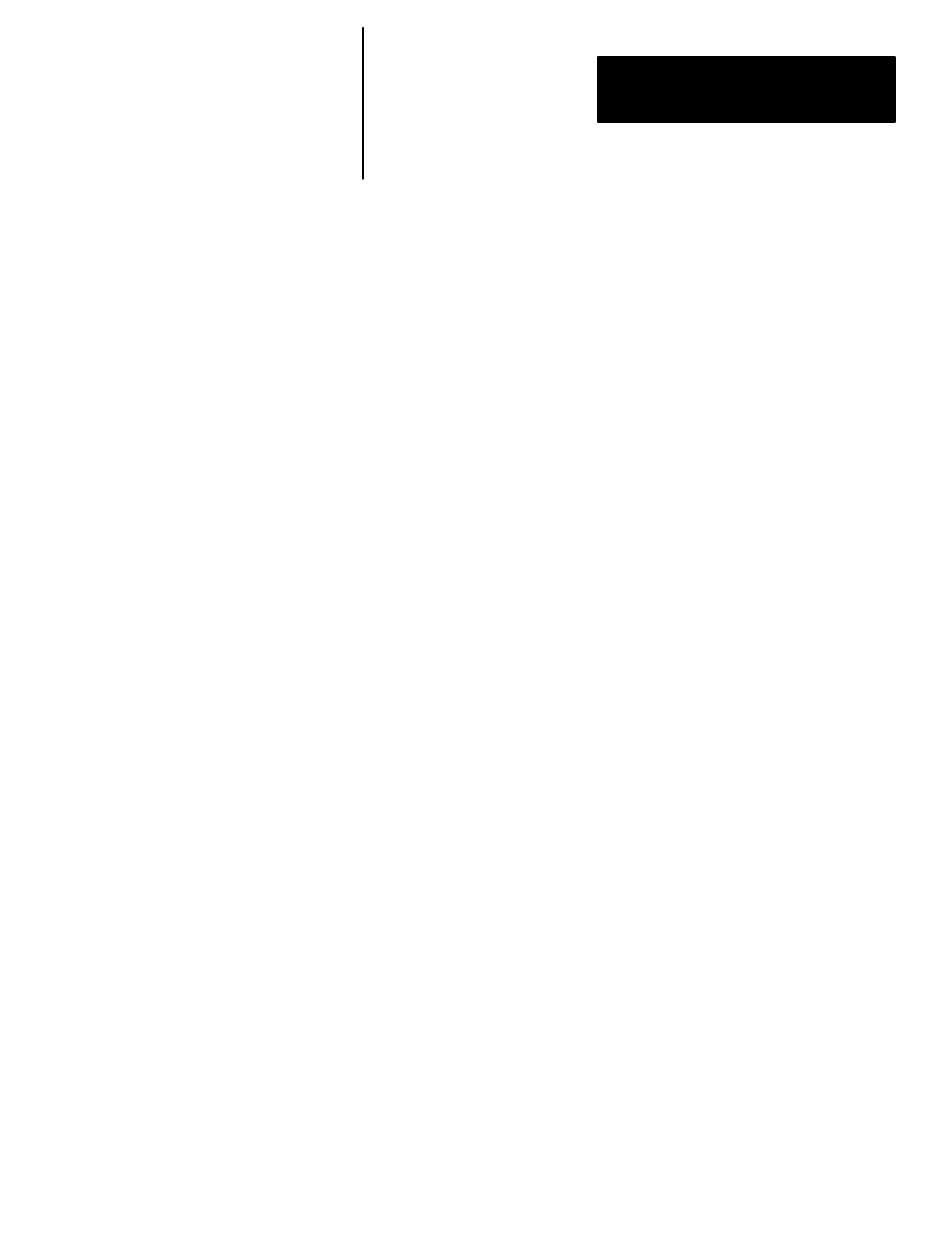
A–B
2
Chapter
Wiring and Installation
This chapter contains the information necessary to:
•
select the proper DIO system components
•
install the scanner into the SLC Rack
•
wire the DIO Link Network
•
wire the DH–485 Data Link Network
The number of I/O blocks you require is based upon the number of input and
output devices called for in your functional specification. The proximity of
each device must also be taken into consideration.
For detailed information regarding the types of I/O blocks available and for
I/O block installation and wiring instructions, refer to the I/O Block User’s
Manual, Publication 1701–6.5.1–DU1.
The number of scanners required depends upon the number of I/O blocks
each scanner will be configured for and the type of SLC processor used to
control the scanner. Scanners can be configured to address up to 7 or 30 I/O
blocks. If you are using a 5/01 processor, the scanner can only be configured
for the 7 I/O block configuration. Using a 5/02 processor allows you to
configure the scanner for the 7 or 30 I/O block configuration. The scanner
cannot be used with SLC 500 Fixed Hardware systems.
Chapter Objectives
Determining Block
Requirements
Determining Scanner
and SLC Processor
Requirements
