Plc-5 to slc communication, Plcć5 to slc communication – Rockwell Automation 1785-KA5P/B DHP COMM. ADAPATER MOD. User Manual
Page 36
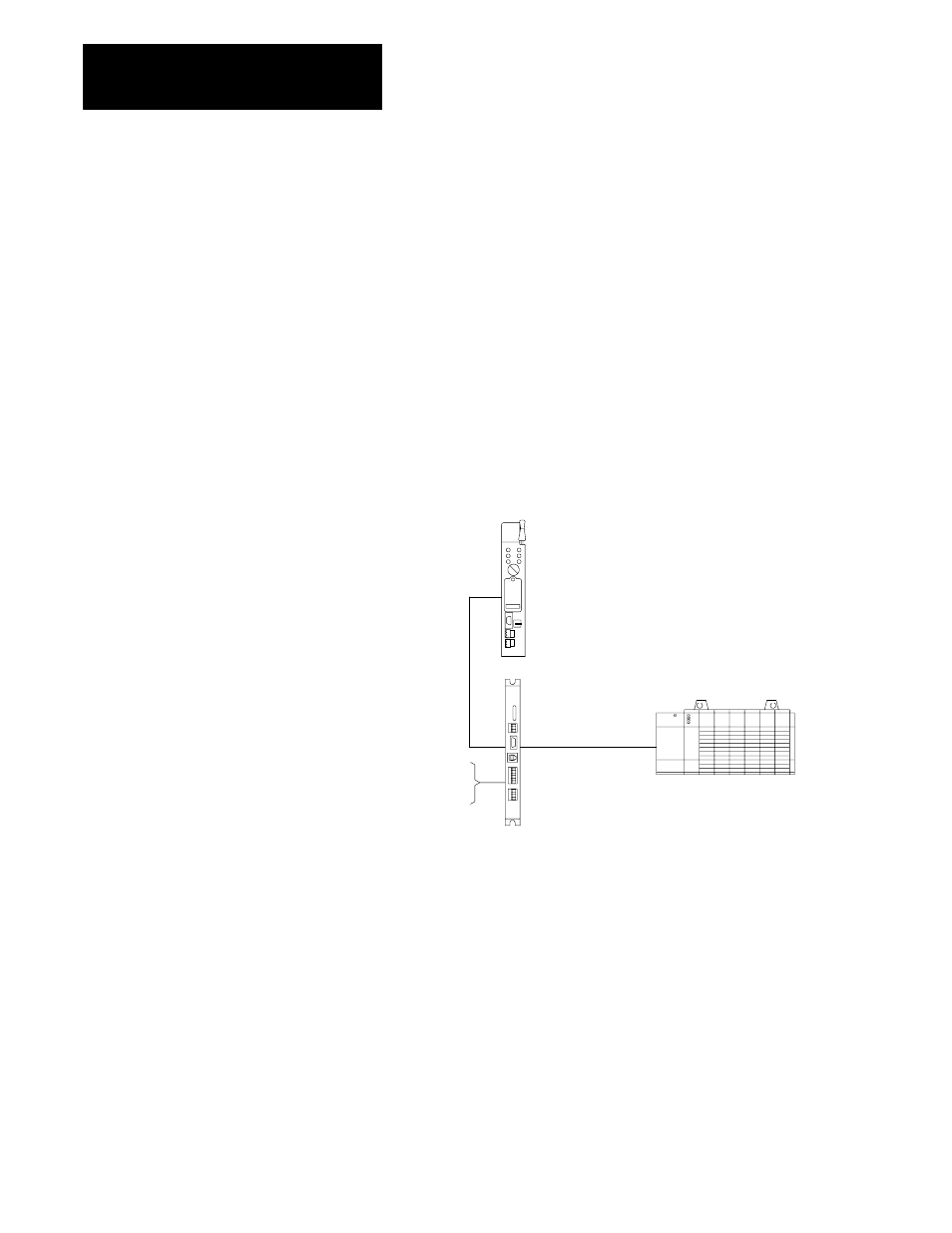
Communicating through the 1785ĆKA5
Communication Adapter Module
Chapter 3
3-8
A PLC-5 can communicate with a SLC 500, SLC 5/01, SLC 5/02, or SLC
5/03 using a PLC-5 ladder rung message instruction. These SLC devices
do not provide a message instruction, but will respond to UNSOLICITED
READ and UNSOLICITED WRITE commands.
Read and write commands are addressed to the SLC’s data file 9 (also
referred to as its common interface file, or CIF.) Data file 9 must be
created before the read or write command can be executed. File 9 can be
created in the SLC 500 using Advanced Programming Software (APS),
which must be locally configured. Contact your sales office for third party
software support.
The following example demonstrates communication in an internet using
gateway mode. The message instruction shows that the PLC-5 sends 10
words from its data file N40:0 to file 9 (CIF) of the remote SLC 5/02. Note
the following:
DH485 LINK_ID = 2
DH +
LINK_ID = 1
DH+ LINK_ID = 1,
station = 20
DH485 LINK_ID = 2
station = 10
DH+ station = 11
DH485 station = 12
PLC 5
1785ĆKA5P/A
SLC 5/02
19236
MESSAGE INSTRUCTION DATA ENTRY FOR CONTROL
BLOCK N20:0
Communication command:
PLC-2 Unprotected Write
PLC-5 data table address:
N40:0
size in elements:
10
local/remote:
remote
remote station:
012
LINK_ID:
0
remote link type:
Data Highway
local node address:
011
destination table address:
010
size in blocks = 10 words
PLCĆ5 to SLC
Communication
