Powering up the 1785-ka5 module, 2ć16 – Rockwell Automation 1785-KA5P/B DHP COMM. ADAPATER MOD. User Manual
Page 27
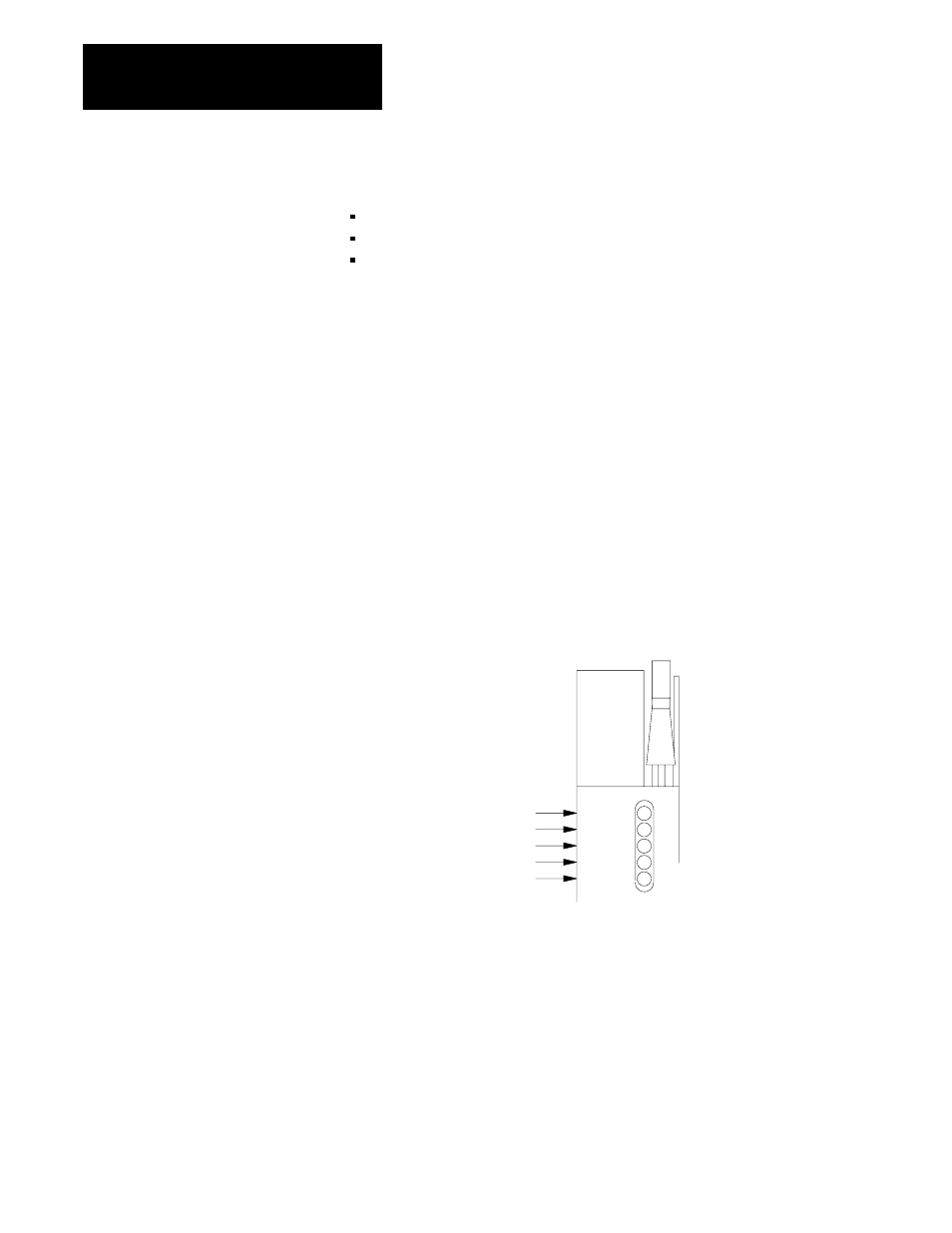
Installing the 1785ĆKA5
Communication Adapter Module
Chapter 2
2-16
After you have:
set the switch assemblies on the 1785-KA5 module
mounted your 1785-KA5 module
connected the 1785-KA5 module to the DH+ and DH485 (and,
optionally, the 1784-T50 programming terminal, the SLC 500
programmer and the external power supply)
you are ready to power up the 1785-KA5 module. To power up the
module:
1.
Perform a power up of the I/O rack and PLC processor (refer to your
PLC user’s manual for more information.)
At power-up, the 1785-KA5 performs internal memory and device
diagnostic checks. Both the DH+ and DH485 have duplicate address
protection. During these tests, the red FAULT LED lights up and the
top three green LEDs (DH+TX, DH+RX, DH485TX) sequence
through test values.
2.
Use the LEDs to verify that the module was installed properly. The
diagnostic check is complete when the red FAULT LED turns off
(tests normally complete within 10 seconds.) The figure below shows
the LEDs.
FAULT
DH+ transmit (green)
DH+ receive (green)
DH485 transmit (green)
DH485 receive (green)
CPU Fault (red)
19198
DH+TX
DH+RX
DH485TX
DH485RX
Powering Up the 1785ĆKA5
Module
