7 - configure phasemanager, Use this chapter, Phasemanager overview – Rockwell Automation 1794-L34 FlexLogix Controller System User Manual User Manual
Page 89: Chapter 7, Configure phasemanager, Use this chapter phasemanager overview, Chapter
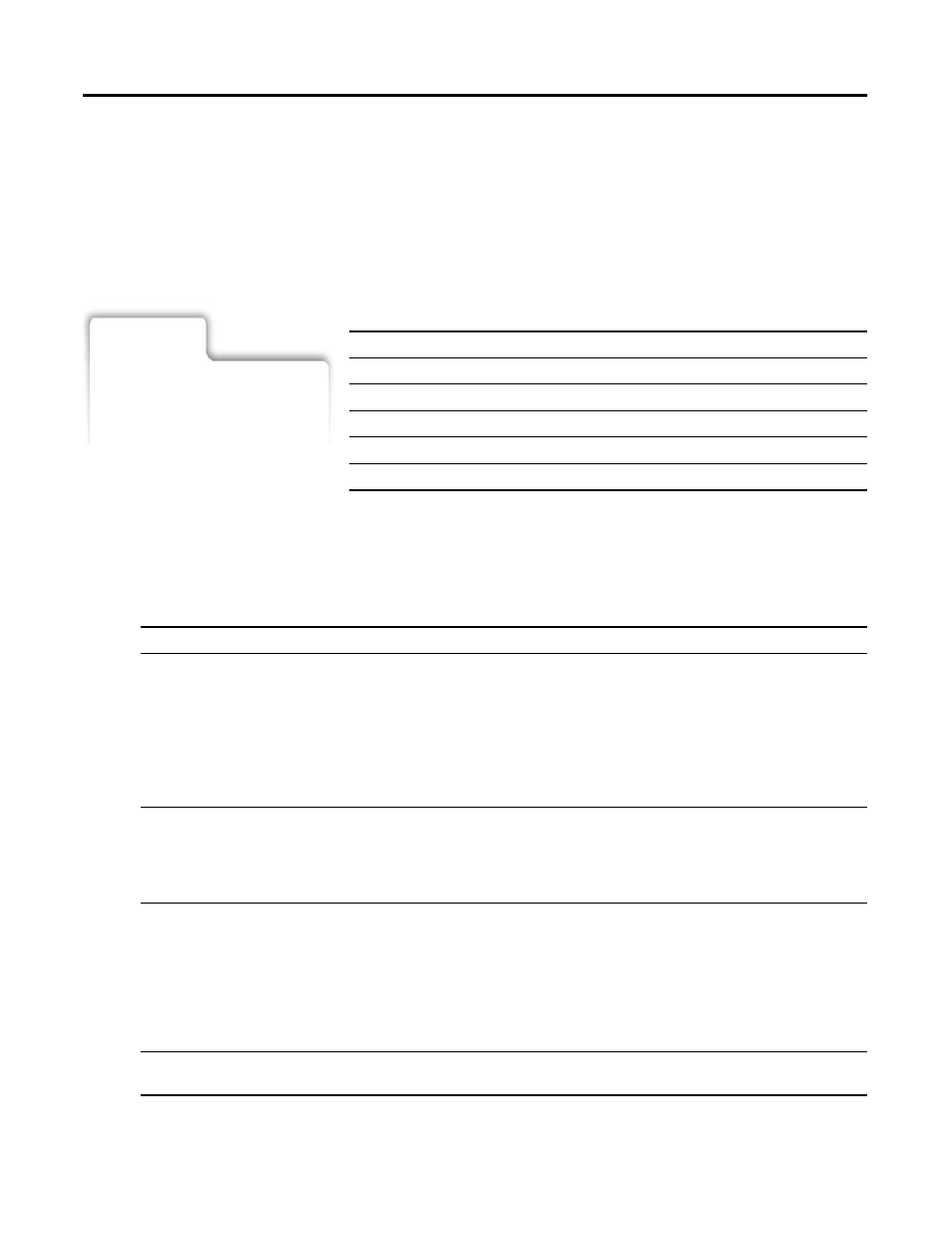
89
Publication 1794-UM001G-EN-P - January 2007
Chapter
7
Configure PhaseManager
Use This Chapter
The PhaseManager option of RSLogix 5000 software gives you a state
model for your equipment. This chapter summarizes:
PhaseManager Overview
PhaseManager lets you add equipment phases to your controller. An
equipment phase helps you lay-out your code in sections that are
easier to write, find, follow, and change.
See:
• PhaseManager User Manual,
LOGIX-UM001
For this information:
See:
Compare PhaseManager to Other State Models
Term
Description
equipment phase
An equipment phase is similar to a program:
• You run the equipment phase in a task.
• You give the equipment phase a set of routines and tags.
An equipment phase is different from a program in these ways:
• The equipment phase runs by a state model.
• You use an equipment phase to do 1 activity of your equipment.
state model
A state model divides the operating cycle of your equipment into a series of states. Each
state is an instant in the operation of the equipment. It's the actions or conditions of the
equipment at a given time.
The state model of an equipment phase is similar to the S88 and PackML state models.
state machine
An equipment phase includes an embedded state machine that:
• calls the main routine (state routine) for an acting state
• manages the transitions between states with minimal coding
You code the transition conditions. When the conditions are true, the equipment phase
transitions the equipment to the next required state.
• makes sure that the equipment goes from state to state along an allowable path
PHASE tag
When you add an equipment phase, RSLogix 5000 software makes a tag for the equipment
phase. The tag uses the PHASE data type.
