Add-on instructions – Rockwell Automation 1794-L34 FlexLogix Controller System User Manual User Manual
Page 77
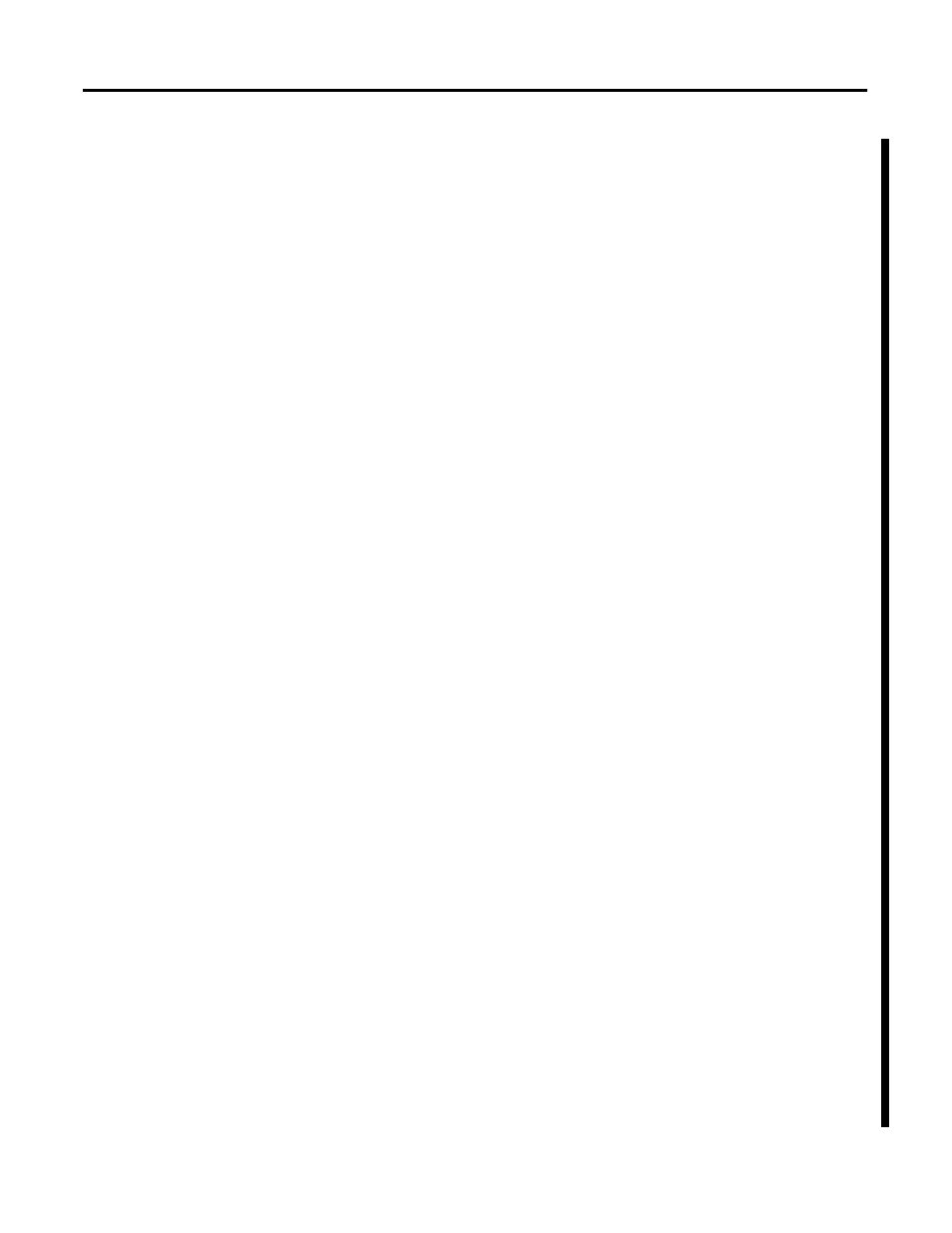
Publication 1794-UM001G-EN-P - January 2007
Develop Applications 77
Add-On Instructions
With version 16 of RSLogix 5000 programming software, you can
design and configure sets of commonly used instructions to increase
project consistency. Similar to the built-in instructions contained in
Logix5000 controllers, these instructions you create are called Add-On
Instructions. Add-On Instructions reuse common control algorithms.
With them, you can:
• ease maintenance by animating logic for a single instance.
• protect intellectual property with locking instructions.
• reduce documentation development time.
You can use Add-On Instructions across multiple projects. You can
define your instructions, obtain them from somebody else, or copy
them from another project.
Once defined in a project, Add-On Instructions behave similarly to the
built-in instructions in Logix5000 controllers. They appear on the
instruction tool bar for easy access, as do internal RSLogix 5000
software instructions.
Save Time
With Add-On Instructions, you can combine your most commonly
used logic into sets of reusable instructions. You save time when you
create instructions for your projects and then share them with others.
Add-On Instructions increase project consistency since commonly
used algorithms all work in the same manner, regardless of who
implements the project.
Use Standard Editors
You create Add-On Instructions by using one of three RSLogix 5000
software programming editors.
• Standard Ladder
• Function Block Diagram
• Structured Text
Once you have created instructions, you can use them in any RSLogix
5000 editor.
Export Add-On Instructions
You can export Add-On-Instructions to other projects as well as copy
and paste them from one project to another. Give each instruction a
