Third party, Communication format connection parameters, Communication format – Rockwell Automation 1794-L34 FlexLogix Controller System User Manual User Manual
Page 42: Connection parameters
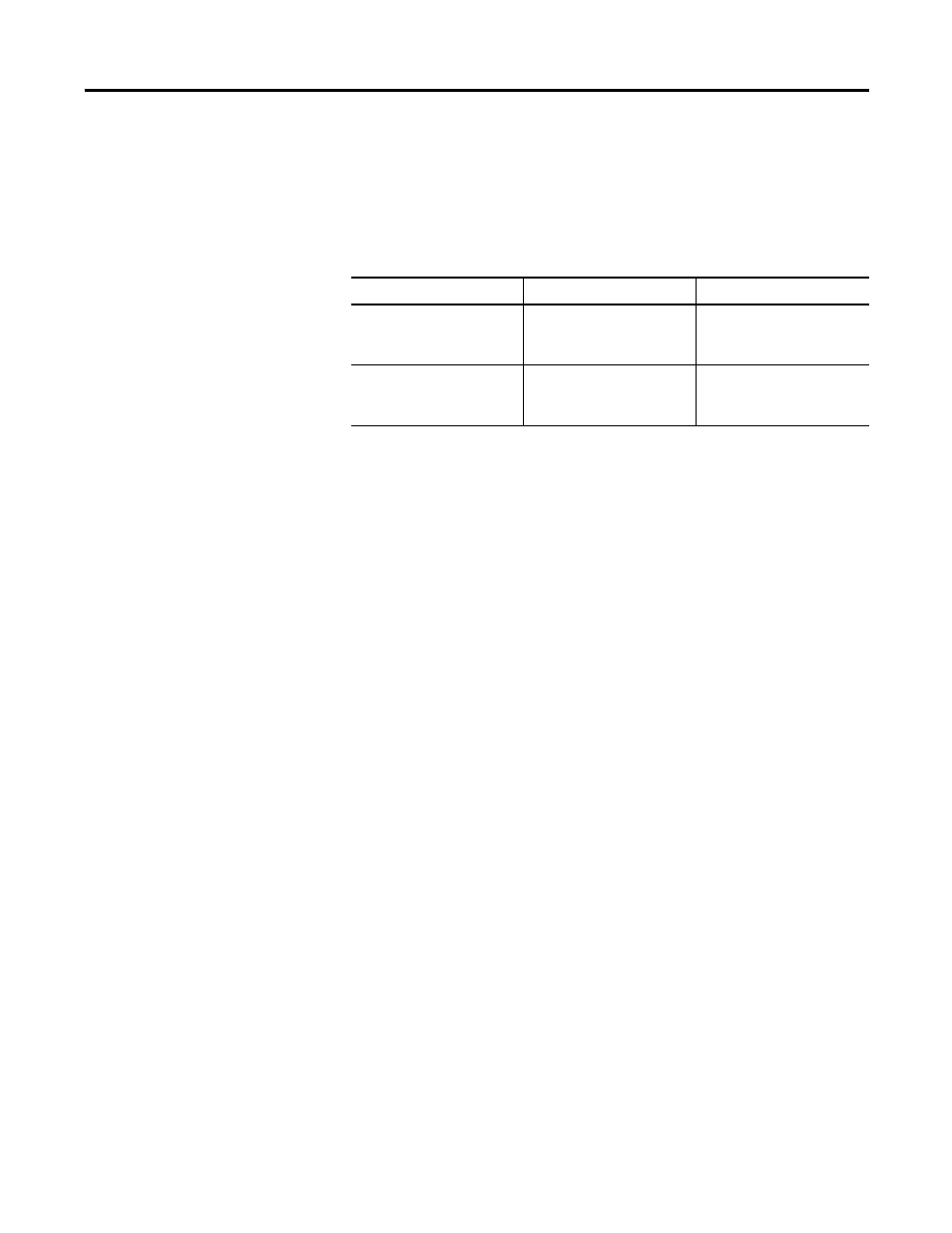
Publication 1794-UM001G-EN-P - January 2007
42 Communicate over Networks
Third Party
The FlexLogix controller can operate on third-party networks. To
operate on a third-party network, install the 1788-MODULE generic
module communication card in the controller.
Use these software products when you use a FlexLogix controller on
third-party network:
Use RSLogix 5000 programming software to map the 1788-MODULE
card as part of the FlexLogix system. In the Controller Organizer, add
the card to the I/O Configuration folder.
Communication Format
The Communication Format field chooses a data type for information
transmitted between the controller and a remote device connected to
the 1788-MODULE communication card. This format creates an array
in the controller of whatever data type you choose for the input and
output data.
Connection Parameters
You must set connection parameters to define data identification and
connection size. An Assembly Instance and Data Size must be
assigned for input, output and configuration data.
Assembly Instance
The Assembly Instance is a number that identifies what data
transferred between the owner-controller and I/O module looks like.
You must create a map that defines your assembly instance entries.
Software
Use
Required/optional
RSLogix 5000 programming
software, Version 12 or later
Use this to configure the
1788-MODULE card as part
of the FlexLogix system
Required
Third-party software
Software that configures
the 1788-MODULE card on
the third-party network
Required
