Developing the flexlogix back-up application, Back-up heartbeat configuration rungs – Rockwell Automation 1794-L34 FlexLogix Controller System User Manual User Manual
Page 108
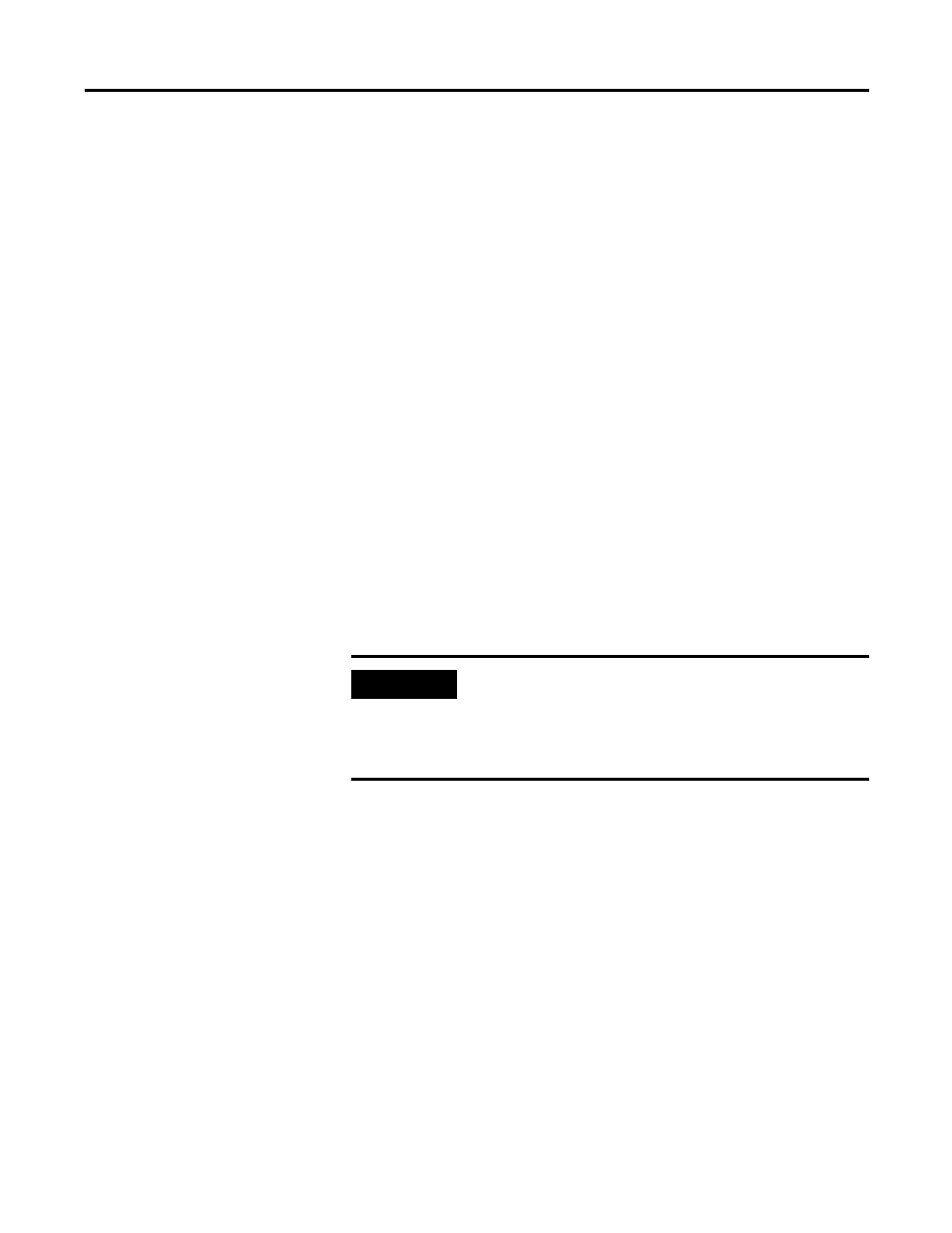
Publication 1794-UM001G-EN-P - January 2007
108 FlexLogix Back-Up on DeviceNet
Developing the FlexLogix
Back-Up Application
The FlexLogix back-up is enabled from an RSLogix 5000 user program
with a few simple ladder rungs (or equivalent). The following rungs
are used in the FlexLogix back-up:
• Back-up Heartbeat Configuration Rungs - required
• Reading Back-up State Rung - optional
• Reading Back-up Status - optional
Back-up Heartbeat Configuration Rungs
The first, and most critical, step is to set the back-up “heartbeat”
constant in the DeviceNet scanner. The heartbeat constant enables the
back-up feature and determines the switchover time (2 x heartbeat).
By default, the heartbeat is zero; this default value disables the
back-up mode. Your user program must set the heartbeat to a
non-zero value to enable back-up.
The heartbeat occurs in multiples of 8ms (i.e. 8, 16, 24, etc.). We
recommend a value of 16-48ms for most applications. The
recommended heartbeat times result in switchover times of 32-96ms.
However, these times do not include controller scan delays.
IMPORTANT
If multiples of 8 are not used for the requested heartbeat, then
the DeviceNet scanner uses the next higher supported
heartbeat value that can be read from the scanner. For example,
if you set the heartbeat to 10, the scanner uses a 16ms
heartbeat.
