Pulse divider – Rockwell Automation 937CU-DIFRQ_1 Universal Frequency Converter Installation Instructions User Manual
Page 28
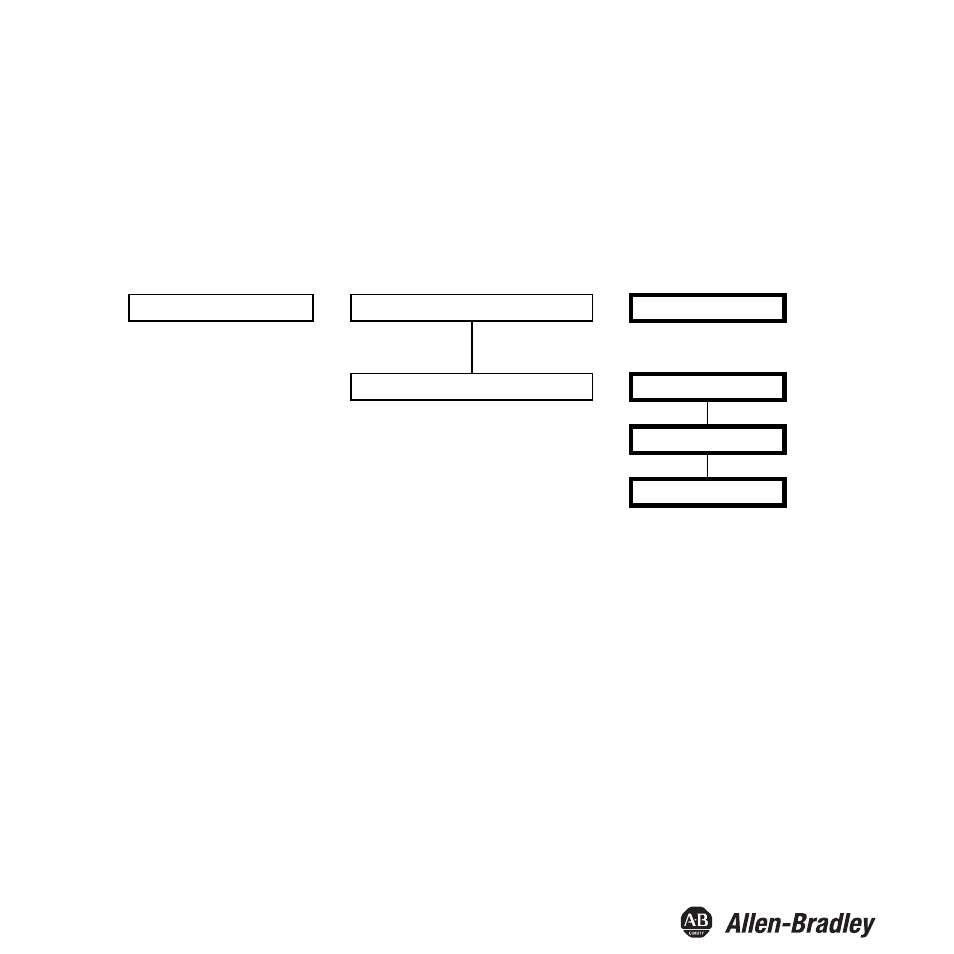
Bul. 937
C Universal Frequency Converter Installation Instructions
Pulse Divider
The following illustration shows the menu levels which follow the
Pulse divider menu option. Menu items on
the lowest level are outlined in bold.
If the
Pulse divider function is activated (On), the OK key takes you from the Pulse divider menu options to
the
Divider ratio menu. When you first activate the Pulse divider function, after the second press on the OK
key, the
Divider ratio is immediately shown.
The number of input pulses is divided by the divider ratio and switched to the output. The relays can only be
used in certain cases as signal divider outputs due to the maximum switching frequency
< 2 Hz.
Meaning of pulse length: The switch output does not generate a constant frequency. Rather it generates a
potentially irregularly occurring number of pulses per unit of time, a maximum of 10 pulses per second.
where the following must hold:
Example:
•Maximum input frequency 4 kHz, pulse divider 2000
•The following must be true: Pulse length < 0.25 x 0.5 s = 0.125 s.
•Therefore 25 ms should be entered as pulse length.
Pulse divider (On)
——
Divider ratio (see below)
——
1,000 ... 99990
Pulse length (see below)
——
750 ms
250 ms
25 ms
Pulse length
1
4
---
Pulse divider
max. input frequency
-------------------------------------------------------
<
26
