Display modes and error messages, Configuring device data – Rockwell Automation 937CU-DIFRQ_1 Universal Frequency Converter Installation Instructions User Manual
Page 10
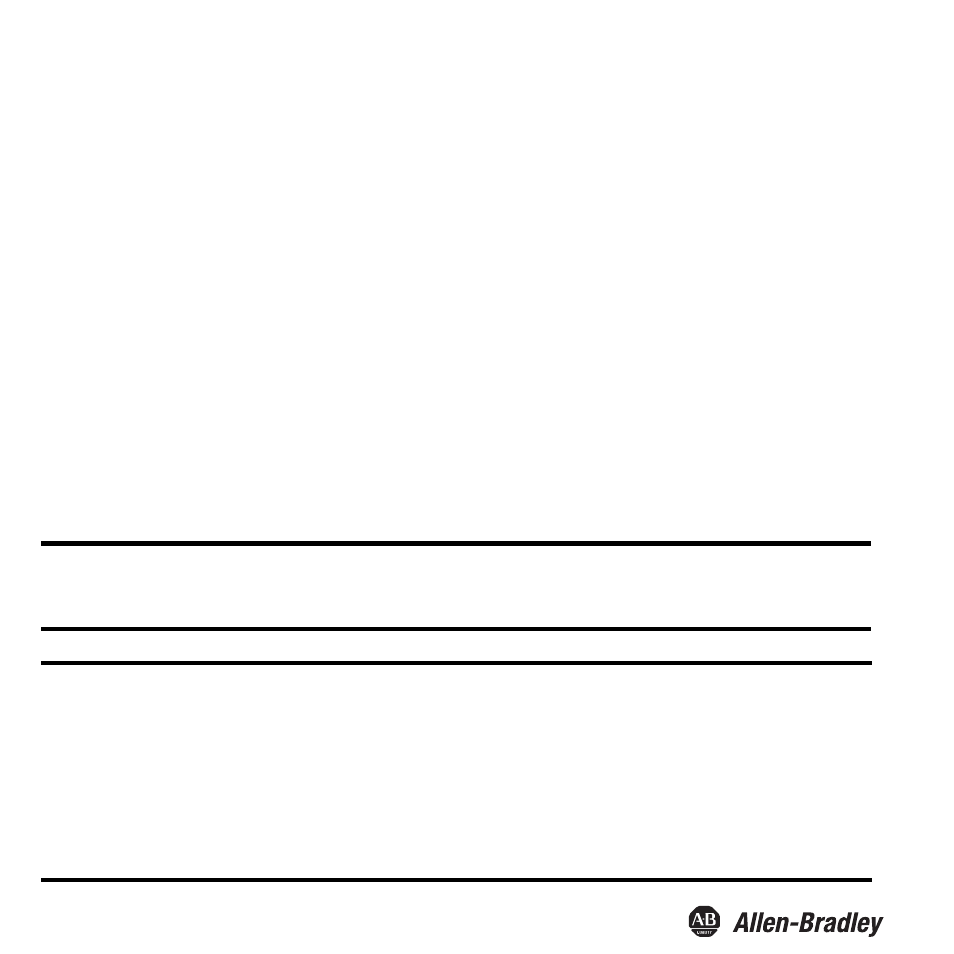
8
Bul. 937
C Universal Frequency Converter Installation Instructions
Display modes and error messages
The current measurement value is shown on the display in normal operating mode. On selecting the
unit, Refer to Units.
If restart inhibit (Refer to Restart inhibit) has been triggered, but the device is still working in normal
mode, a message to that effect appears in the second line of the display.
If a malfunction occurs, one of the following messages is displayed (during appropriate parameterization)
until the malfunction is eliminated:
• Err Device error
•
Err LB for an lead breakage
•
Err SC for a short circuit
On selecting error messages Refer to Display modes and error messages.
switch outputs always revert to a no-current state when there is a malfunction.
Configuring Device Data
WARNING: A change in device data will change the operation of the device!
WARNING: Before entering new data into the device, you should therefore as certain that no danger to the
installation will result.
FDT Interface
This manual describes Parameterization mode of the universal frequency converter using the control panel. parameterization mode
for the universal frequency converter is more convenient with a PC using
Field Device Tool (FDT) software.
Some specialized functions can only be selected using the
FDT , for instance, pulse suppression as an alternative to the start-up
override.
The FDT interface is the specification describing the standardized data exchange between devices and control system or engineering
or asset management tools. Examples include: PACTware
TM
, FieldCare, FactoryTalk
AssetCentre, and Process Device Configuration.
FDT frame software can be downloaded from the web: www.pactware.com
www.fdtgroup.org.
PACTware
TM
is trademark of PACTware Consortium
