6 - manual control of powermonitor internal relays, Chapter objectives, The effect of relay mode on manual control – Rockwell Automation 1400-SP PowerMonitor Software User Manual
Page 57: Manual control of powermonitor internal relays
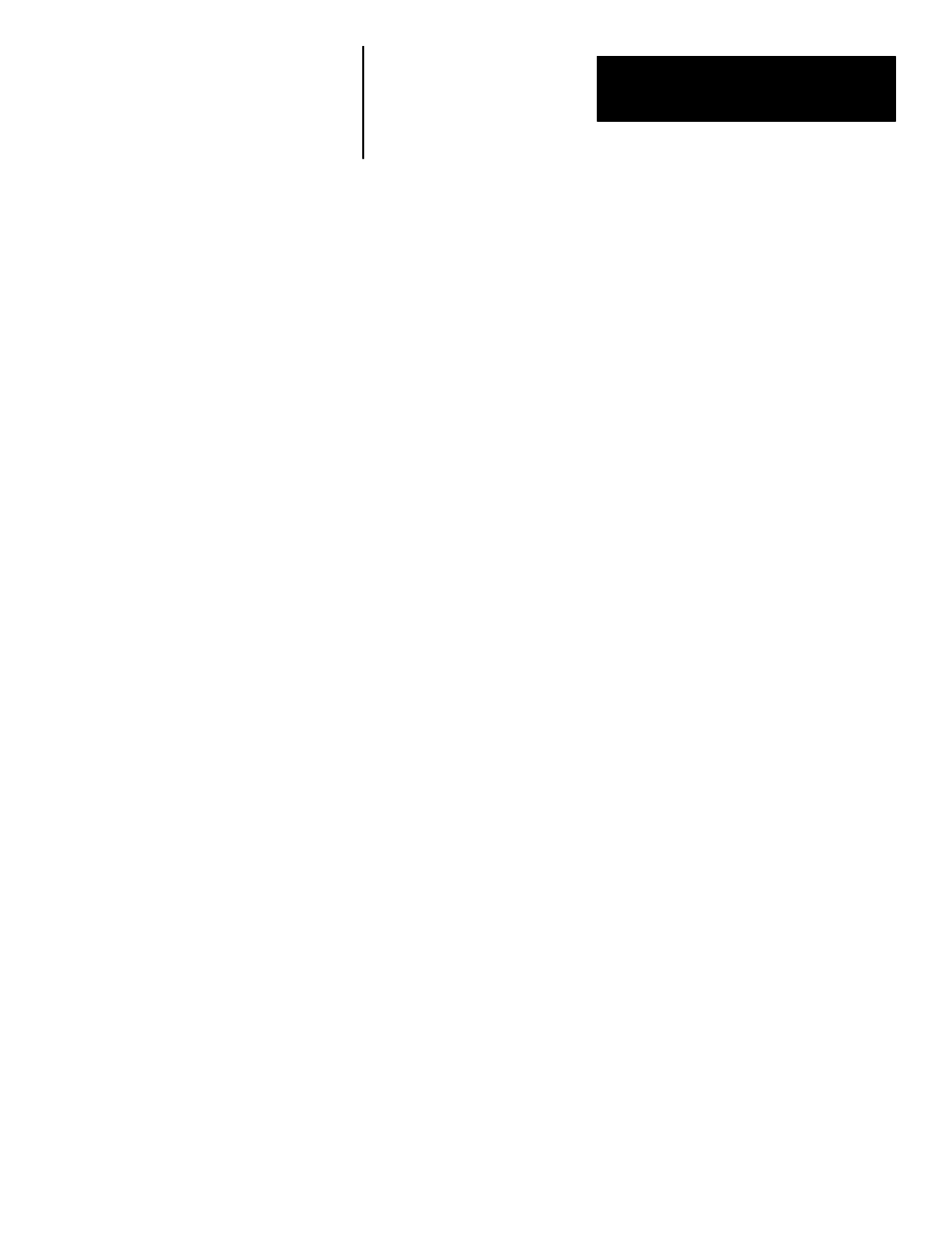
A–B
6
Chapter
6–1
Manual Control Of Powermonitor
Internal Relays
This chapter describes how relay modes affect manual control operations,
and the steps required to perform manual control using the Powermonitor
Software.
The Powermonitor Software gives any system operator with the appropriate
software password the ability to manually control the on–board relays of any
Powermonitor directly from the computer running the Powermonitor
Software.
Operations include operate (or pulse), release, and return control to unit.
Refer to Publication 1400–800,‘‘Bulletin 1400 Powermonitor Installation and
Operation Manual,” for detailed descriptions of relay operation.
The type of manual control possible for any Powermonitor relay will be
dependent on the RELAY MODE that has been defined for that relay.
Performing a manual OPERATE relay command may produce one of two
different conditions depending on the relay mode. A contact closure will be
produced if the relay is set for latch type operation (ie. OPERATED or
RELEASED) . A pulse output will be produced if the relay has been set for
pulse operation.
For the Powermonitor, the following rules apply. Relays assigned to kVA,
kWH, kVAH or kVARH PULSE mode will ignore all manual control
commands. Relays assigned to SETPOINT functions in latch mode will
respond to manual OPERATE, and RELEASE commands.
Important: During the duration of a relay pulse output, all other commands
to that relay will be ignored. This includes commands generated manually
by the Powermonitor Software operator or generated internally by the
Powermonitor as a result of an active setpoint condition.
Chapter Objectives
The Effect Of Relay Mode On
Manual Control
