System features – Rockwell Automation 1400-SP PowerMonitor Software User Manual
Page 11
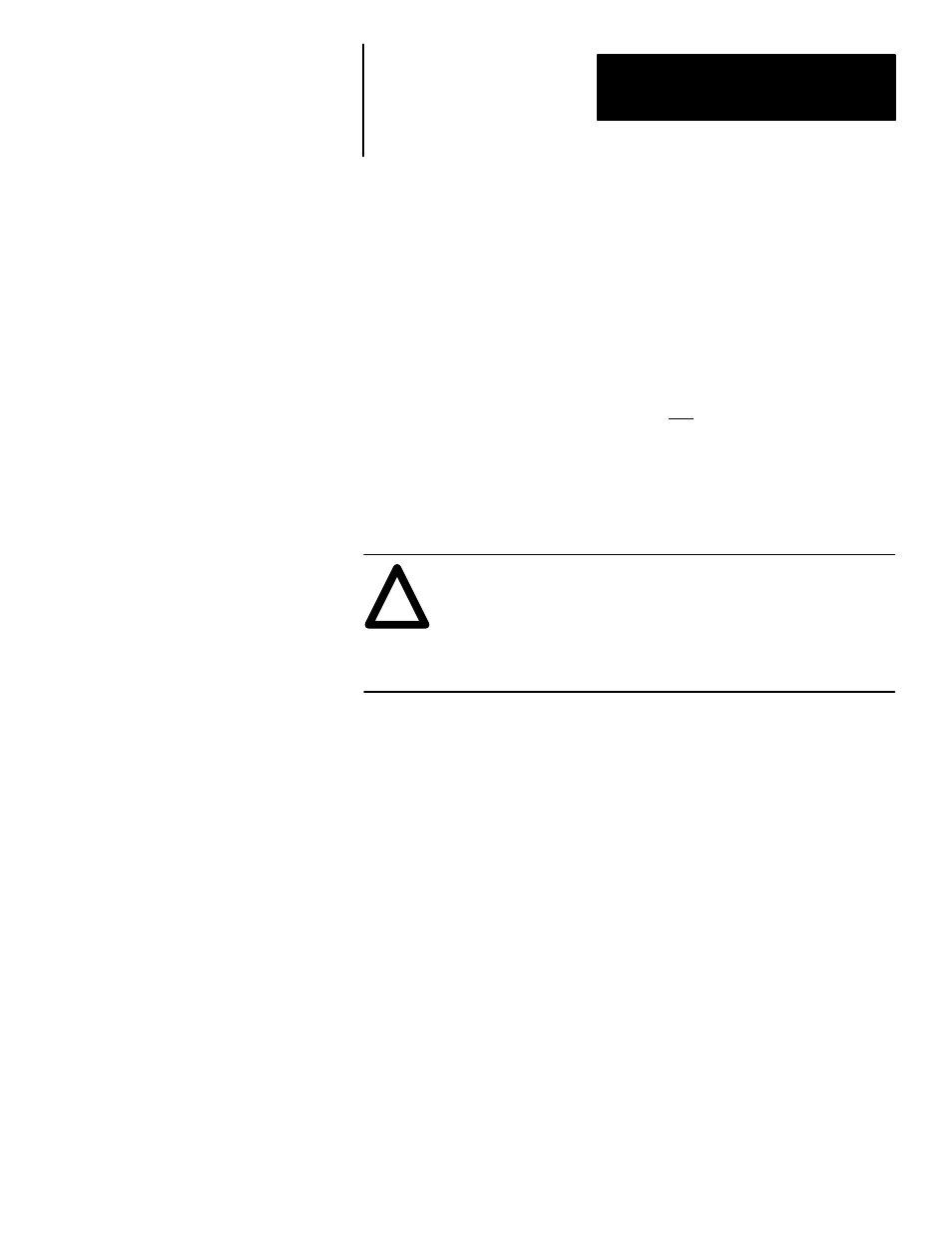
Chapter 1
Overview
1–3
Communication Links
Many forms of communication can be used to transfer power data on a local
data bus to the computer running the Powermonitor Software. The local data
buses presently used by the Catalog Number 1400–DCU communications
card are either the electrical standards RS–232C or RS–485 and
Allen–Bradley Remote I/O link for PLC
R (programmable logic controllers)
processors.
The RS–232C electrical standard is commonly used for point–to–point
communications and is excellent when only one Powermonitor is to be
installed at a site.
For sites requiring more than one Powermonitor device, the RS–485
electrical standard is used. This standard utilizes a shielded two–wire twisted
pair cable as the communications media and can operate at distances up to
4000 feet.
!
ATTENTION: Special high level isolation is required between
units when the possibility of high ground potential differences
exist. This may occur when separate grounds are used, or when
communicating to a unit off of the power ground matt. Failure to
do so can lead to personal injury or death, property damage, or
economic loss.
The Powermonitor Software uses a non–proprietary packet protocol to
transfer information and data between the computer running the
Powermonitor Software and remote devices connected on the RS–485 bus.
The packet protocol features unit addressing and error checking capability.
Generally, a Catalog Number 1400–CC communications converter will be
needed to convert the computer RS–232C to RS–485 communications.
The Powermonitor Software does not support Allen–Bradley’s Remote I/O
network.
Control Features
The Powermonitor is equipped with on–board control relays. The relays may
be manually controlled by the system operator, or placed under automatic
control of the device itself in accordance with user defined parameters.
Only computer system operators with the appropriate password have access
to the relay control functions. The Powermonitor Software forced relay
requests require confirmation. This minimizes unintentional relay activity.
All forced relays return to normal operation if power to the unit is lost.
System Features
