Devicenet power supply, Chapter – Rockwell Automation 1500 DeviceNet MV Controllers Installation Instructions User Manual
Page 21
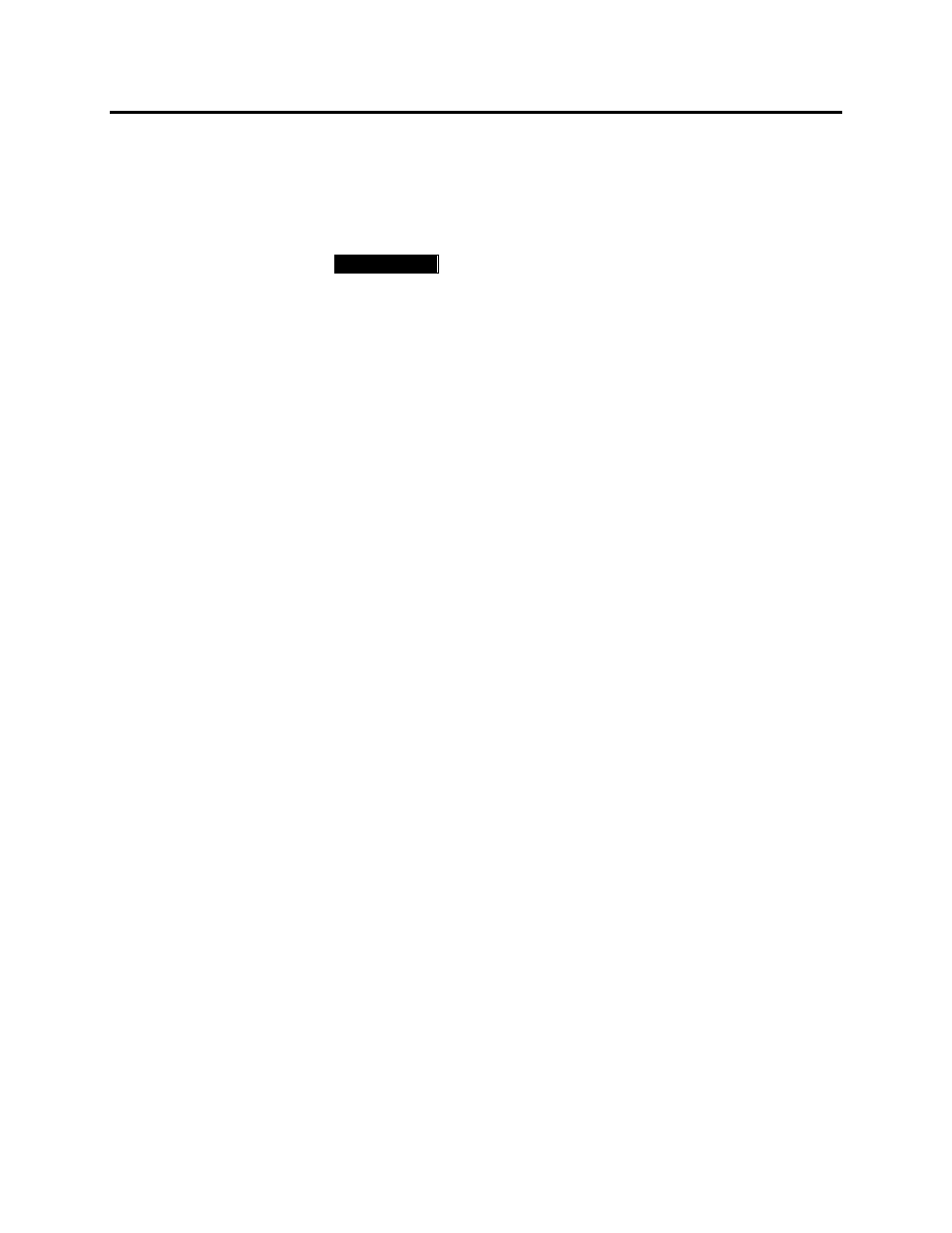
Chapter
6
1500-IN057C-EN-P – June 2013
DeviceNet Power Supply
I M P O R T A N T
I M P O R T A N T
The DeviceNet cable system requires a 24Vdc power
source to operate. The power supply must:
• Meet NEC Class 1 requirements as outlined in
Article 725
• Be DeviceNet compatible as specified in the ODVA
requirements
Power supplies that do not satisfy both points listed
above can result in
damage to the DeviceNet signal and
components, as well as failure to comply with NEC,
local codes, and inspection.
A power supply unit that meets all DeviceNet requirements can be
supplied with the MV controller line-up – catalog option number
12DNPS_ (consult your local Rockwell Automation salesperson or
distributor). It is available in two configurations: with circuit breaker
only (requires a separate 110-120V, 50/60 Hz, 100VA source) and circuit
breaker with 500VA control transformer. A cable connects the output of
the power supply to a DeviceNet port in the unit. The cable is already
connected when the power supply unit ships installed in the MV
controller line-up.
Remote power supplies should meet the following requirements
(refer to DNET-UM072_-EN-P for additional information):
Rated 24 Vdc ( ±1%)
Rise time of less than 250 ms to within 5% of its rated output voltage
Current limit protection
Sized correctly to provide each device with its requried power – each
device typically requires 65-195 mA
Derated for temperature using the manufacturer’s guidelines
Connecting Power Supplies – Remote or in the MV Controller Line-up
Connecting power supplies according to these guidelines will minimize
voltage drops in the DeviceNet system and ensure proper supply voltage
to system devices. Refer to DeviceNet Media: Design and Installation
Guide (Publication DNET-UM072_-EN-P)
for detailed connecting
instructions.
Connect the power supply to the DeviceNet system where it is
convenient (no location restrictions).
