V-verb pro rev2496, 5 delay, 4 ambience, gated reverb, reverse reverb – Behringer Rev2496 User Manual
Page 16: Effects
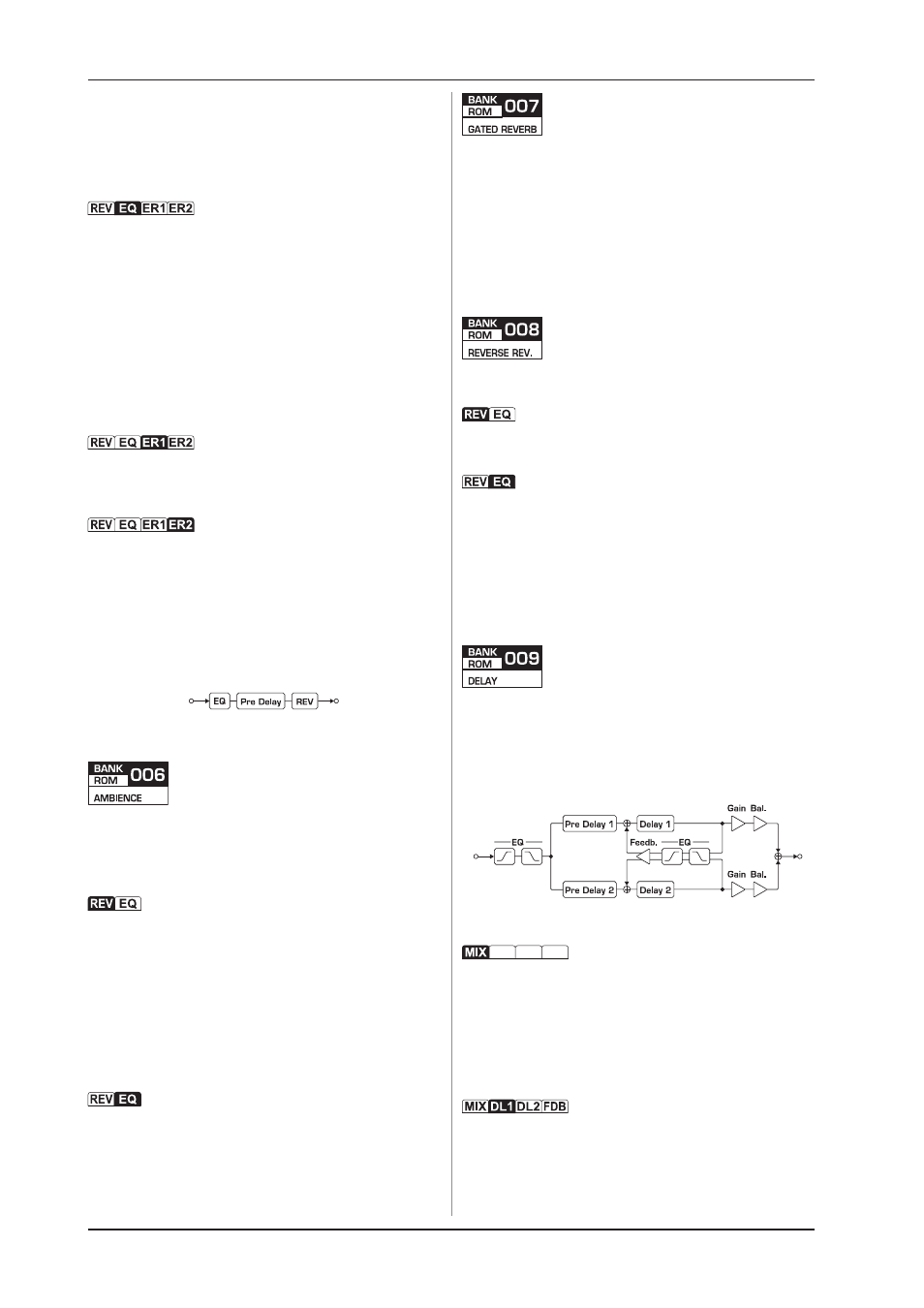
16
V-VERB PRO REV2496
The effect of an abruptly ending, dense decay is in this case
achieved without the disturbing quality of the level-dependent
noise gate. This way, entire drum sets can be adjusted together,
giving your mix amazing density.
The ATTACK parameter (EDIT page 1) influences the density
of the reflections at the beginning of the reverb tail. The lower
the value, the more abrupt the increase. DENS (density) defines
the echo density of the reverb tail before it is abruptly cut off.
The functions of the remaining parameters are identical to those
of the ambience effect.
This algorithm simulates a reverb tail played backwards.
RISE (rise time) on the first EDIT page determines the steepness
of the reverb tail curve before the abrupt end of the reverb tail.
The parameters LO CUT, HI FREQ and HI GAIN control the
filter section located ahead of the actual reverb effect.
BASS (bass multiply) controls the reverb time for the bass
(depending on the DECAY time); with BASS F (Bass Frequency)
you control the upper cut-off frequency of the low-frequency
reverb segment.
4.5 Delay
Here you have an extensive delay that lets you create a vast
array of interesting reflection patterns. The input signals highs
and lows can be adjusted using the shelving filter, whereby you
can simulate the sound of old vintage delays. As the effect
routing indicates, this algorithm consists of two independent
stereo delays, whose parameters can be individually adjusted.
Fig. 4.5: Effect design of delay algorithm
DL1 DL2 FDB
The DRY and FX LVL (effect level) parameters control the mix
ratio. DRY determines the level of the direct signal, while FX LVL
controls the effect volume.
A 2-band equalizer (EQ) is located ahead of the stereo delays.
LO FREQ (low frequency)/LO GAIN (low gain) determine the
frequency and the level of a bass filter, and HI FREQ/HI GAIN
control the treble level.
The parameters for delay 1 are adjusted on this page. The
PREDLY (pre delay) parameter controls a separate delay that is
not part of the feedback loop. DELAY 1 (delay time) determines
the delay time within the feedback loop. Very interesting effects
can be created through this partition. With FEEDB (feedback
amount), you can adjust the degree of feedback. Negative values
produce reverse-phase feedback.
Just like in real physical spaces, the upper frequency range is
dampened during decay. The DAMP (dampening frequency)
determines the frequency at which dampening begins. The
decay time for lower frequencies is adjusted using BASS (bass
multiply), which is a factor that refers to the decay time adjusted
using DECAY.
LO CUT (low cut filter) determines the frequency of the high
pass filter located ahead of the low cut filter. HI FREQ (high
frequency) and HI GAIN (high gain) adjust the frequency and
the lowering of the shelving filter for the high frequencies (treble).
DIFF (diffusion) determines the reflection density for the reverb
tail. A low value provides higher transparency, and higher values
create a softer, more dense reverb tail.
The modulation of the reverb tail can be adjusted using MTYPE
(modulation type), MDEPTH (modulation depth) and MSPEED
(modulation speed): LINEAR creates static modulation, while
RAND produces random modulation. MDEPTH controls modulation
depth, and MSPEED controls modulation velocity.
The BAL 1-4 (stereo balance 1-4) parameters control the
stereo balance of the four delays, and the GAIN 1-4 parameters
control their volume.
With DELAY 1-4, you can adjust the delay time of the four
delays. With ER DIFF (early reflections diffusion), you can adjust
the diffusion degree for the delays. Value 1 lets individual delays
be clearly audible, while value 30 produces the greatest density.
4.4 Ambience, gated reverb, reverse reverb
Even though these three effect types are based on the same
algorithm, their sound characteristics could not be more different.
Fig. 4.4: Effect design for ambience, gated reverb and
reverse reverb
Ambience completely violates the rules of physics! It can create
the vastness of large rooms without letting the sound perish
due to a long reverb tail. This effect is particularly well suited for
lending more assertiveness to solo instruments and voices.
DRY controls the level of the direct signal, while FX LVL
controls the effect volume. Together, they determine the mix
ratio, provided mix mode is set to INTERNAL.
SIZE (reverb room size) determines the size of the simulated
space that has an affect on the maximum decay time (adjusted
using DECAY). With PREDLY (reverb predelay), you can delay
the point at which the reverb tail engages. DIFF (diffusion)
determines the reverbs density. SPREAD (spread of reverb tail)
influences the distribution of the reverb tail. The higher the value,
the less linear the distribution.
You can adjust the equalizer parameters: LO CUT determines
the frequency of the high pass filter, HI FREQ and HI GAIN adjust
the frequency and the lowering of the shelving filter.
4. EFFECTS
