Behringer Ultra Feedback/Distortion FD300 User Manual
Ultra feedback/distortion fd300
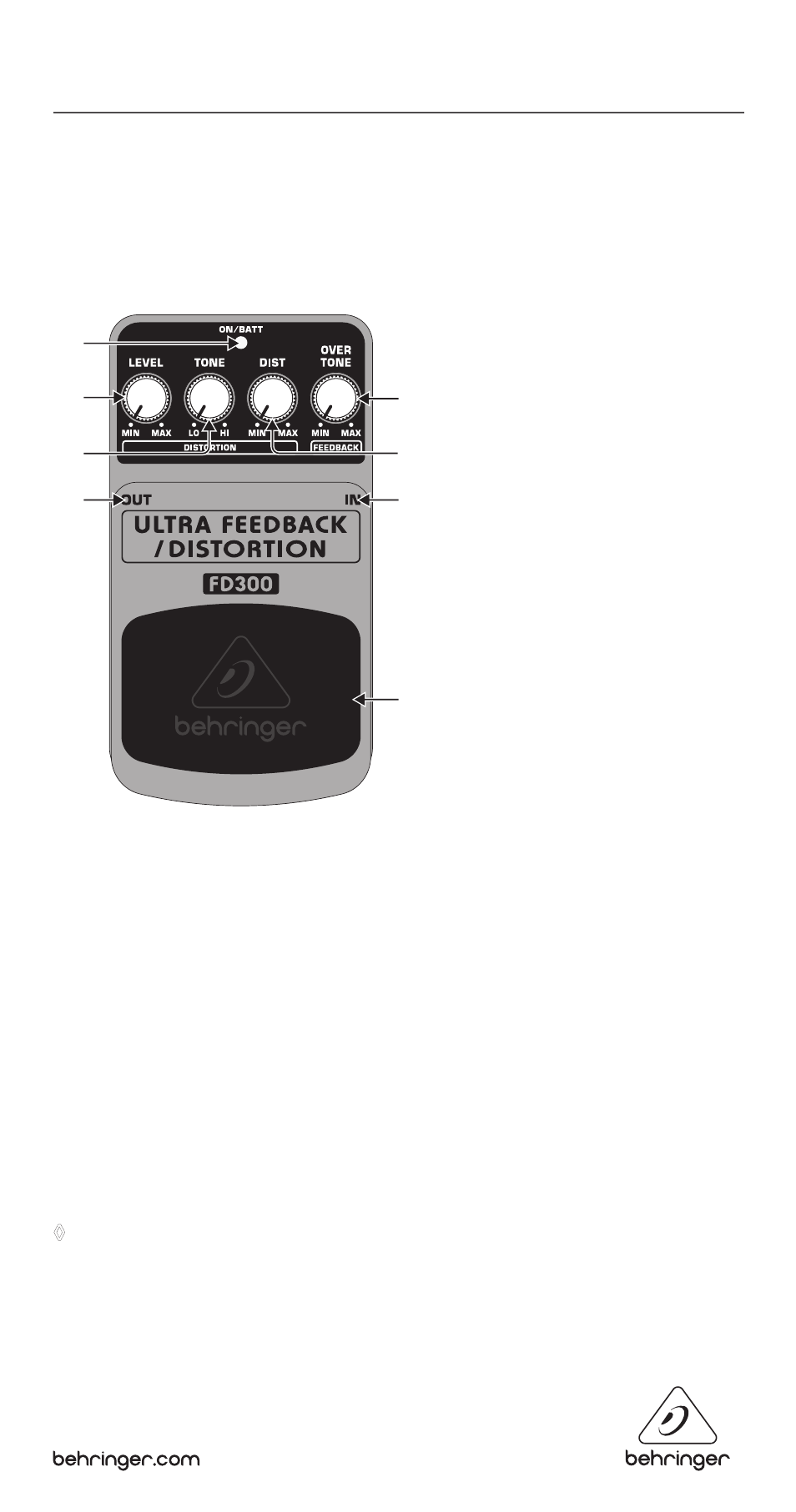
ULTRA FEEDBACK/DISTORTION FD300
Ultimate Feedback/Distortion Effects Pedal
Thank you for showing your confidence in us by purchasing the BEHRINGER ULTRA FEEDBACK/
DISTORTION FD300. This effects pedal produces endless feedback and sustain at any volume by simply
pressing down the pedal. The additional distortion circuit gives you super-thick and hard distortion with
great dynamic response.
1. Controls
(1)
The LEVEL control adjusts the output level.
(2)
The TONE control allows you to shape your overall sound.
(3)
The DISTORTION control adjusts the intensity of the distortion effect.
(4)
The OVERTONE control adjusts the amount of overtones causing feedbacks.
(5)
The ON/BATT LED illuminates when the effect is activated. It also serves as a battery level indicator.
(6)
A quick step on the footswitch will activate/deactivate the distortion effect. Add feedback/sustain
to the signal as long as you keep the pedal pressed.
(7)
Use this 1/4" TS IN connector to plug in the instrument cable.
(8)
The 1/4" TS OUT connector sends the signal to your amp.
Use the DC IN connection at the front of the unit to plug in a 9 V power supply (not included).
The BATTERY COMPARTMENT is located underneath the pedal cover. To install or replace the 9 V battery,
press the hinges with a ballpen and remove the pedal cover. Be careful not to scratch the unit.
◊
The FD300 has no on/off switch. As soon as you insert the plug into the in connector,
the FD300 is on. When not in use, remove the plug from the in connector. This extends
the life of the battery.
The SERIAL NUMBER is located at the underside.
(1)
(8)
(5)
(4)
(7)
(6)
(3)
(2)
