Chapter 1, Installation, Installation check list – Rockwell Automation 1608N MiniDySC User Manual, 12-50 Amp User Manual
Page 5: Inspecting and unpacking, Installation check list inspecting and unpacking, Chapter
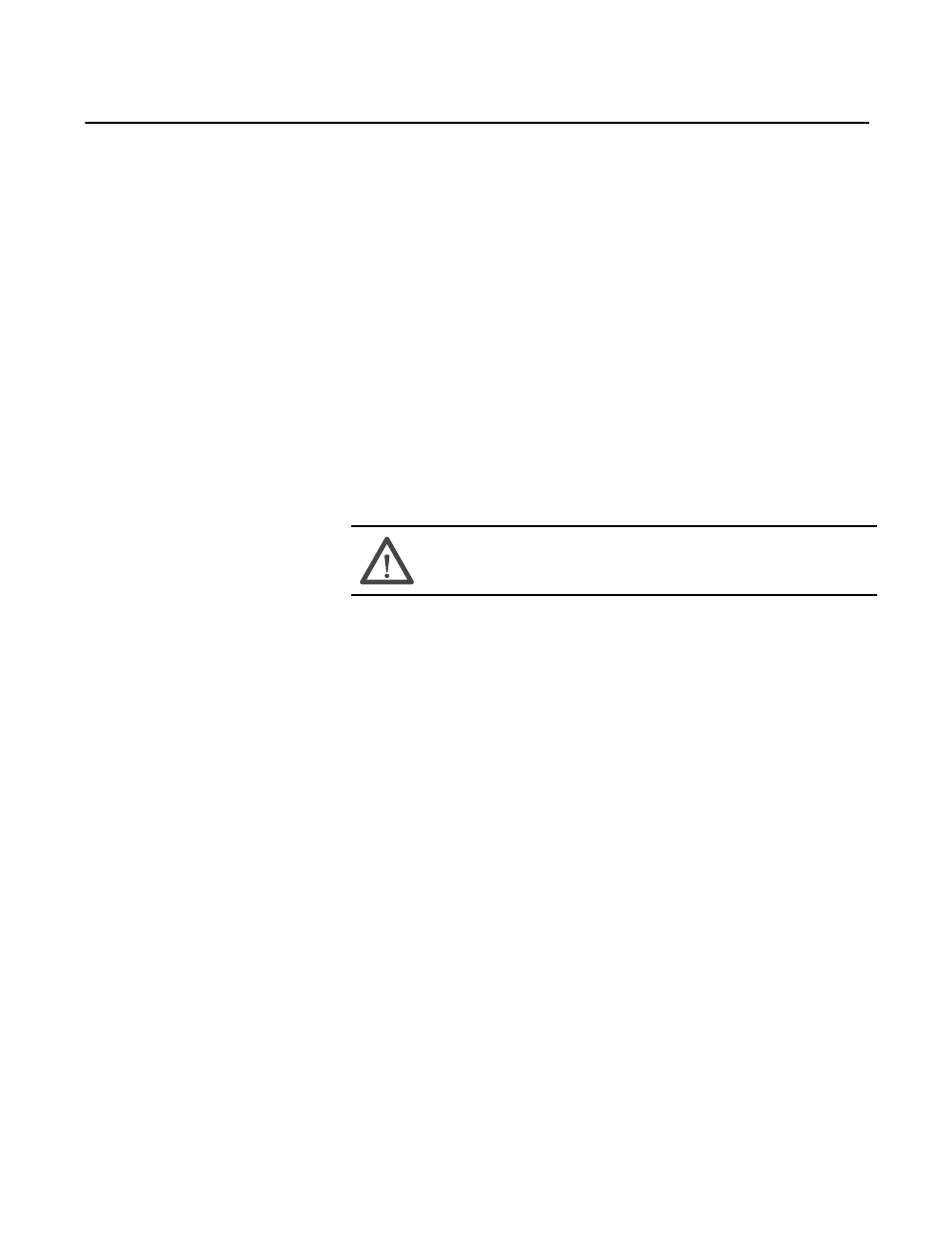
Rockwell Automation Publication 1608N-UM002B-EN-P - May 2014
5
Chapter
1
Installation
Installation Check List
Before proceeding, please take a few minutes to review the necessary steps to
install your MiniDySC.
•
All packing materials and restraints have been removed.
•
The MiniDySC is placed in its installed location.
•
All conduits and cables are properly routed to the MiniDySC.
•
All power cables are properly terminated.
•
A ground conductor is properly installed.
•
If neutral connection is required that it is properly terminated on the
MiniDySC.
•
The area around the installed MiniDySC is clean and dust-free.
•
Operational checks have been reviewed and completed.
Inspecting and Unpacking
•
Carefully inspect the outer packaging for evidence of damage during
transit. Do not install a damaged cabinet. Report any damage to the carrier
and contact your local sales or service immediately.
•
Check the MiniDySC label for correct model number with the packaging
list to ensure you have received the correct voltage, current, and wiring
configurations.
•
After removing the packaging material, inspect the contents for any
evidence of physical damage, and compare each item with the Bill of
Lading. If damage has occurred or shortages are evident contact your
carrier immediately.
ATTENTION: Metallic contamination inside the MiniDySC enclosure will void the
warranty
