Rockwell Automation 20-750-PNET Profinet Single Port Option Module User Manual
Page 92
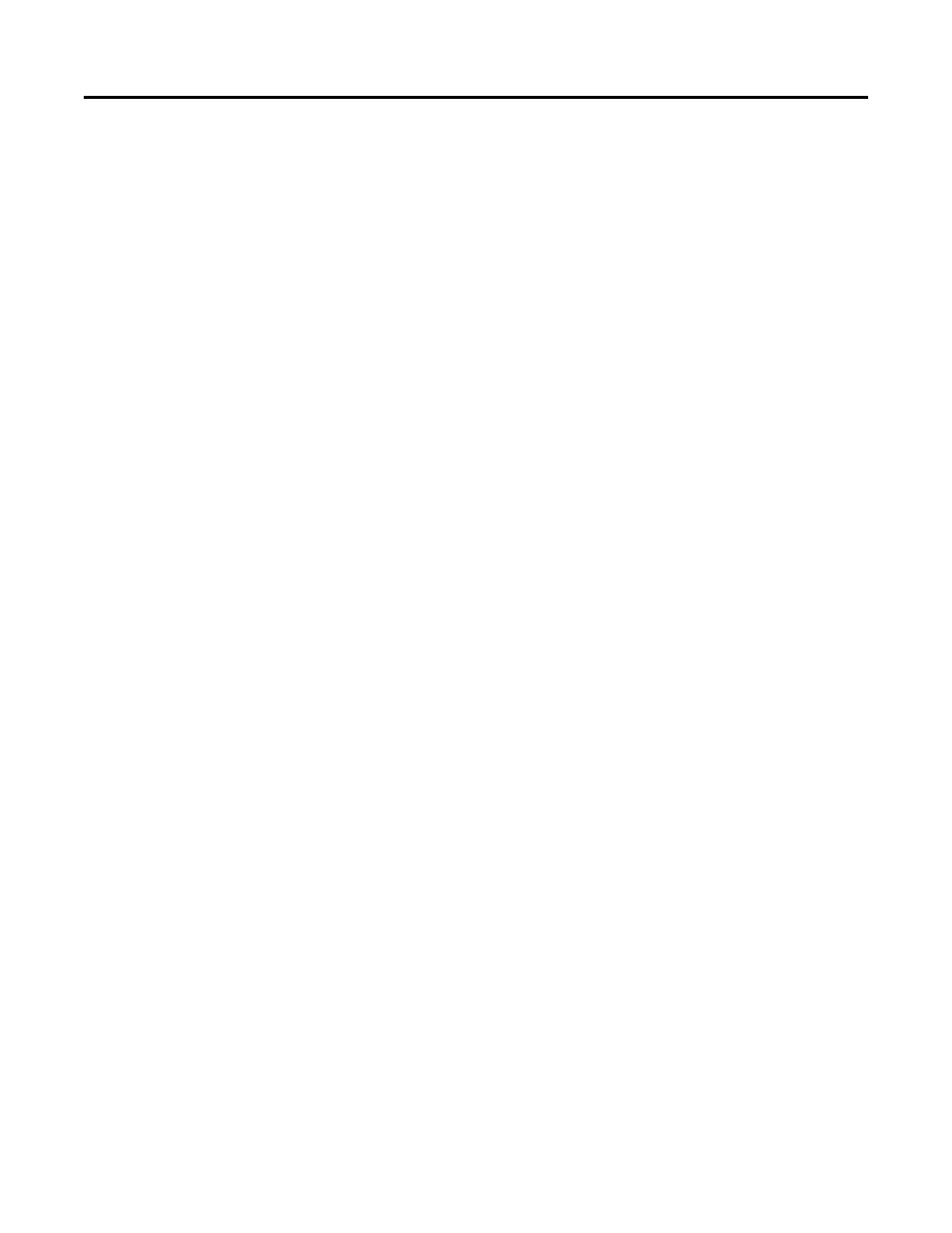
92
Rockwell Automation Publication 750COM-UM006A-EN-P - January 2013
Index
GSDML (Generic Station Description Markup
Language) files
H
hardware address
HIM (Human Interface Module)
accessing parameters with
definition
hold last
configuring the option module for
definition
host IDs
Host parameters list
I
I/O
about
definition
understanding the I/O image
idle action
Idle Flt Action Host parameter
installation
applying power to the option module
connecting to the network
preparing for
IP Addr Cfg 1-4 Device parameters
IP address
definition/classes
setting with DCP
setting with DHCP
setting with parameters
IP Address Selection Jumper
L
LEDs, see status indicators or name of
indicator
Logic Command/Status
bit definitions for PowerFlex 750-Series
drives
definition
in I/O image
using
M
MAC address, see hardware address
manual
conventions
related documentation
website
Master-Slave hierarchy
configuring option module for
definition
messages, see acyclic messaging
MOD status indicator
locating
troubleshooting with
Msg Flt Action Host parameter
N
NET A status indicator
locating
troubleshooting with
Net Addr Src Device parameter
network cable
network IDs
Nonvolatile Storage (NVS)
definition
in drive
in option module
