Rockwell Automation 855T DeviceNet Stack Light User Manual User Manual
Page 5
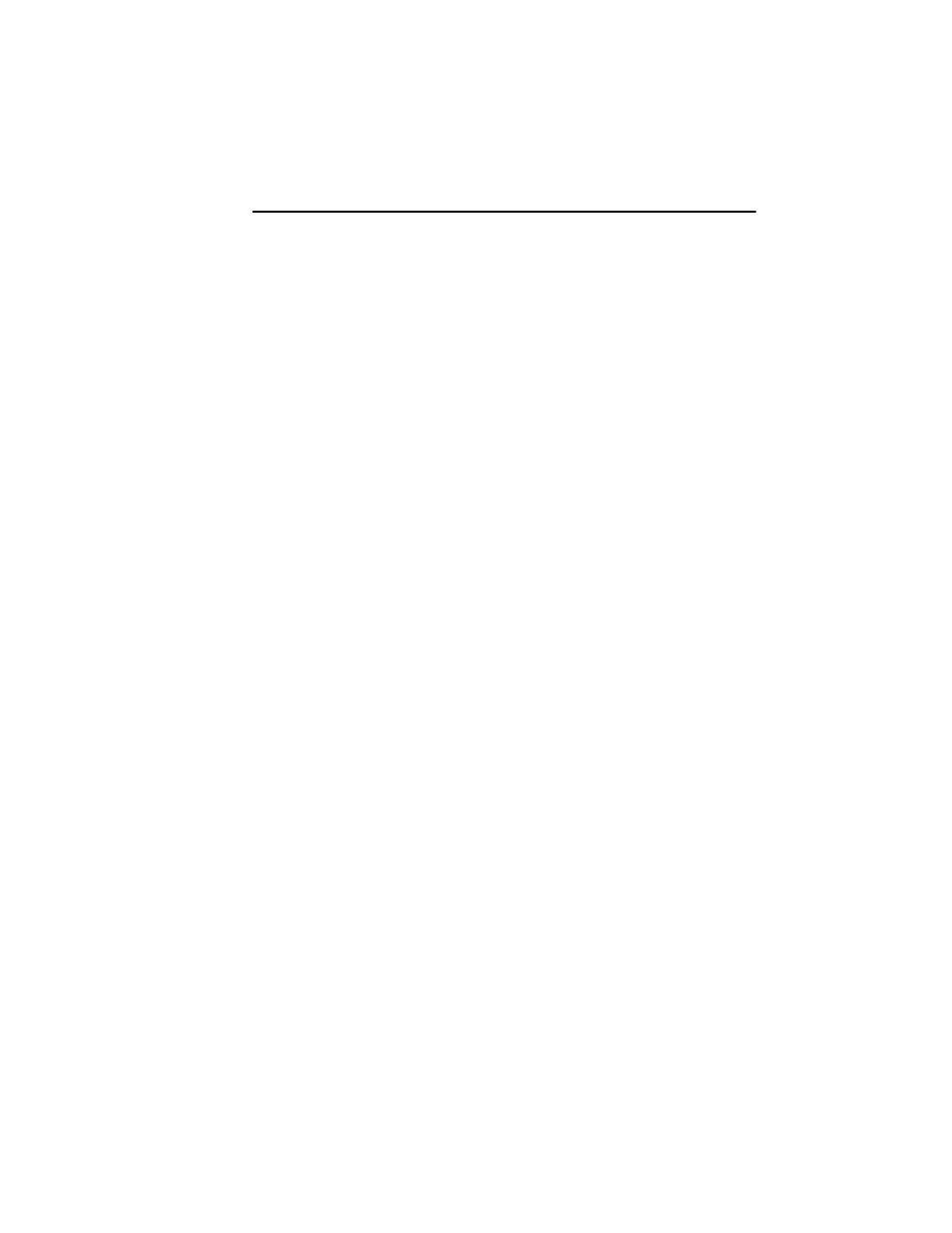
Publication 855T-UM001C-EN-P May 2005
Table of Contents
Preface
Intended Audience . . . . . . . . . . . . . . . . . . . . . . . . . . . . . . . . . . . . . . . . i
Contents of Manual . . . . . . . . . . . . . . . . . . . . . . . . . . . . . . . . . . . . . . . i
Related Publications . . . . . . . . . . . . . . . . . . . . . . . . . . . . . . . . . . . . . . . ii
EDS Web Site . . . . . . . . . . . . . . . . . . . . . . . . . . . . . . . . . . . . . . . . . . . . ii
Chapter 1 — Overview of DeviceNet Stack Light
Chapter Objectives . . . . . . . . . . . . . . . . . . . . . . . . . . . . . . . . . . . . . . 1-1
Description . . . . . . . . . . . . . . . . . . . . . . . . . . . . . . . . . . . . . . . . . . . . 1-1
Base Features. . . . . . . . . . . . . . . . . . . . . . . . . . . . . . . . . . . . . . . . . . . 1-2
Module Positions . . . . . . . . . . . . . . . . . . . . . . . . . . . . . . . . . . . . . . . 1-3
Rotary Switches. . . . . . . . . . . . . . . . . . . . . . . . . . . . . . . . . . . . . . . . . 1-3
DeviceNet Connection. . . . . . . . . . . . . . . . . . . . . . . . . . . . . . . . . . . 1-3
Typical DeviceNet Configuration . . . . . . . . . . . . . . . . . . . . . . . . . . 1-4
DeviceNet Components. . . . . . . . . . . . . . . . . . . . . . . . . . . . . . . . . . 1-5
Replacement Parts. . . . . . . . . . . . . . . . . . . . . . . . . . . . . . . . . . . . . . . 1-5
Chapter 2 — Quick Start
Chapter Objectives . . . . . . . . . . . . . . . . . . . . . . . . . . . . . . . . . . . . . . 2-1
Data Rate Configuration. . . . . . . . . . . . . . . . . . . . . . . . . . . . . . . . . . 2-1
Node Address Configuration . . . . . . . . . . . . . . . . . . . . . . . . . . . . . . 2-2
Installing the Modules . . . . . . . . . . . . . . . . . . . . . . . . . . . . . . . . . . . 2-2
Connection to the Network . . . . . . . . . . . . . . . . . . . . . . . . . . . . . . . 2-2
Stack Light Parameter Configuration. . . . . . . . . . . . . . . . . . . . . . . . 2-3
Scanner Configuration . . . . . . . . . . . . . . . . . . . . . . . . . . . . . . . . . . . .2-6
Chapter 3 — Installation and Mounting
Chapter Objectives . . . . . . . . . . . . . . . . . . . . . . . . . . . . . . . . . . . . . . 3-1
DeviceNet Guidelines. . . . . . . . . . . . . . . . . . . . . . . . . . . . . . . . . . . . 3-1
Equipment Needed. . . . . . . . . . . . . . . . . . . . . . . . . . . . . . . . . . . . . . 3-1
Setting the Rotary Switches . . . . . . . . . . . . . . . . . . . . . . . . . . . . . . . 3-1
DeviceNet Stack Light Base Dimensions . . . . . . . . . . . . . . . . . . . . 3-4
Mounting the DeviceNet Stack Light . . . . . . . . . . . . . . . . . . . . . . . 3-5
