Led indicators, Troubleshooting – Rockwell Automation 855T DeviceNet Stack Light User Manual User Manual
Page 40
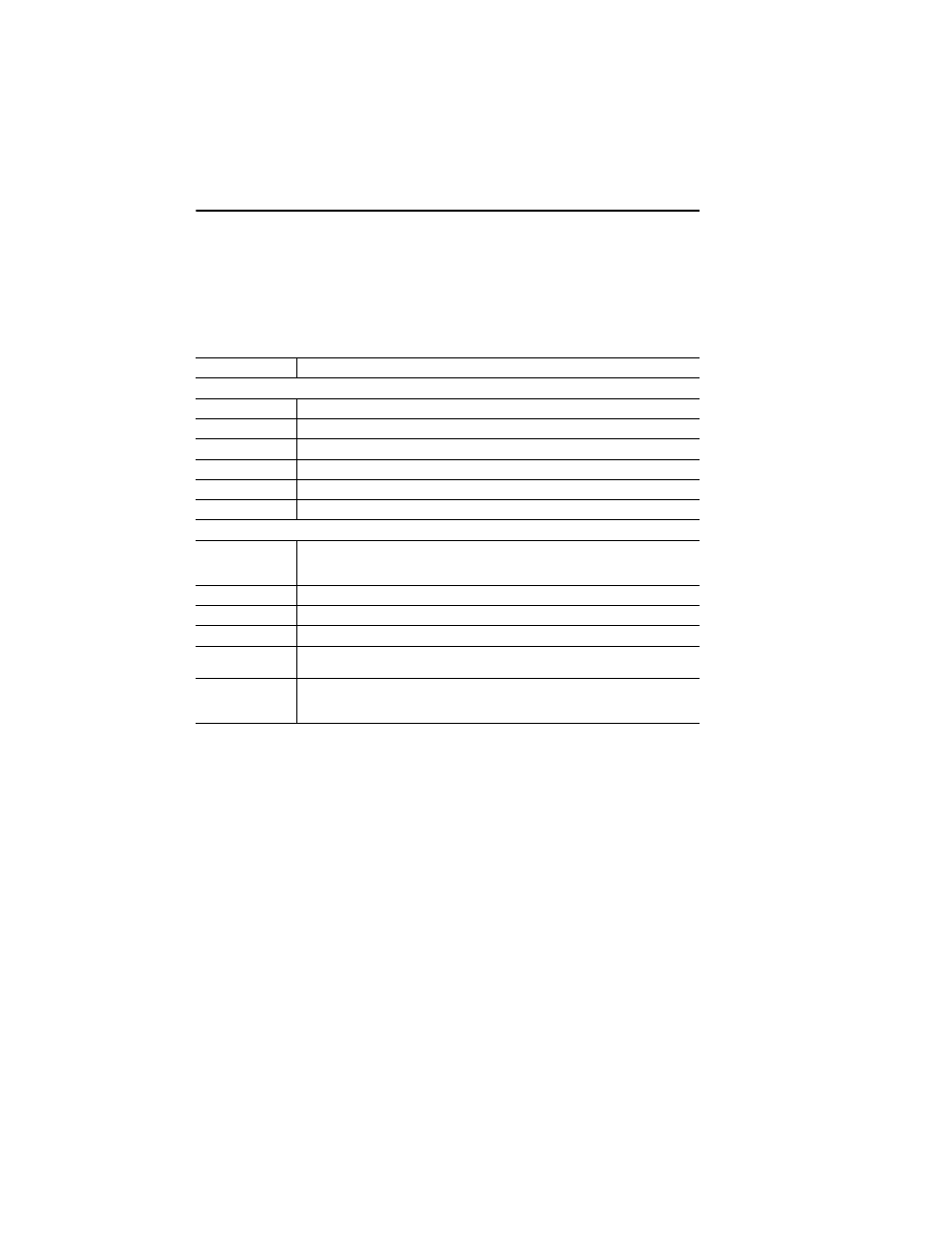
5-2 Troubleshooting and Maintenance
Publication 855T-UM001C-EN-P May 2005
LED Indicators
LED indicators are provided in this design and can be mapped to modules. The functions are
defined below:
Troubleshooting
The 855T Control Tower Stack Light goes through a power-up sequence when power is
cycled. It first goes through an internal memory check; if it passes this stage each of the
outputs is powered for 200 ms. If this does not occur, there is an internal fault with the device
or the modules are not connected properly. Check the modules for a good connection and
cycle power. If fault still exists, return the 855T Control Tower Stack Light for repair.
After power-up the device tries to connect to the network. The data rate is selected through a
rotary switch; if the data rate is incorrect the device will fault. Disconnect the device, change
the switch setting, and reapply power. If the data rate is unknown, Autobaud may be selected
and the device will select the correct data rate. (Note that this option can only be used with a
running network. It cannot be used for node commissioning.) (Autobaud will not work if it is
disabled through the parameter setup.)
Table 5.B
Indication
What To Do:
Module LED
Off
No power applied to device
Green
Device operating normally
Flashing Green
Device needs commissioning due to configuration missing, incomplete, or incorrect
Flashing Red
Recoverable fault
Red
Unrecoverable fault may require device replacement
Flashing Red/Green
Device is in self-test
Network LED
Off
Device is not on-line
- Device has not completed dup_MAC_id test
- Device not powered - check module status indicator
Green
Device on-line and has connections in the established state
Flashing Green
Device is on-line but has no connections in the established state
Flashing Red
One or more I/O connections in timed-out state
Red
Critical link failure - failed communication device. Device detected error that prevents it
from communicating on the network.
Flashing Red/Green
Communication faulted device - the device has detected a network access error and is
in communication faulted state. Device has received and accepted an identity
Communication Faulted Request - long protocol message.
