Network variable outputs (nvos), Network variable outputs (nvos) -7 – Rockwell Automation 22-COMM-L LonWorks Adapter User Manual
Page 35
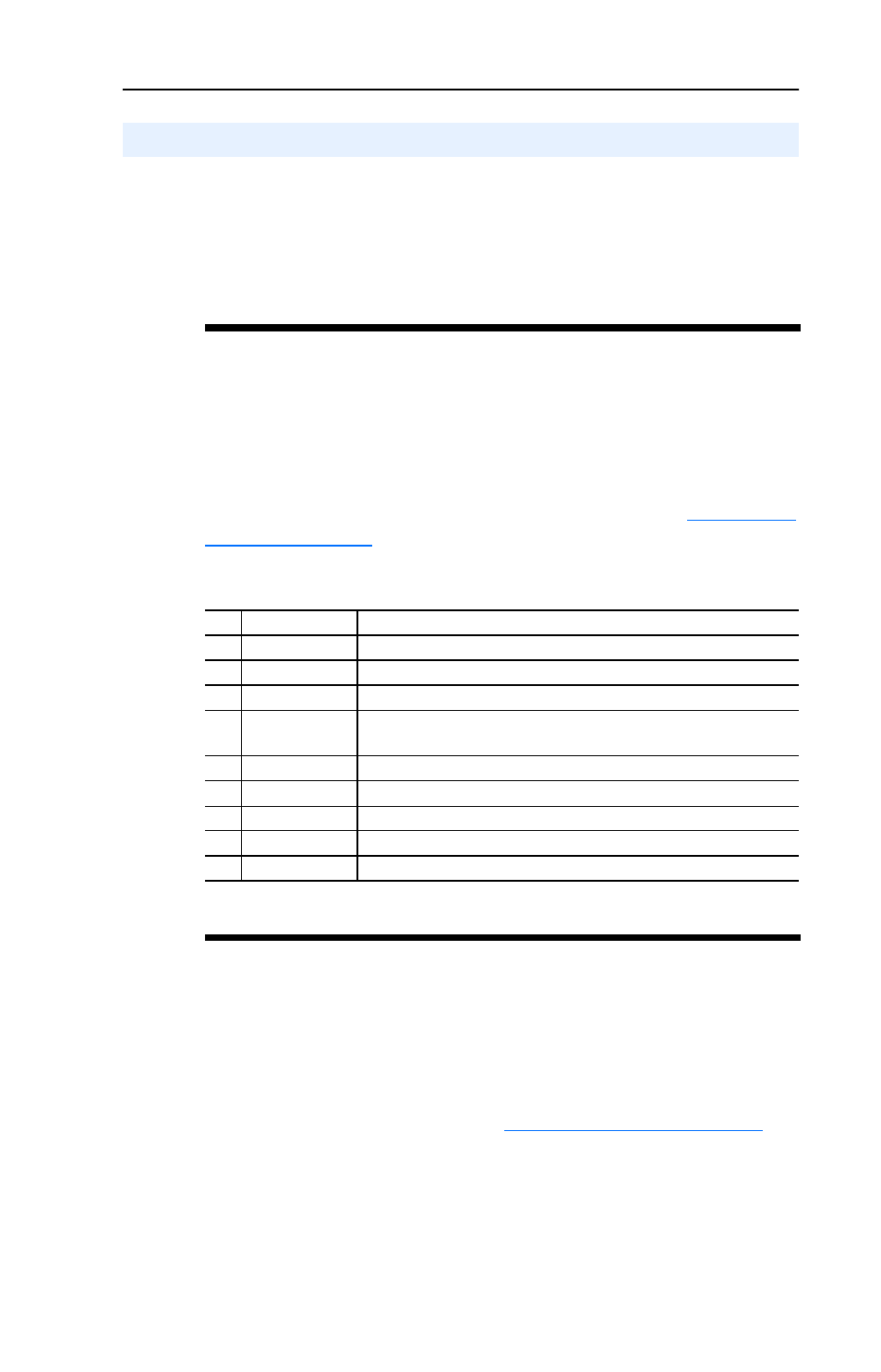
Configuring the Network
4-7
This section describes the Network Variable Outputs, which are
read-only values. No output values are sent over the network, unless they
have changed (except nvoDrvSpeed, which is sent for the heartbeat
functionality, and nvoObjStatus, if update status is requested).
Variable: nvoObjStatus
Format: SNVT_obj_status
Explanation: This Network Variable Output reports node object status
(bit field) and is updated every time its status changes (see
Node Object
Request on page 4-5
).
Valid Range:
Variable: nvoDrvStatus
Format: SNVT_state
Explanation: This Network Variable Output provides the status of the
drive via the Logic Status word (see
Scaling: Bit 0 in the drive is bit 0 (Most Significant Bit) in this variable
when it is viewed using the SNVT_state format (default). SNVT_state
bits, shown in the LonMaker Browser window, are numbered from left to
right.
Network Variable Outputs (NVOs)
Node Object Status
Bit Name
Description
1
Invalid_ID
The node has been asked for an invalid object ID.
2
Invalid_request The node has been asked for an unsupported request.
3
Disabled
Object disabled.
6
Out_of_service The drive is not supported. The Lon adapter has detected an
unknown drive. It will not attempt to communicate on the DSI bus.
13
Comm_failure
No contact with DSI.
16
Locked_out
The initial Neuron processor state after a reset.
17
Manual_control The drive is not fully controlled from the LonWorks peripheral.
18
In_alarm
The drive is faulted.
20
Report_mask
Report supported fields.
Drive Status
