Rockwell Automation 22-COMM-L LonWorks Adapter User Manual
Page 18
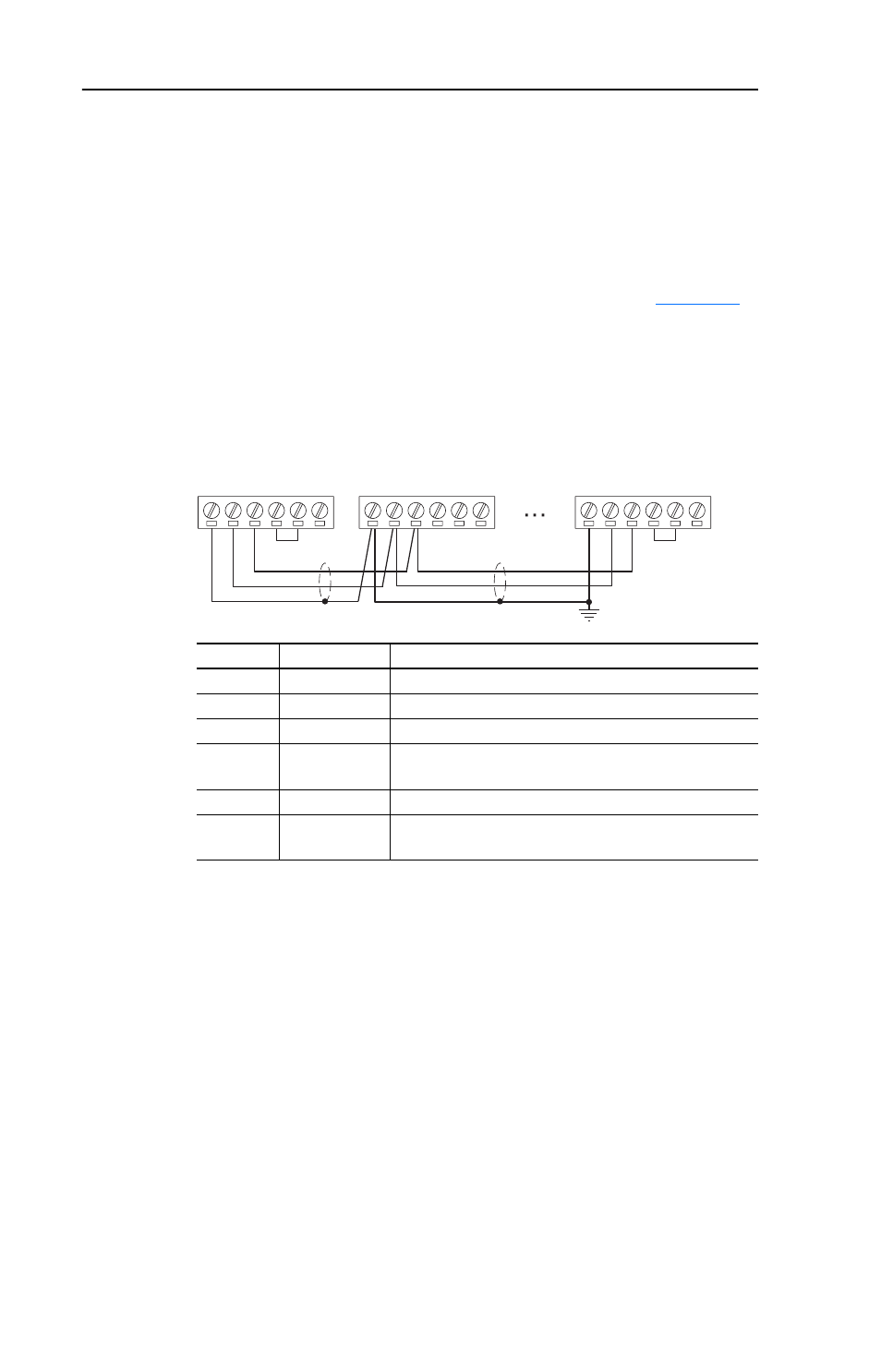
2-2
Installing the Adapter
3. Open the drive cover.
4. Connect a cable to the network, and route it through the bottom of
the PowerFlex drive. (Refer to the LonMark Layers 1-6
Interoperability Guidelines, Appendix A “Cable Requirements for
the TP/FT-10 Channel.”)
5. Connect a six-pin linear plug to the network cable. (See
for the terminal definitions.)
Figure 2.1 Bus Topology with Shield Example
6. Insert the six-pin linear plug into the mating adapter socket.
Terminal
Name
Function
1
SHIELD
(1)
(1)
It is recommended to use shielded network cable. This shield must be grounded at one point
on the network via a 470K ohm, 1/4 watt,
≤ 10% metal film resistor.
Noise mitigation
(2)
(2)
For noise mitigation, LON trunk lines should not be run in close proximity to drive or
equipment power distribution feeds.
2
NET A
Network connection, polarity insensitive
3
NET B
Network connection, polarity insensitive
4
TERM BUS
Connect to TERM COM for termination of Bus
(3)
topology networks.
(3)
To terminate a Bus Topology network (one termination at each end of the network), connect
TERM COM to TERM BUS.
5
TERM COM
Termination common
6
TERM FT
Connect to TERM COM for termination of Free
(4)
topology networks.
(4)
To terminate a Free Topology network (one termination per segment), connect TERM COM to
TERM FT.
Node 1
Node 2
Node "n"
SHIELD
NET ANET BTERM BUS
TERM COM
TERM FT
SHIELD
NET ANET BTERM BUS
TERM COM
TERM FT
SHIELD
NET ANET BTERM BUS
TERM COM
TERM FT
