Rockwell Automation 20C-DG01 PowerFlex 700H AC Drive Safe Torque Off Option User Manual
Page 20
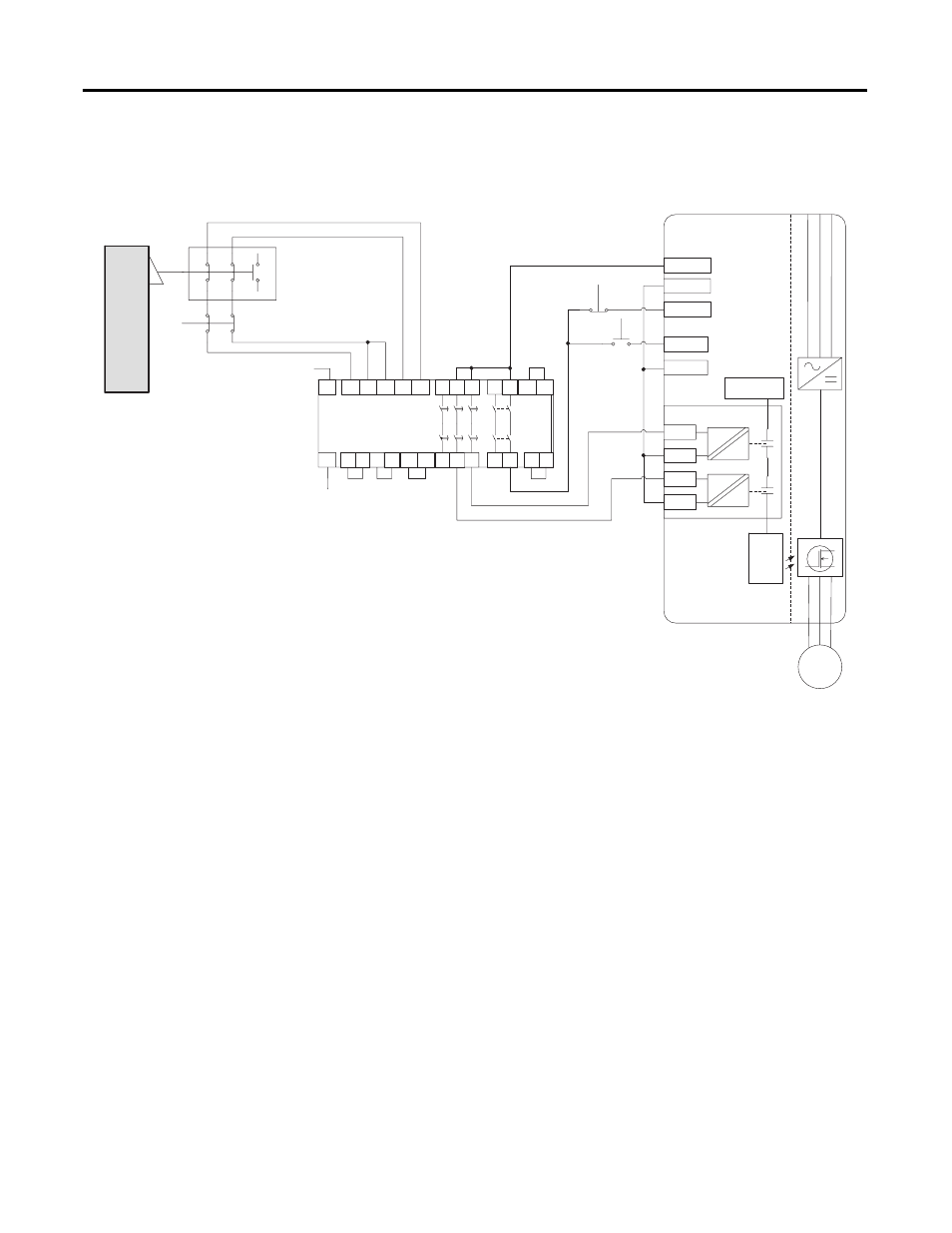
20
Rockwell Automation Publication 20C-UM001B-EN-P - June 2011
Chapter 2 Installation and Wiring
Figure 3 - Example 2 - Drive Safe Torque Off Connections with Controlled Stop
Action and Emergency Stop Operation, Dual Channel, with External Relay
Circuit Status
– Circuit shown with guard door and E-stop closed and system
ready for normal operation.
Operating Principle
– Opening the guard door or pressing the E-stop button
will switch the input circuits (S11-S12 & S21-S22) to the Minotaur monitoring
safety relay unit. The immediate output circuits (23-24) will issue a Stop
command and the drive will follow the programmed stop configuration. After
the programmed delay, the timed output circuits (47-48 & 57-58) will cause the
Safe Torque Off option to go to a safe state (off ). If the motor has not stopped
rotating, it will coast to stop. The drive can be configured to display a “Gate
Disable” fault or alarm (F59) on the HIM when the gate control circuit is
disabled. To restart the drive, the Minotaur safety relay inputs (S11-S12, S21-
S22) must first be ready for normal drive operation, the drive fault must be
cleared and a valid start command must be issued to the drive.
Application Considerations
– When used, the E-stop button must utilize
direct-opening contacts. The button must latch to an open state when the
contacts open. The button must be red with a yellow background.
Fault Detection
– A redundant (two) set of double break contacts on the Trojan
gate interlock are designed to ensure that at least one signal is sent to the Safe
Stop
Start
23
13
Y1
S12
S11
A1
24
14
Y2
A2
Minotaur
MSR138DP
24V DC
Com
S22
S52
S21
47
37
48
38
57
58
S33 S34
X2
X1
X4
X3
Y40
Y39
M
3 SD2+
2 SD1-
4 SD2-
1 SD1+
Gate
Control
Circuit
Gate Enable
PowerFlex 700H
AC Drive
AC Line
Input Power
+24VDC
Stop
Start
24V Com
DigIn Com
GuardMaster
Trojan
E-Stop
Latching
Button
+24V DC
Safe-Off Option Board
