Description, Installation – Rockwell Automation 42CRC Color Registration Control User Manual
Page 4
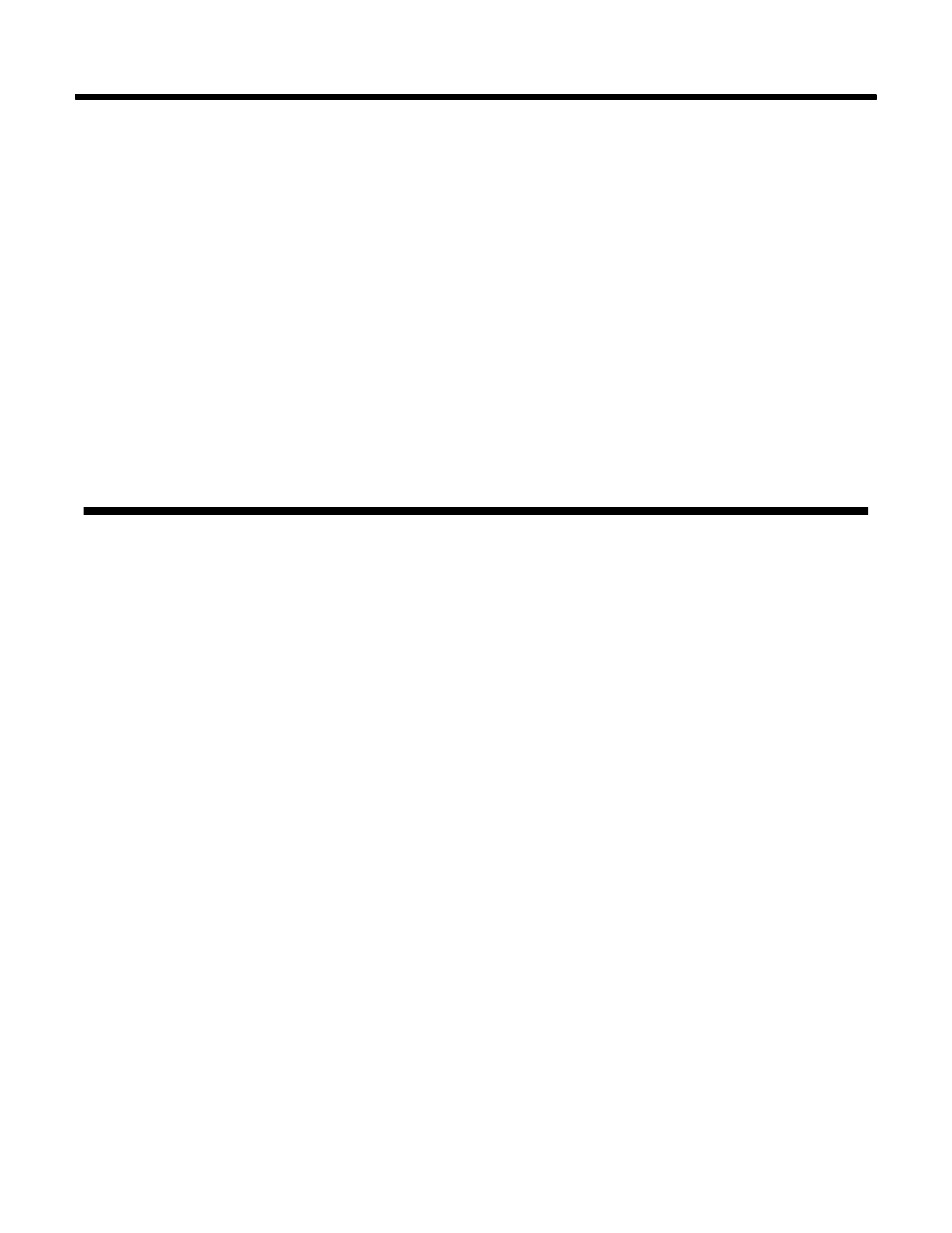
2
42CRC Color Registration Control
S
An external gate input makes it possible to blind the control during por-
tions of the machine cycle, eliminating the possibility of false signals
between registration marks.
S
Analog test points allow evaluation of mark contrast prior to running a
machine, and three LED status indicators provide setup ease and
accuracy.
S
Quick Disconnect design for ease of installation, reduced downtime and
replacement cost.
S
NPN or PNP outputs. Model 4000 has one NPN (sinking) output rated
100mA at 30 VDC. Model 4001 has one PNP (sourcing) output rated
100 mA at 30 VDC. Both models have a separate diagnostic NPN
(sinking) output rated 30 mA at 30 VDC.
S
Rugged high impact housing is constructed of #380.0 cast aluminum,
anodized and epoxy coated for maximum corrosion resistance.
S
Entire control is rated for NEMA 3, 4, 6P, 12 and 13, IP67 (IEC 529).
a. Lens Location
For increased flexibility the lens of the 42CRC is interchangeable with the
lens cap. Determine which lens location is best for your particular applica-
tion, taking into consideration the accessibility to the control adjustments
and the visibility of the indication lights. When the lens location has been
determined, make sure to tighten the lens and cap to effectively maintain a
watertight rating.
b. Mounting
The control must be mounted on a firm stable surface or support. A mount-
ing which is subject to excessive vibration or shifting may cause unreliable
operation.
This control is designed to detect a mark at a fixed distance from the lens.
Mount the control .5 inches (13 mm) from the web to the center of the face
of the lens, with the light spot centered on the mark. Web flutter must be
held to a minimum to maintain the sensing distance within the +/-- .08 (2
mm) depth of field. To ensure reliable operation, mount the control where
the web material travels smoothly over a plate or roller with little flutter
and where there are no web creases or wrinkles. See Page 3, Figure 1.
Description
(Continued)
Installation
