Shutdown, Restart – Yamato Scientific Vacuum controller Vacuum controller User Manual
Page 19
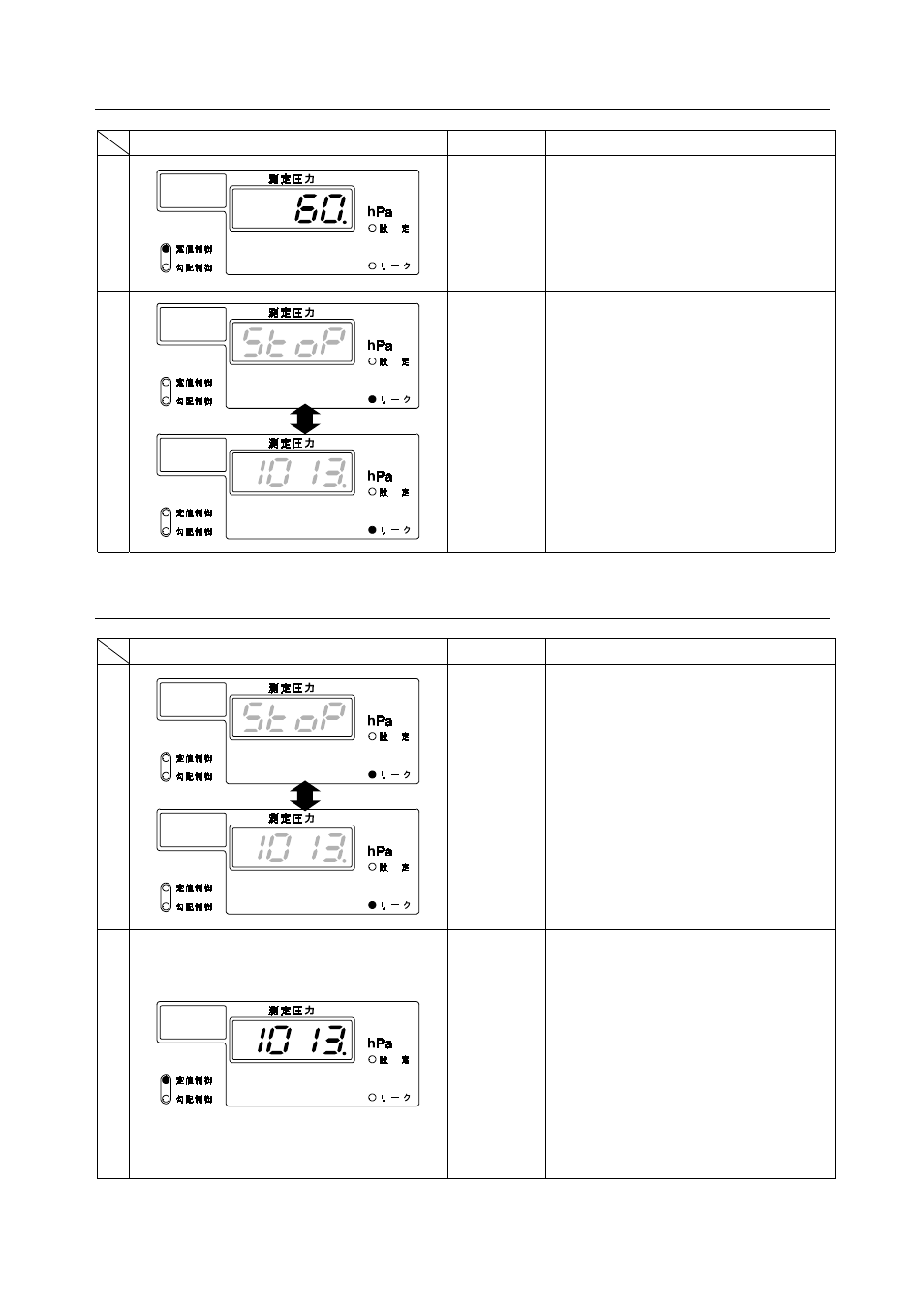
17
Shutdown
Display After Operation
Key
Explanation
1
•
The fixed value control is running.
2
ENTER
•
Press ENTER while operation runs,
and an operation stops at that point.
•
Present pressre measurement and
「StoP」appear alternately blinking
on the indicator.
•
All operation mode lamp is off and the
leak lamp is on, indicating that it is
opening.
•
The solenoid valve for control closes
and the leak valve opens.
Restart
Display After Operation
Key
Explanation
1
•
Stop
2
ENTER
•
When operation stopped, press
ENTER again. Returned to the
previous mode, which was set just
before shutdown, the operation
restarts in order to achieve the
previous set point. The present
pressure measurement appears. The
operation mode lamp is on, indicating
that the operation which was stopped
is now running as before.
•
The leak valve closes and the
solenoid valve for control opens at
this stage.
- BB300 Low Constant Temperature Water Bath (64 pages)
- BBL100 Low Constant Temperature Water Bath (61 pages)
- BH200 Thermo-Elite (37 pages)
- BH400 Thermo-Elite (42 pages)
- BM100 Water Baths (16 pages)
- BM110 Water Baths (16 pages)
- BM400 Water Baths/Oil Baths (22 pages)
- BM410 Water Baths (21 pages)
- BU200 Low Constant Temperature Water Bath (18 pages)
- CLH301 Cool Line (65 pages)
- CLS301 Cool Line (55 pages)
- DC400 Freeze Dryers (33 pages)
- DG400 Drying Ovens for Laboratory Tools (41 pages)
- DKN 302 Constant Temperature Drying Oven (50 pages)
- DN410H Constant Temperature Ovens (88 pages)
- DN410I Inert Oven (88 pages)
- DNF 400 Constant Temperature Ovens (76 pages)
- DVS402 Constant Temperature Drying Oven (47 pages)
- DX302 Constant Temperature Drying Oven (40 pages)
- DX302 Constant Temperature Drying Oven (9 pages)
- HC200 Cool Block (58 pages)
- HF100 Heating Block (29 pages)
- IJ100 Low Temperature Incubator (27 pages)
- IJ201 Low Temperature Incubator (50 pages)
- K400 Shaking incubator (36 pages)
- IN603 Low Temperature Incubators (68 pages)
- IN603W Low Temperature Incubators (67 pages)
- IQ820 Low Temperature Incubators (46 pages)
- IQ821 Low Temperature Incubators (47 pages)
- LT400A Laboratory Stirrer (21 pages)
- RE200 Evaporators, Rotary (29 pages)
- RE400 Evaporators, Rotary (21 pages)
- RE210 Evaporators, Rotary (28 pages)
- RE440 Evaporators, Rotary (25 pages)
- RE550 Evaporators, Rotary (22 pages)
- RT200 Solvent recovery unit (15 pages)
- SN 200 Autoclave, Sterilizers (66 pages)
- WG201 Water Purifiers (40 pages)
- WG221 Water Purifiers (51 pages)
- WR600A AutoPure (28 pages)
- WS200 Water Purifiers (32 pages)
- External output controller type Ⅳ CR (3 pages)
- Hitech controller type Ⅳ (34 pages)
