Western Digital My Net AC1300 Router User Manual User Manual
Page 75
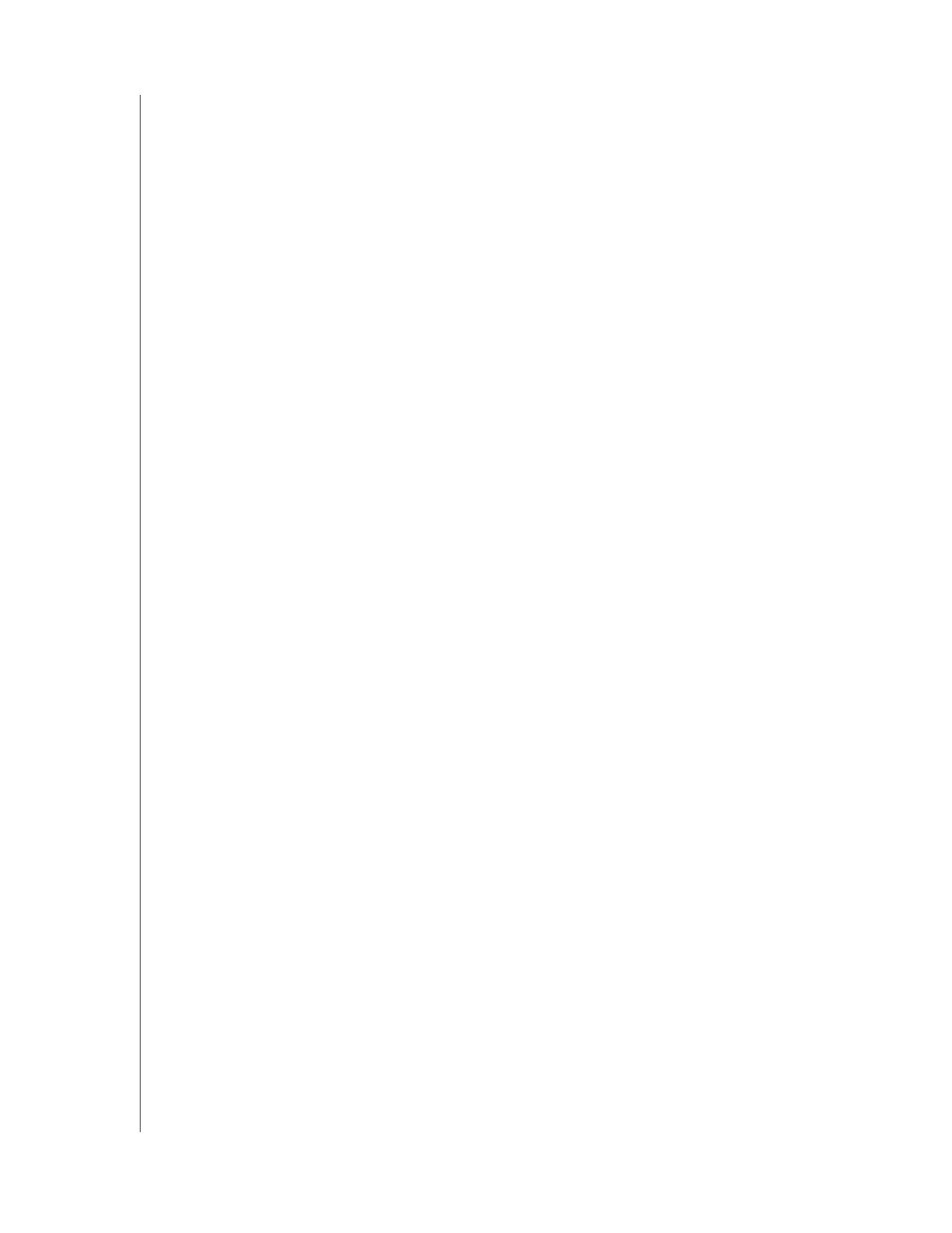
INDEX
73
MY NET AC1300 ROUTER
USER MANUAL
Power button
product
accessories
overview
registration
safety information
warranty
product information, recording
R
rebooting
registration
,
regulatory compliance
Reset button
restoring to factory defaults
RoHS (China)
router
access point (AP) mode
features
installation
physical connections
wireless connections
S
safety compliance
safety instructions
screen components
screens
Additional Features
Administrator
Advanced Storage
Advanced WAN
ALG
Connection Check
Device and Client Tables
Device Mode
DHCP Server Settings
DMZ
Dynamic DNS
FasTrack QoS
Firewall
Firmware Update
Guest Access
Host and LAN Settings
Internet Setup
Internet Status
IPv6
IPv6 Status screen
Language
Log
MAC Filter
Network UPnP
Parental Controls
Port Forwarding
Registration
Routing
Safely Remove
System
Time Settings
Wi-Fi Protected Setup (WPS)
Wireless Setup
security
service
service (Australia /New Zealand)
settings
advanced
basic
setup
browser
Easy Setup
Windows Vista/Win7
Windows XP
sharing a printer on the network
software, GPL
speed, wired and wireless
storage
on USB drives
,
share types
system logs
system restore
T
tasks
advanced
basic
troubleshooting
all front panel LEDs flash continuously
61
computers unable to access Internet
61
port number LED does not illuminate
61
power LED does not illuminate
61
U
UPnP
USB
accessing stored files on
ports
storage
W
WAN connection
warranty
warranty, Australia/New Zealand
