Changing the administrator's password – Western Digital My Net AC1300 Router User Manual User Manual
Page 50
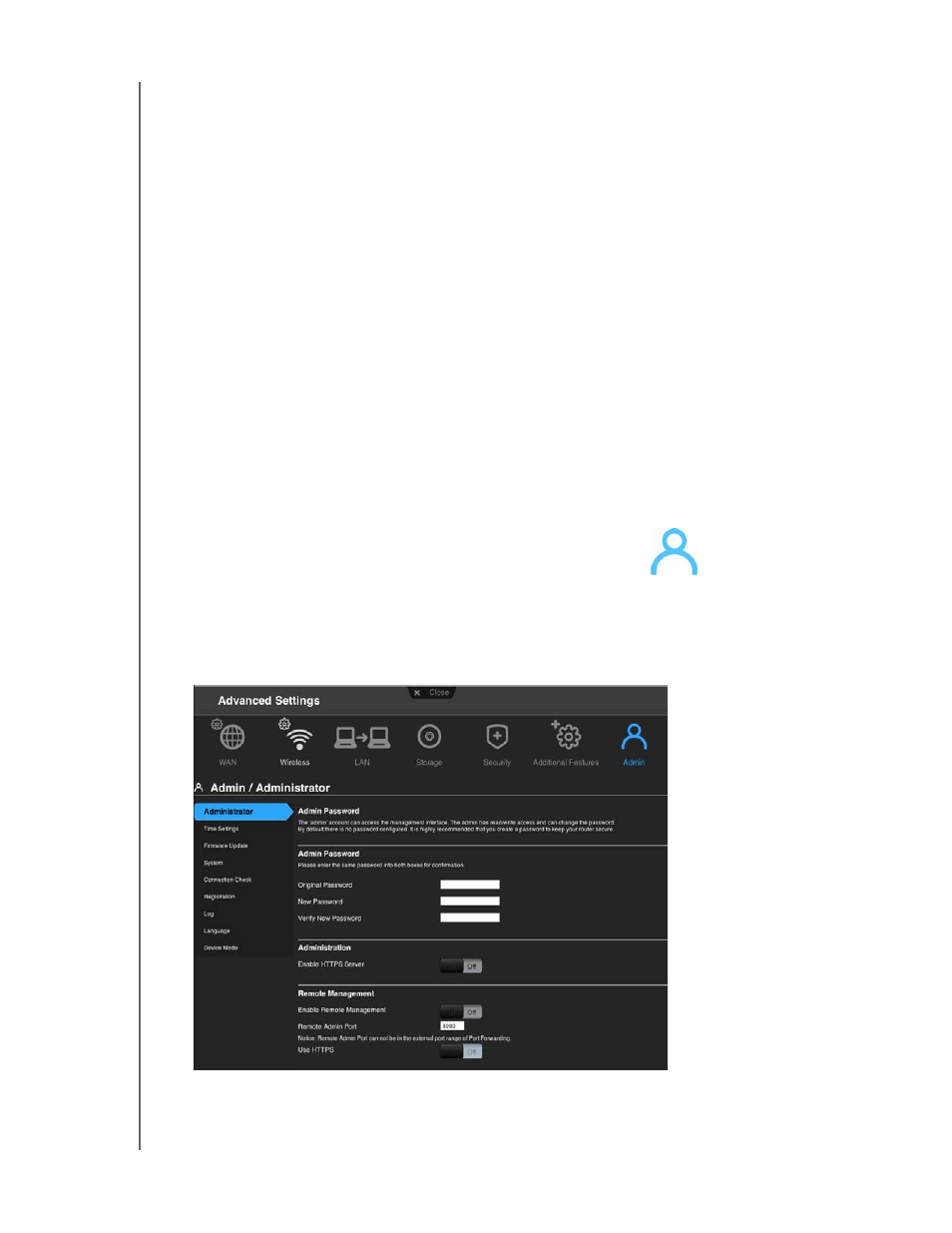
PERFORMING ADVANCED TASKS
46
MY NET AC1300 ROUTER
USER MANUAL
3. Toggle the Enable parental control button to On.
The screen displays settings for controlling user access.
4. From the drop-down list of computers on the network, select one to which you want to
restrict access and click Add.
5. In the Parental Scheduling section of the screen:
a. Select to enable or disable parental scheduling.
b. If disabling, continue to step 7.
c. If enabling, select Prevent access during these days/hours, and then select the
days of the week and the time range on those days for which user access will be
restricted,
-
OR
-
To limit use on weekdays or weekends, select Limit Weekday usage (M-F) or
Limit Weekend usage (S, Su)
and the number of hours per day you want to
restrict access.
6. To restrict the user from accessing specified Internet sites, for
Parental Filtering
, select
Enabled
and enter up to 8 URLs (web site addresses) or keywords.
7. Click Save.
8. Repeat steps 4-7 for each computer you want to restrict.
Changing the Administrator's Password
It is a good practice to change the administrator’s password from the default (password) for
accessing and managing the router.
To change the administrator’s password:
1. On the Advanced Settings screen, click the Admin icon. The Administrator tab displays.
2. Enter the new administrator’s password in the Password and Verify Password fields
and click Save.
