Product overview, Features – Western Digital My Net AC1300 Router User Manual User Manual
Page 7
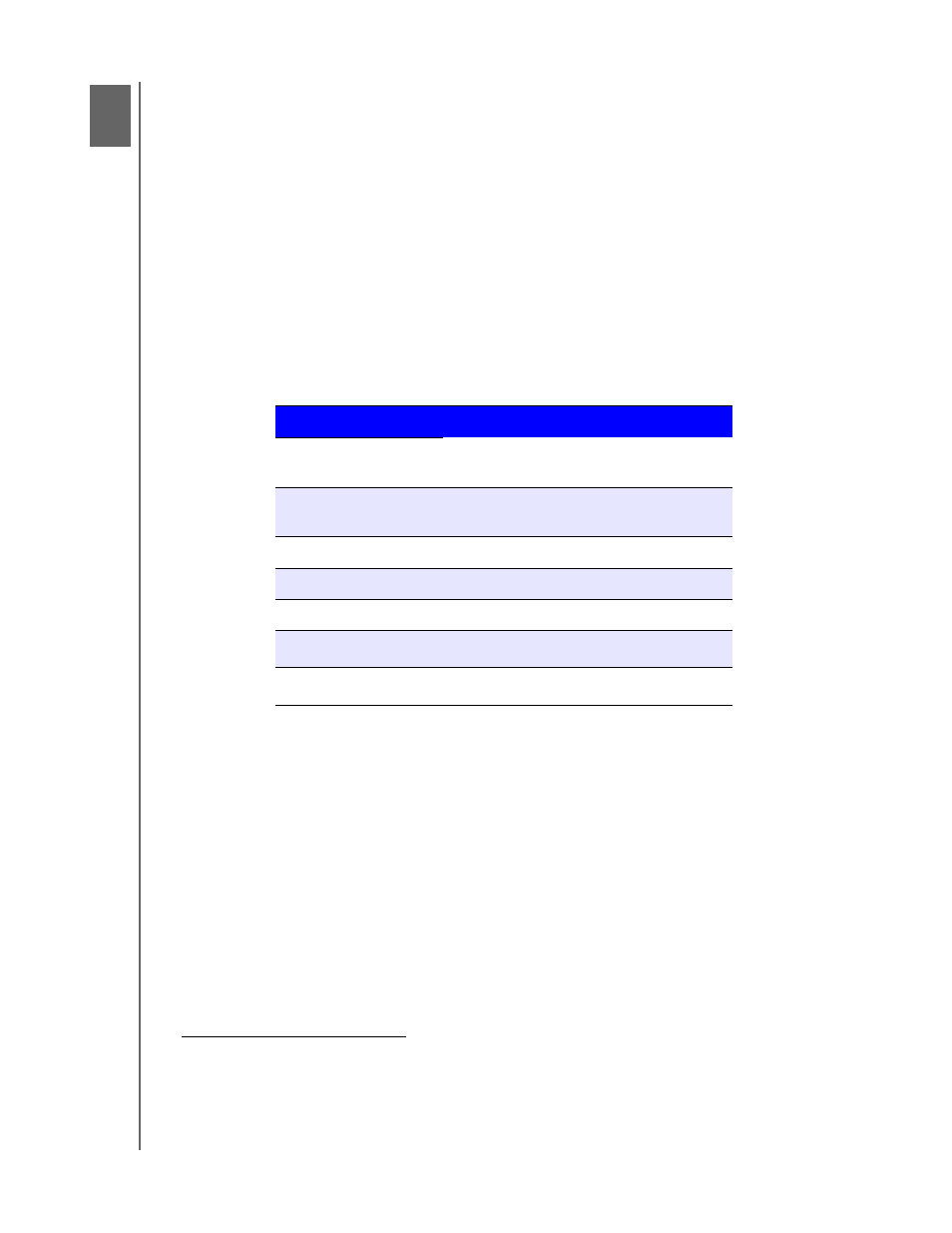
2
PRODUCT OVERVIEW
3
MY NET AC1300 ROUTER
USER MANUAL
Product Overview
Thank you for purchasing the My Net™ router. This user manual provides
step-by-step instructions for installing and using your new router. For the latest WD product
information and news, visit our website at
This chapter contains the following topics:
Features
Package Contents
Components
Getting Started
My Net AC1300 Router is a high performance AC WiFi dual-band router that enables you to
transfer information across a network at extremely high rates, with 5 Gigabit ports to match
the top performing AC platform.
Wireless link speed
1
2.4 GHz band: 450 Mbps
5 GHz band: 1300 Mbps
Protocol(s)
2.4 GHz band: 802.11 n, g, b
5 GHz band: 802.11 ac, n, a
Wired speed
10/100/1000 Gigabit Ethernet
Ethernet ports
(1) WAN, (4) LAN RJ45
USB ports
(2) USB 2.0
WMM QoS
3
FasTrack™
3
Features
Note: For detailed technical specifications, see “Appendix: Technical
Browser setup – From any device’s browser, quickly install and set up your
router, creating a secure wireless home network. No computer is required. For Windows
computers, you have the option of using the EasySetup utility on the Setup and Resource
CD to start the installation.
Simultaneous dual band speed
1
– Enables you to enjoy smooth, uninterrupted video
streaming and online gaming.
Wired speed
– Connect wireless and up to four Ethernet-enabled devices for fast Gigabit
speed within your network.
Feature
Description
1. Maximum wireless performance rate derived from IEEE standard 802.11 specifications. Actual data throughput
and wireless coverage may vary based on wireless network capacity, data throughput rate, range and coverage.
Performance depends on factors including distance from the access point, volume of network traffic, building
materials and construction, operating system used, configuration of wireless products used, interference and
other adverse conditions.
