Accessing the dashboard for the first time – Western Digital My Cloud EX2 User Manual User Manual
Page 57
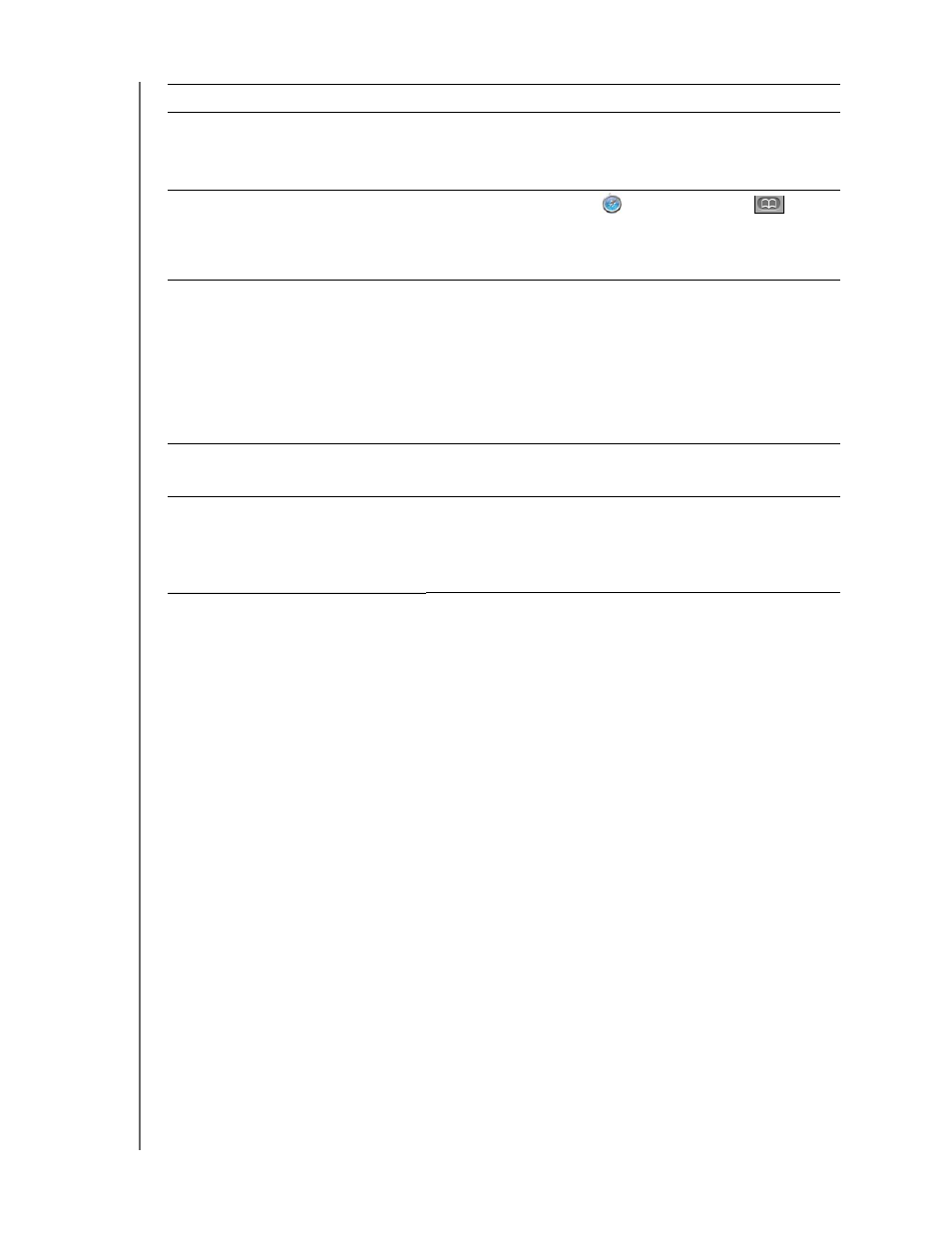
THE DASHBOARD AT A GLANCE
52
WD MY CLOUD EX2 PERSONAL CLOUD STORAGE
USER MANUAL
Note:
wd.com/setup/mycloudex2apps.
Accessing the Dashboard for the First Time
Use the following steps when you initially access the WD My Cloud EX2 dashboard.
1.
When you initially log into WD My Cloud EX2, leave the
Password
field blank
.
Windows XP
1.
Click
Start > My Network Places
.
2.
Locate your WD My Cloud device.
3.
Double-click the device or right-click and select
Invoke
.
Mac OS X
1.
Click the Safari icon
> bookmark icon
>
Bonjour.
2.
Double-click the WD My Cloud EX2 device on the
network.
Mobile Devices
iOS Devices:
1.
Open a browser.
2.
In the Address bar, enter https://
Android Devices:
1.
Open a browser.
2.
In the Address bar, enter http://
WD Quick View icon
1.
Left- or right-click the WD Quick View icon.
2.
Select your WD My Cloud device and then
Dashboard
.
WD SmartWare
1.
On the WD SmartWare Home page, select your WD My
Cloud device.
2.
Click the Settings tab to display the Main Settings page.
3.
Click Setup Drive.
IF you want to launch from . . .
THEN . . .
- WD Livewire Powerline AV Network Kit Quick Install Guide (7 pages)
- WD Livewire Powerline AV Network Kit User Manual (26 pages)
- WD NetCenter Quick Install Guide (4 pages)
- WD NetCenter User Manual (63 pages)
- My Book World Edition (blue rings) Quick Install Guide (29 pages)
- My Book World Edition (blue rings) User Manual (52 pages)
- My Book World Edition (white light) Quick Install Guide (8 pages)
- My Book World Edition (white light) User Manual (198 pages)
- WD ShareSpace Quick Install Guide (9 pages)
- WD ShareSpace User Manual (207 pages)
- WD Black2 Dual Drive Quick Install Guide (4 pages)
- WD Black2 Dual Drive User Manual (24 pages)
- WD Red (2 pages)
- WD Sentinel DX4000 Quick Install Guide (13 pages)
- WD Sentinel DX4000 User Manual (82 pages)
- WD Sentinel RX4100 Basic Install Guide (7 pages)
- WD Sentinel RX4100 User Manual (117 pages)
- WD Sentinel DS5100 Administrator and Maintenance Guide (111 pages)
- My Book Live Quick Install Guide (4 pages)
- My Book Live User Manual (146 pages)
- My Book Live Duo User Manual (146 pages)
- My Cloud Quick Install Guide (2 pages)
- My Cloud User Manual (126 pages)
- My Cloud EX4 Quick Install Guide (7 pages)
- My Cloud EX4 User Manual (170 pages)
- My Cloud EX2 (Populated) Quick Install Guide (7 pages)
- My Cloud EX2 (Diskless) Quick Install Guide (8 pages)
- My Cloud Mirror Quick Install Guide (7 pages)
- My Cloud Mirror User Manual (166 pages)
- WD Arkeia DAx300 Installation and Configuration Guide (33 pages)
- WD Arkeia DA2300 Disk Expansion Kit (10 pages)
- WD Arkeia R120/R120T Installation and Configuration Guide (35 pages)
- My Book AV DVR Expander Quick Install Guide (7 pages)
- My Book 3.0 User Manual (21 pages)
- My Book Thunderbolt Duo User Manual (38 pages)
- My Book VelociRaptor Duo User Manual (38 pages)
- My Book Studio (USB 3.0) Quick Install Guide (5 pages)
- My Book Studio (USB 3.0) User Manual (42 pages)
- My Book for Mac (USB 3.0) Quick Install Guide (5 pages)
- My Book for Mac (USB 3.0) User Manual (43 pages)
- My Book Elite Quick Install Guide (2 pages)
- My Book Elite User Manual (85 pages)
- My Book for Mac Quick Install Guide (2 pages)
- My Book for Mac User Manual (78 pages)
