Brother 4000CN User Manual
Page 85
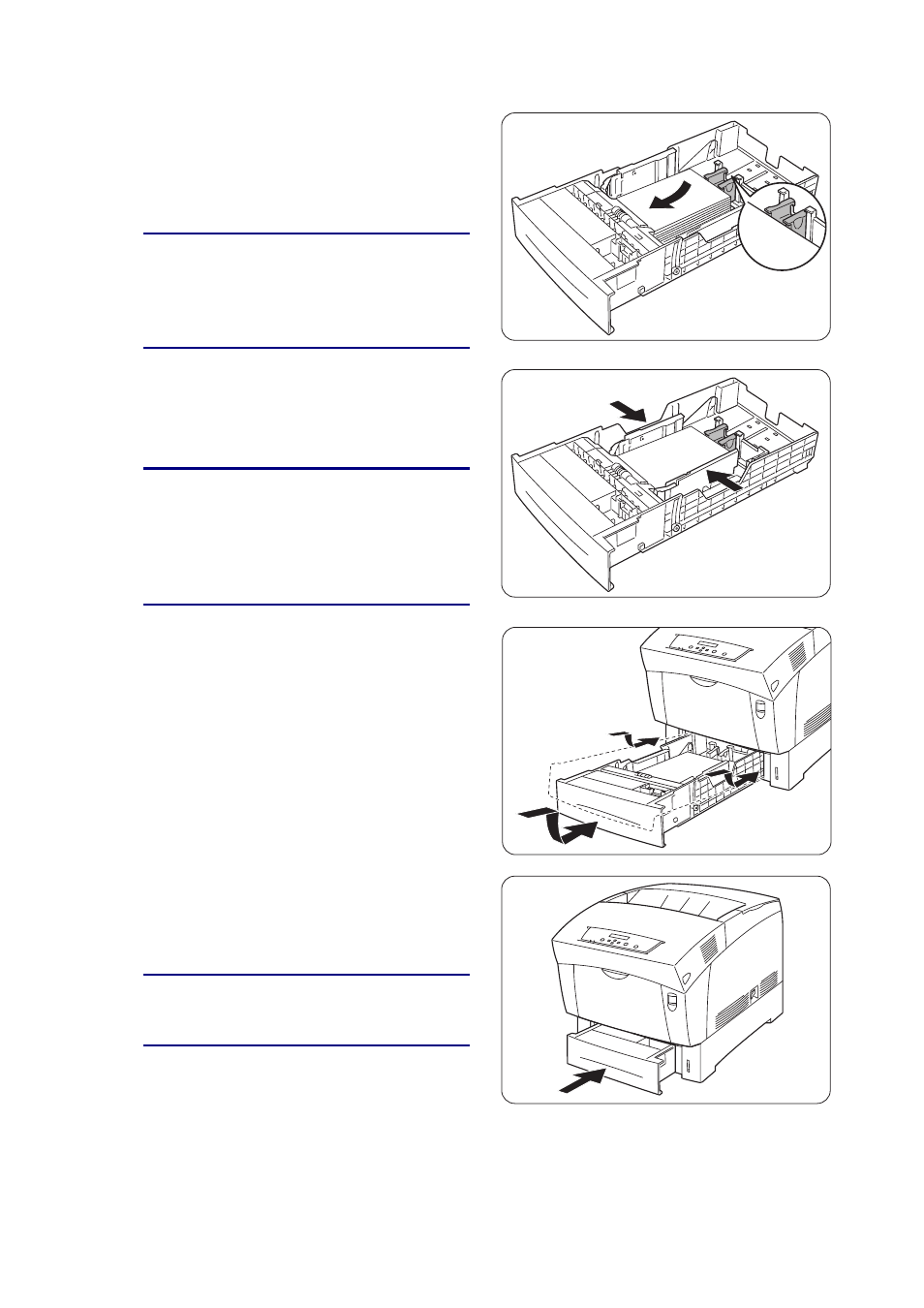
4-14
7.
Align the four corners of the paper
stack and insert the paper (print side
up) under the tab.
Look
Do not use paper that is folded,
creased, or heavily warped.
Make sure that all the paper is
under the tab.
Do not overload the paper tray.
8.
Align the side guides with the edges of
the paper.
Look
7
Pushing the paper guides too hard
against the edges of the paper stack
can cause a paper jam. However, if the
paper guides are too loose, the paper
may twist as it feeds through the
printer.
9.
Hold the paper tray with both hands,
align it with the opening in the printer
and gently insert it.
10.
Push the paper tray completely back
into the printer.
Look
8
Do NOT use excessive force on the
paper tray. Doing so could damage the
paper tray or the inside of the printer.
- HL-2240 (522 pages)
- HL-2240 (21 pages)
- HL-2240 (150 pages)
- HL-2240 (2 pages)
- HL 5370DW (172 pages)
- HL-2170W (138 pages)
- HL 5370DW (203 pages)
- HL 2270DW (35 pages)
- HL 2270DW (47 pages)
- HL 5370DW (55 pages)
- HL-2170W (52 pages)
- HL-2170W (137 pages)
- PT-1290 (1 page)
- MFC 6890CDW (256 pages)
- DCP-585CW (132 pages)
- DCP-385C (2 pages)
- DCP-383C (7 pages)
- DCP-385C (122 pages)
- Pocket Jet6 PJ-622 (48 pages)
- Pocket Jet6 PJ-622 (32 pages)
- Pocket Jet6 PJ-622 (11 pages)
- Pocket Jet6Plus PJ-623 (76 pages)
- PT-2700 (62 pages)
- PT-2700 (90 pages)
- PT-2700 (180 pages)
- PT-2100 (58 pages)
- PT-2700 (34 pages)
- HL 5450DN (2 pages)
- DCP-8110DN (22 pages)
- HL 5450DN (168 pages)
- HL 5450DN (2 pages)
- DCP-8110DN (13 pages)
- HL 5470DW (34 pages)
- HL-S7000DN (9 pages)
- HL 5470DW (30 pages)
- MFC-J835DW (13 pages)
- DCP-8110DN (36 pages)
- HL 5470DW (177 pages)
- HL 5450DN (120 pages)
- HL-6050DN (138 pages)
- HL-6050D (179 pages)
- HL-6050D (37 pages)
- HL-7050N (17 pages)
- PT-1280 (1 page)
- PT-9800PCN (104 pages)
