Chapter 1 printer system settings, 1 adjusting color registration, Printing the color registration chart – Brother 4000CN User Manual
Page 28
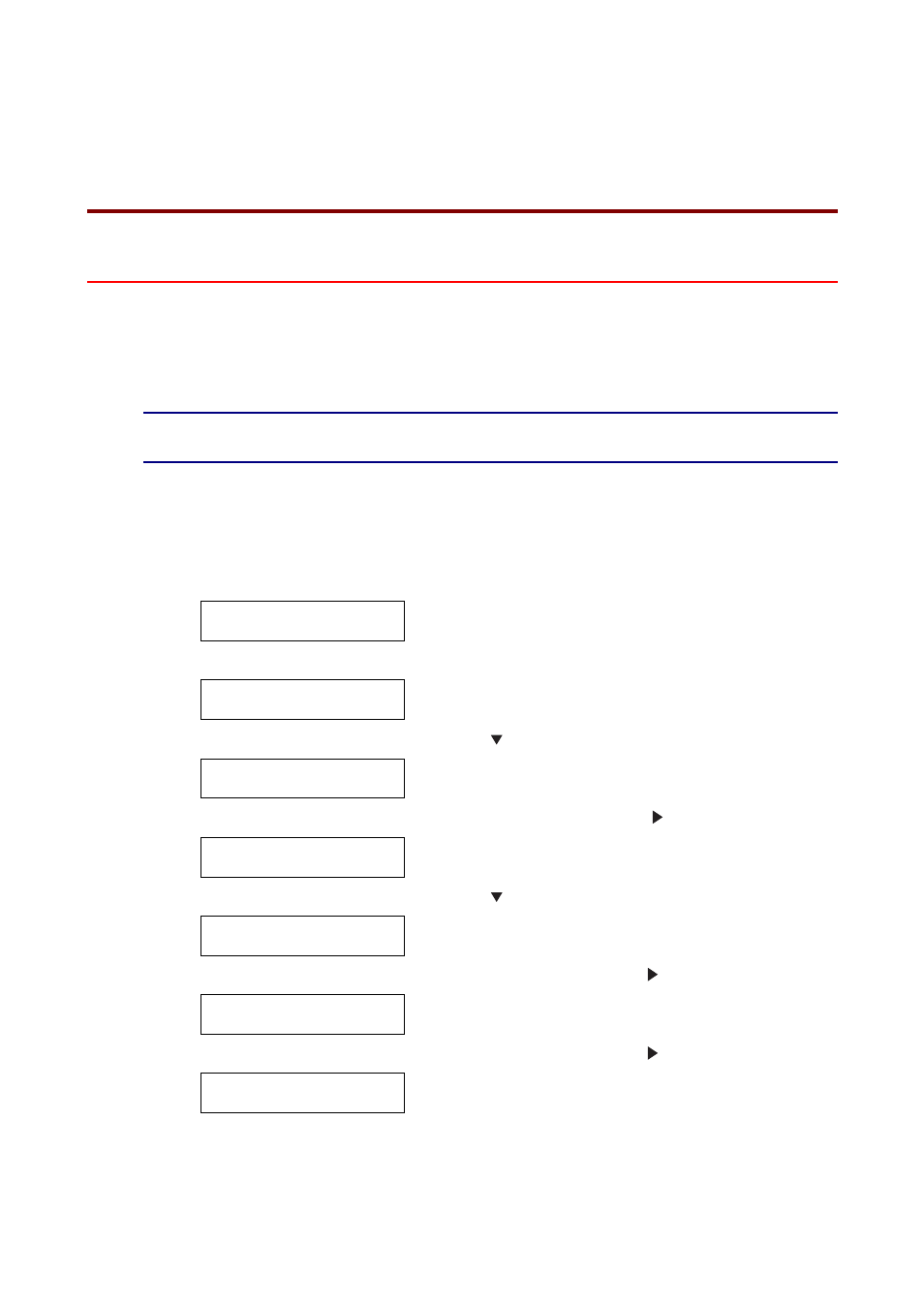
1-1
C
C
H
H
A
A
P
P
T
T
E
E
R
R
1
1
P
P
R
R
I
I
N
N
T
T
E
E
R
R
S
S
Y
Y
S
S
T
T
E
E
M
M
S
S
E
E
T
T
T
T
I
I
N
N
G
G
S
S
1
1
.
.
1
1
A
A
d
d
j
j
u
u
s
s
t
t
i
i
n
n
g
g
C
C
o
o
l
l
o
o
r
r
R
R
e
e
g
g
i
i
s
s
t
t
r
r
a
a
t
t
i
i
o
o
n
n
Follow the procedure below to adjust the color registration when you first install the
printer or after moving it to a new location.
See
Refer to 5.2 “Basic Menu Operation” for information about the operation of the
control panel.
Printing the Color Registration Chart
Use the control panel to print the color registration chart.
Ready to Print
(The print screen. The printer is ready to print.)
↓
1. Press the
See also other documents in the category Brother Printers:
- HL-2240 (522 pages)
- HL-2240 (21 pages)
- HL-2240 (150 pages)
- HL-2240 (2 pages)
- HL 5370DW (172 pages)
- HL-2170W (138 pages)
- HL 5370DW (203 pages)
- HL 2270DW (35 pages)
- HL 2270DW (47 pages)
- HL 5370DW (55 pages)
- HL-2170W (137 pages)
- HL-2170W (52 pages)
- PT-1290 (1 page)
- DCP-383C (7 pages)
- DCP-385C (122 pages)
- MFC 6890CDW (256 pages)
- DCP-585CW (132 pages)
- DCP-385C (2 pages)
- Pocket Jet6 PJ-622 (48 pages)
- Pocket Jet6 PJ-622 (32 pages)
- Pocket Jet6 PJ-622 (11 pages)
- Pocket Jet6Plus PJ-623 (76 pages)
- PT-2700 (180 pages)
- PT-2100 (58 pages)
- PT-2700 (34 pages)
- PT-2700 (62 pages)
- PT-2700 (90 pages)
- HL 5450DN (2 pages)
- HL 5450DN (2 pages)
- DCP-8110DN (22 pages)
- HL 5450DN (168 pages)
- MFC-J835DW (13 pages)
- DCP-8110DN (36 pages)
- HL 5470DW (177 pages)
- HL 5450DN (120 pages)
- DCP-8110DN (13 pages)
- HL 5470DW (34 pages)
- HL-S7000DN (9 pages)
- HL 5470DW (30 pages)
- HL-6050D (179 pages)
- HL-6050D (37 pages)
- HL-7050N (17 pages)
- HL-6050DN (138 pages)
- PT-1280 (1 page)
- PT-9800PCN (75 pages)
