Paper jams around the print head cartridge – Brother 4000CN User Manual
Page 140
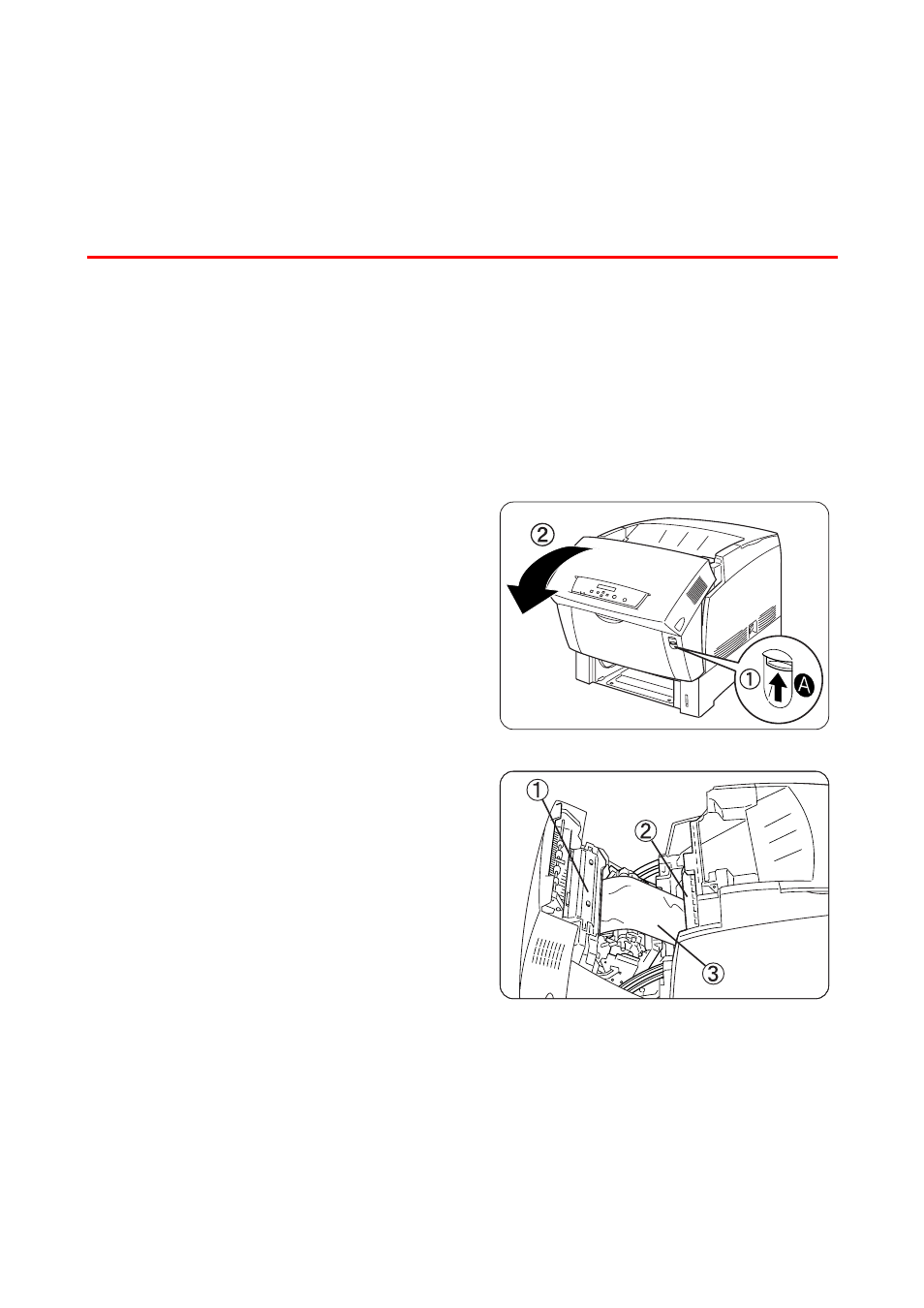
7-6
7
7
.
.
4
4
P
P
a
a
p
p
e
e
r
r
J
J
a
a
m
m
s
s
B
B
e
e
t
t
w
w
e
e
e
e
n
n
t
t
h
h
e
e
P
P
r
r
i
i
n
n
t
t
H
H
e
e
a
a
d
d
C
C
a
a
r
r
t
t
r
r
i
i
d
d
g
g
e
e
a
a
n
n
d
d
t
t
h
h
e
e
F
F
u
u
s
s
e
e
r
r
C
C
a
a
r
r
t
t
r
r
i
i
d
d
g
g
e
e
This section describes the procedures to remove paper jammed around the print
head cartridge and in the fuser. Select the appropriate procedure according to the
location of the jammed paper.
Paper jams around the print head cartridge:
Follow the procedure below to remove the jammed paper.
1.
Push up button ‘A’ (1) and fully open
the front cover (2).
2.
If there is paper jammed around the
print head cartridge (Illustration A),
continue following this procedure.
If there is paper jammed around the
fuser cartridge (Illustration B), follow
the procedure for “Paper jams around
the fuser cartridge” on the next page.
1. Fuser
Cartridge
2. Print Head Cartridge
3. Paper
A>
- HL-2240 (522 pages)
- HL-2240 (21 pages)
- HL-2240 (150 pages)
- HL-2240 (2 pages)
- HL 5370DW (172 pages)
- HL-2170W (138 pages)
- HL 5370DW (203 pages)
- HL 2270DW (35 pages)
- HL 2270DW (47 pages)
- HL 5370DW (55 pages)
- HL-2170W (137 pages)
- HL-2170W (52 pages)
- PT-1290 (1 page)
- DCP-385C (122 pages)
- MFC 6890CDW (256 pages)
- DCP-585CW (132 pages)
- DCP-385C (2 pages)
- DCP-383C (7 pages)
- Pocket Jet6 PJ-622 (48 pages)
- Pocket Jet6 PJ-622 (32 pages)
- Pocket Jet6 PJ-622 (11 pages)
- Pocket Jet6Plus PJ-623 (76 pages)
- PT-2100 (58 pages)
- PT-2700 (34 pages)
- PT-2700 (62 pages)
- PT-2700 (90 pages)
- PT-2700 (180 pages)
- HL 5450DN (2 pages)
- HL 5450DN (2 pages)
- DCP-8110DN (22 pages)
- HL 5450DN (168 pages)
- DCP-8110DN (36 pages)
- HL 5470DW (177 pages)
- HL 5450DN (120 pages)
- DCP-8110DN (13 pages)
- HL 5470DW (34 pages)
- HL-S7000DN (9 pages)
- HL 5470DW (30 pages)
- MFC-J835DW (13 pages)
- HL-6050D (179 pages)
- HL-6050D (37 pages)
- HL-7050N (17 pages)
- HL-6050DN (138 pages)
- PT-1280 (1 page)
- PT-9800PCN (32 pages)
