Symbol, Xviii – Brother 4000CN User Manual
Page 18
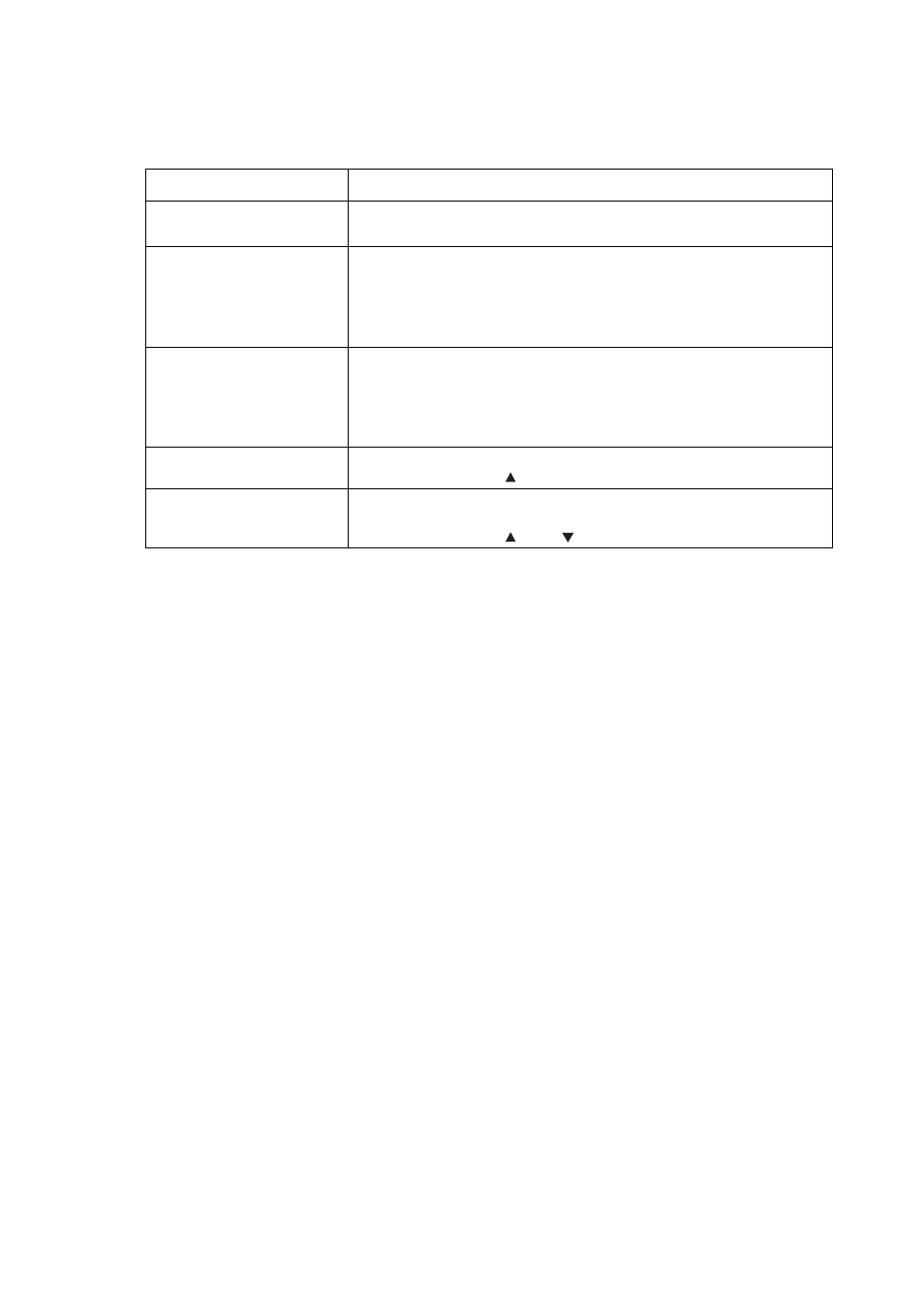
xviii
Symbol
Symbol Meaning
Key
Indicates a key on the keyboard of your computer.
Example: Press the Enter key
[ ]
Indicates a window, dialog box, or tab element or button displayed
on the computer screen.
Also indicates a menu or value displayed on the control panel.
Example: Click [OK] in the [Properties] dialog box.
Set [Enabled] on the control panel.
“ ”
Indicates a message displayed on the printer's control panel.
This may also emphasize a part name or important information to
be entered.
Example: “Ready to Print” appears.
Enter
“0.0.0.0”
< >
Indicates a control panel button.
Example:Press the < > button.
+
Indicates that you need to press 2 keys or control panel buttons at
the same time.
Example:Press the < > + < > buttons.
See also other documents in the category Brother Printers:
- HL-2240 (522 pages)
- HL-2240 (21 pages)
- HL-2240 (150 pages)
- HL-2240 (2 pages)
- HL 5370DW (172 pages)
- HL-2170W (138 pages)
- HL 5370DW (203 pages)
- HL 2270DW (35 pages)
- HL 2270DW (47 pages)
- HL 5370DW (55 pages)
- HL-2170W (137 pages)
- HL-2170W (52 pages)
- PT-1290 (1 page)
- DCP-585CW (132 pages)
- DCP-385C (2 pages)
- DCP-383C (7 pages)
- DCP-385C (122 pages)
- MFC 6890CDW (256 pages)
- Pocket Jet6 PJ-622 (48 pages)
- Pocket Jet6 PJ-622 (32 pages)
- Pocket Jet6 PJ-622 (11 pages)
- Pocket Jet6Plus PJ-623 (76 pages)
- PT-2700 (62 pages)
- PT-2700 (90 pages)
- PT-2700 (180 pages)
- PT-2100 (58 pages)
- PT-2700 (34 pages)
- DCP-8110DN (22 pages)
- HL 5450DN (168 pages)
- HL 5450DN (2 pages)
- HL 5450DN (2 pages)
- HL-S7000DN (9 pages)
- HL 5470DW (30 pages)
- MFC-J835DW (13 pages)
- DCP-8110DN (36 pages)
- HL 5470DW (177 pages)
- HL 5450DN (120 pages)
- DCP-8110DN (13 pages)
- HL 5470DW (34 pages)
- HL-6050D (179 pages)
- HL-6050D (37 pages)
- HL-7050N (17 pages)
- HL-6050DN (138 pages)
- PT-1280 (1 page)
- PT-9800PCN (104 pages)
