6 paper jams in the 2 tray module – Brother 4000CN User Manual
Page 145
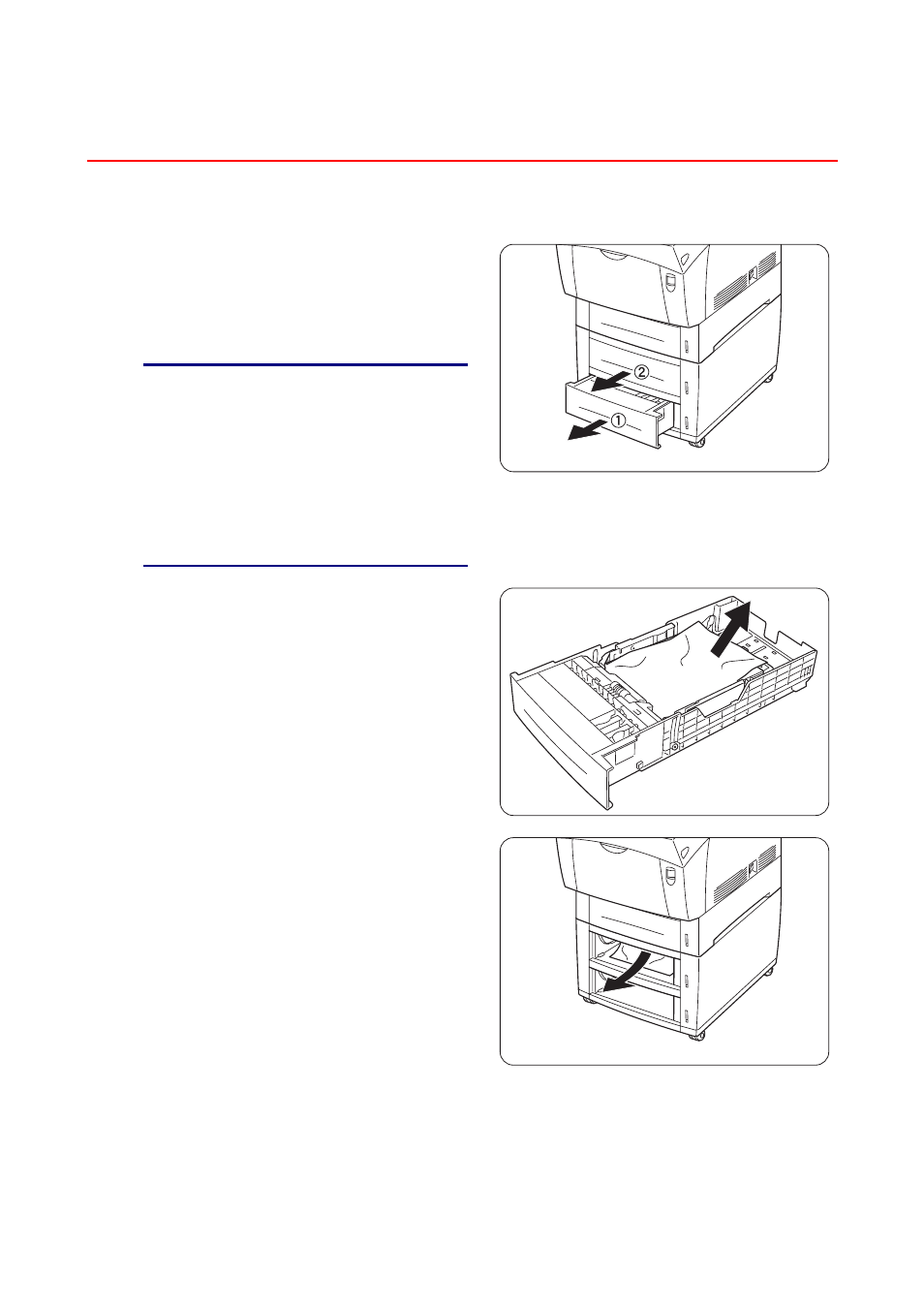
7-11
7
7
.
.
6
6
P
P
a
a
p
p
e
e
r
r
J
J
a
a
m
m
s
s
i
i
n
n
t
t
h
h
e
e
2
2
T
T
r
r
a
a
y
y
M
M
o
o
d
d
u
u
l
l
e
e
Follow the procedure below to remove the jammed paper.
1.
Starting with the bottom tray, pull out
each tray until you find the jammed
paper.
Look
3
Paper in the tray module feeds to the
printer from the front of the trays,
therefore paper jammed in the lower
tray can block the upper tray of the
module or the paper tray in the printer,
preventing you from opening them.
Look for the jammed paper
sequentially, starting with the lowest
tray.
2.
Remove all the jammed and/or
creased paper from the tray.
3.
If there is jammed paper inside the
printer, pull it out carefully to avoid
tearing it.
See also other documents in the category Brother Printers:
- HL-2240 (522 pages)
- HL-2240 (21 pages)
- HL-2240 (150 pages)
- HL-2240 (2 pages)
- HL 5370DW (172 pages)
- HL-2170W (138 pages)
- HL 5370DW (203 pages)
- HL 2270DW (35 pages)
- HL 2270DW (47 pages)
- HL 5370DW (55 pages)
- HL-2170W (137 pages)
- HL-2170W (52 pages)
- PT-1290 (1 page)
- DCP-383C (7 pages)
- DCP-385C (122 pages)
- MFC 6890CDW (256 pages)
- DCP-585CW (132 pages)
- DCP-385C (2 pages)
- Pocket Jet6 PJ-622 (48 pages)
- Pocket Jet6 PJ-622 (32 pages)
- Pocket Jet6 PJ-622 (11 pages)
- Pocket Jet6Plus PJ-623 (76 pages)
- PT-2700 (180 pages)
- PT-2100 (58 pages)
- PT-2700 (34 pages)
- PT-2700 (62 pages)
- PT-2700 (90 pages)
- HL 5450DN (2 pages)
- HL 5450DN (2 pages)
- DCP-8110DN (22 pages)
- HL 5450DN (168 pages)
- MFC-J835DW (13 pages)
- DCP-8110DN (36 pages)
- HL 5470DW (177 pages)
- HL 5450DN (120 pages)
- DCP-8110DN (13 pages)
- HL 5470DW (34 pages)
- HL-S7000DN (9 pages)
- HL 5470DW (30 pages)
- HL-6050D (179 pages)
- HL-6050D (37 pages)
- HL-7050N (17 pages)
- HL-6050DN (138 pages)
- PT-1280 (1 page)
- PT-9800PCN (75 pages)
