End of life - not recommended for new designs, A/r megapac “quick install” instructions (cont.) – Vicor Autoranging MegaPAC AC-DC Switcher User Manual
Page 11
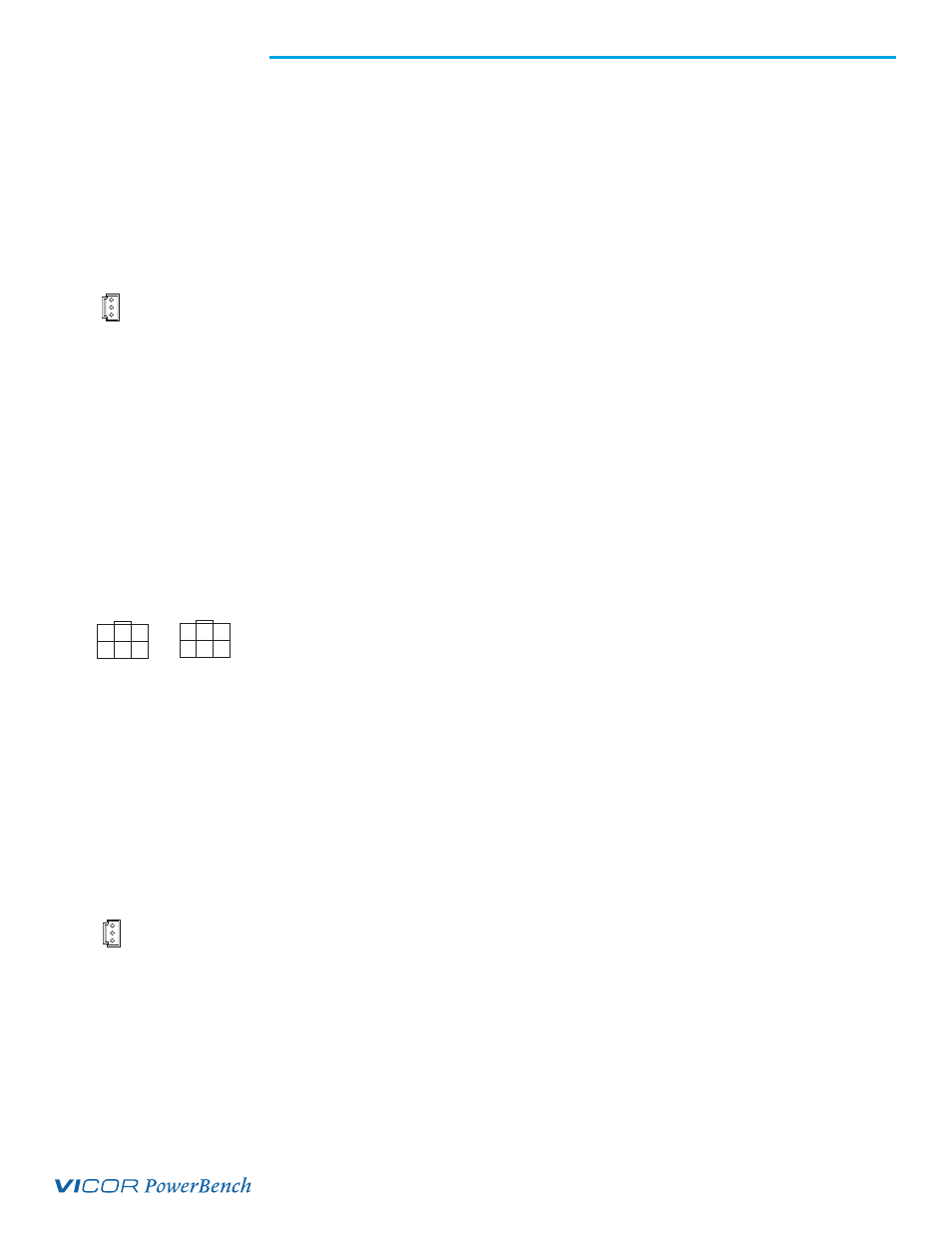
UG:106
vicorpower.com
Applications Engineering: 800 927.9474
Page 11
A/R MegaPAC “Quick Install” Instructions (Cont.)
Sense Connections
Note: Newer power supplies have a new feature called Autosense. If Remote Sense
connections are not made or needed, no Local Sense selection is necessary - simply
hook up the output and the unit will automatically operate in Local Sense. If remote
sense connections are made, the unit will operate in a Remote Sense mode. Remote
Sense terminals should be terminated to their respective output i.e - RS to - Output and
+ RS to + Output. See page 14 for more information on Autosense. For units without
Autosense, sense connections must ALWAYS be made. Not connecting Sense lines to
their respective output can cause failure to the unit.
Sense Connector J2:
n
Sense connections do not have to be made if the Local Sense option has been ordered.
(An “L” in the ConverterPAC part number means the Local Sense option has been
installed; e.g. M5V/40AL.)
n
Use Molex mating receptacle #50-57-9403 with #16-02-0103 terminals provided.
n
J2-2 is the +Sense and J2-3 is the -Sense.
n
Attach terminals to 22-24 AWG twisted pair wire using Molex tool #11-01-0208.
n
Attach opposite ends of Sense lines to point where regulation is desired.
n
Verify that Sense lines are not cross-connected before applying input power.
Sense Connections on DualPACs:
n
Sense connections do not have to be made if the Local Sense option has been ordered.
(An “L” in the ConverterPAC part number means the Local Sense option has been
installed; e.g. D5V/20AL-12V/4.2AL.)
n
Sense connections are available on the J2 connector or the J1A and J1B connectors.
Either can be used.
n
If using J2 connector, see instructions on page 9.
n
For J1A and J1B, Pin 3 is the +Sense and Pin 6 is the -Sense.
n
Use Molex mating receptacle #39-01-2060 with #39-00-0039 terminals provided.
n
Attach terminals to 18-24 AWG twisted pair wire using Molex tool #11-01-0197.
n
Verify that Sense lines are not cross-connected before applying input power.
Trim Pin Connection J2 - Note - does not apply to FlexPAC
n
The Trim J2 connection should only be made if the Trim option has not been
installed. (A “T” or an “F” in the ConverterPAC part number means the Trim
option is installed; e.g. M5V/40AT.)
n
Use Molex mating receptacle #50-57-9403 with #16-02-0103
terminals provided.
n
Attach terminals to 22-24 AWG stranded wire using Molex tool # 11-01-0208.
n
J2-1 provides Trim access.
n
For FlexPAC trim see FlexPAC Data Sheet
6 -REMOTE SENSE
3 +REMOTE SENSE
2 & 5 -V OUT
1 & 4 +V OUT
PIN
J1B
+
4
6
-
5
+
+RS -
-RS
3
2
1
J1A
3
2
1
4
6
+RS
-RS
+
+
-
5
-
DualPAC Output Connector
Sense Connector
1
2
3
Sense Connector
J2-1 Trim Pin Access
J2-2 +Sense
J2-3 -Sense
Pin
J2
Sense Connector
1
2
3
Sense Connector
J2-1 Trim Pin Access
J2-2 +Sense
J2-3 -Sense
Pin
J2
End of Life - Not Recommended for New Designs
