Surface-mounted system, Installation, Step 7 – USG Pixels Wall Mounted User Manual
Page 17: Step 8
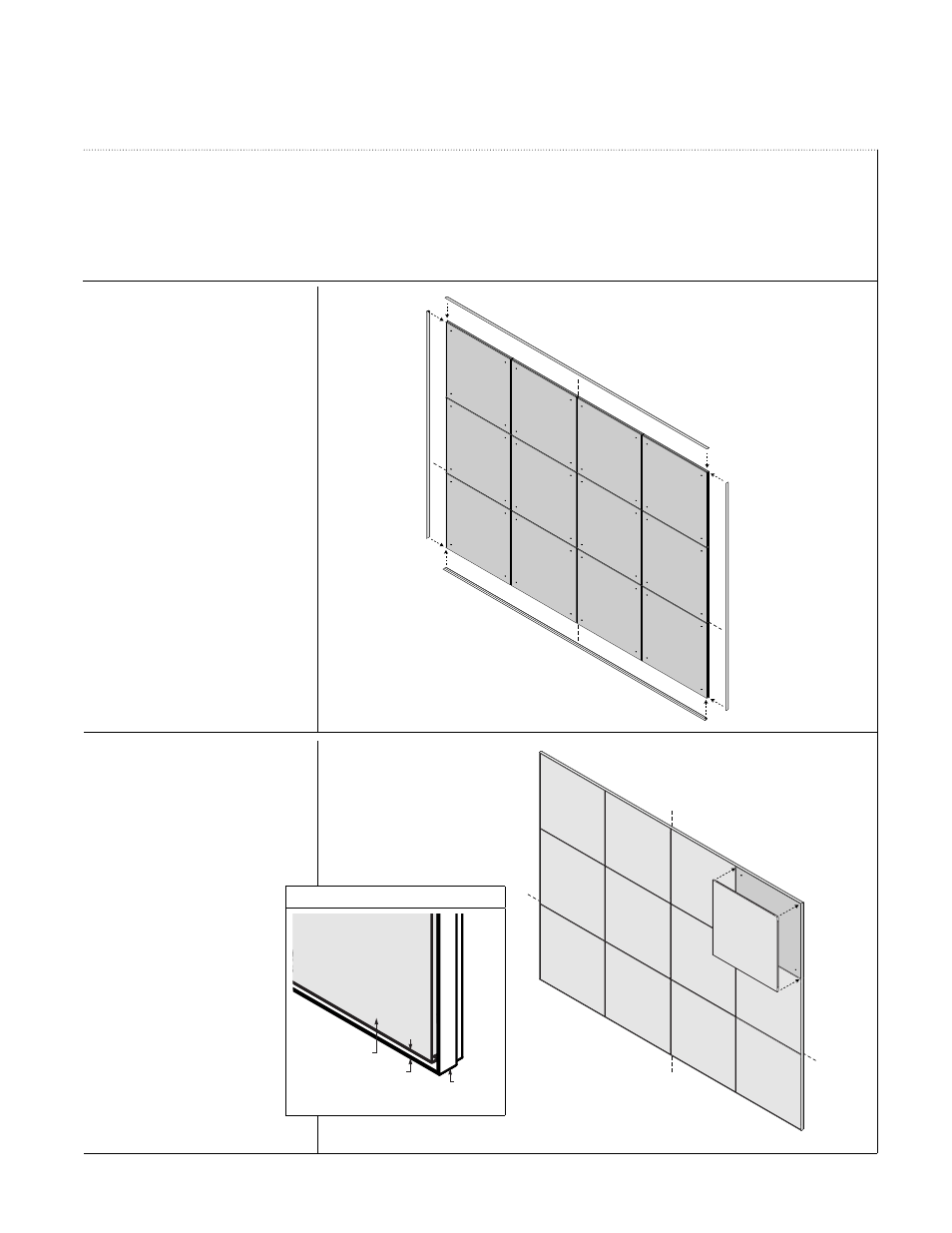
15 P
ixels
™
Design and Installation Guide
Surface-Mounted System
Installation
Step 7
Install the pre-mitered friction-fit trim
into the panel kerf on all four sides.
Screws may be loosened on backer
panel perimeter to fit bottom leg of
trim behind panel. Once all the trim
is in place, re-tighten the perimeter
screws.
Step 8
Gently pre-fit P
ixels
panels in
any order onto the backer panels.
Using the heel of your hand, seat
the P
ixels
panel starting from top
left uppermost corner to the right
uppermost corner. Work down
from both corners to the bottom
until all edges are seated.
Installation Detail
aluminum
trim
1/4" reveal
P
IXELS
panel or
C
ELEBRATIONS
panel
See also other documents in the category USG For Home:
- Securock Gypsum-Fiber Roof Board (2 pages)
- BEADEX Lightweight Setting-Type Joint Compounds (2 pages)
- BEADEX Wall and Ceiling Spray Texture FASTEX (1 page)
- BEADEX Quick Spray Decorative Texture (1 page)
- C2 Paired Compasso Channels (12 pages)
- Casting Fireplace Surrounds (32 pages)
- Ceiling System (2 pages)
- Ceiling Retail (8 pages)
- Compositions Decorative Clouds (8 pages)
- DIAMOND Finish Plasters (6 pages)
- DIAMOND Veneer Basecoat Plaster (4 pages)
- DONN Ceiling (8 pages)
- DONN Suspended Ceiling (4 pages)
- DRYSTONE Casting Media Mixing Procedures (2 pages)
- Durock Tile Membrane (7 pages)
- Durock Shower System (16 pages)
- Domed Ceilings and Barrel Vaults (12 pages)
- Drying Plaster Casts (4 pages)
- ENVIRO-SHIELD Bonded Fiber Matrix Application Rates (3 pages)
- Exposed Hanger Solutions (4 pages)
- Fiberock Underlayment and Tile Backerboard (12 pages)
- FIBEROCK Interior Panels Abuse-Resistant (3 pages)
- FIBEROCK Interior Panels AQUA-TOUGH (2 pages)
- Firecode Compound (2 pages)
- Finishing and decorating glass-Mat gypsu M panels (3 pages)
- HYDROCAL Gypsum Cements (2 pages)
- IMPERIAL Basecoat Plaster (4 pages)
- IMPERIAL Gypsum Base (2 pages)
- IMPERIAL Interior Ceiling Gypsum Base Sag-Resistant (2 pages)
- Industrial Plasters and Gypsum Cements for Foundry Applications (1 page)
- Levelrock Floor Underlayment Finished Floor (16 pages)
- Manufactured Housing Handbook (29 pages)
- Metal Ceiling Panels Celebration, Geometrix, Panz, and Paraline (2 pages)
- Moisture, Mold, and Construction Practices Frequently Asked Questions (4 pages)
- Moisture, Mold, and Construction Practices Repairing Water-Damaged Building Systems (2 pages)
- Plank and Large Panel Stabilizer Bars (16 pages)
- Plasters and Gypsum Cements for the Ceramic Industry (6 pages)
- RED TOP Finish Plaster (1 page)
- RED TOP Gauging Plaster (1 page)
- Structo-Crete Structural Concrete Panel (9 pages)
- Structo-Crete Structural Concrete Panel (2 pages)
- Structo-Crete Structural Concrete Panel (1 page)
- Securock Glass-Mat Sheathing (4 pages)
- Roof Board Applications (3 pages)
