Maintenance (cont) – Titus LSC IOM User Manual
Page 26
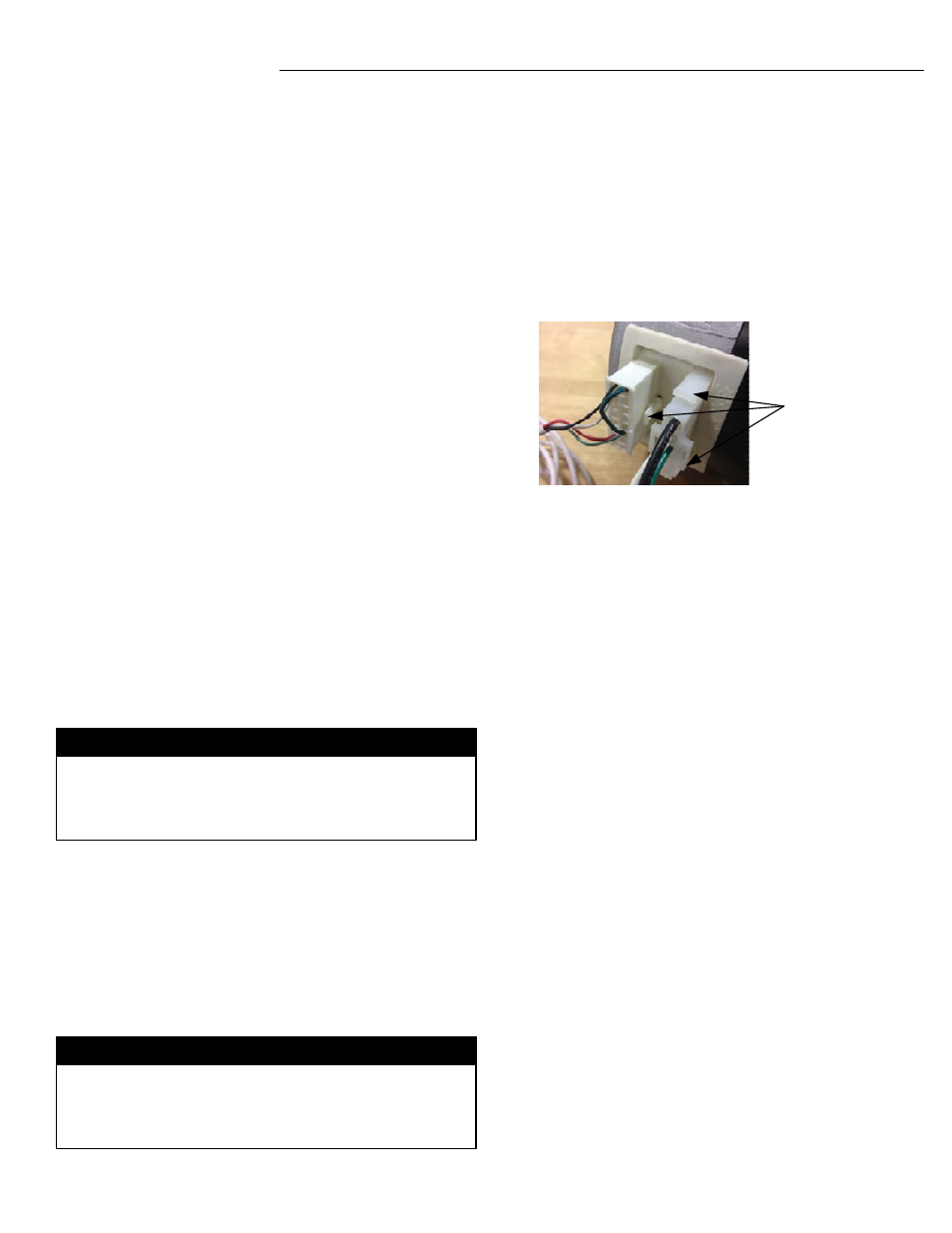
TU-LSC-IOM
Maintenance (Cont)
26
Hydronic Coil Cleaning Procedure
1. Disconnect all electrical power to the unit.
2. Don the appropriate personal protective equipment
(PPE).
3. Access both sides of the coil.
4. Use a soft brush to remove loose debris from both sides
of the coil.
5. Use a steam cleaning machine, starting from the top of
the coil and working downward. Clean the leaving air side
of the coil first, then the entering air side. Use a block-off to
prevent steam from blowing through the coil and into a dry
section of the unit.
6. Repeat step five as necessary. Confirm that the drain
line is open following completion of the cleaning process.
7. Allow the unit to dry thoroughly before putting the system
back into service.
8. Straighten any coil fins that may be damaged with a fin
rake.
9. Replace all panels and parts and restore electrical power
to the unit.
Winterizing the Coil
Make provisions to drain coils that are not in use, especially
when subjected to freezing temperatures. To drain the coil,
blow the coil out with compressed air. Next, fill and drain
the tubes with full-strength ethylene glycol several times.
Drain the coil as completely as possible.
Coil Freeze-up Damage!
Failure to properly drain and vent coils when not in
use during freezing temperatures may result in coil
freeze-up damage.
NOTICE
Replacing Motors
Motors are attached to the fan Blower with screws at the
rear of the motors. Fan wheels are attached with Allen
screws on the fan hubs. In most applications, it is
necessary to remove the fan blower to change out the
motor. The fan blower is easily removable, with screws on
the top and bottom edges of fan blower.
Heavy Object!
Support the Fan Blower when removing it from the unit.
Failure to properly support Fan Blowerd may result in minor
to moderate personal injury.
NOTICE
Work Instruction Steps
In general, replacement of a motor needs to be carried out
as follows:
1. Remove front panels of unit.
2.Free the motor and crossover harnesses from the fan
board, by unplugging the two electric multi plugs from the
motor.
3.Remove the fan housing with the motor and loosen fan
Allen screw on the shaft.
4.Unscrew the motor from the fan housing and remove.
5.Insert the replacement motor.
Periodic Maintenance Checklists
The following check list provides the recommended
maintenance schedule to keep the unit running efficiently.
Monthly Maintenance
1. Inspect unit air filters. Clean or replace if airflow is blocked
or if filters are dirty.
2.Check the drain pans s to be sure the pans are clean and
do not impede the potential condensate flow through the drain
line.
Annual Maintenance
Check and tighten all set screws, bolts, locking collars and
sheaves.
1. Inspect the unit liner clean or repair to provide unit
protection.
2.Inspect the fan wheel and housing for damage. Rotate the
fan wheel manually to be sure movement is not blocked by
obstructions.
3.Inspect the coil fins for excessive dirt or damage. Remove
dirt and straighten fins.
4.Clean and tighten all electrical connections.
5.Inspect the primary air damper and ensure that it rotates
freely from o to 100% open.
Depress Locking
tabs
