Control console acc1: small system – Titus ACC1 Small System Console User Manual
Page 12
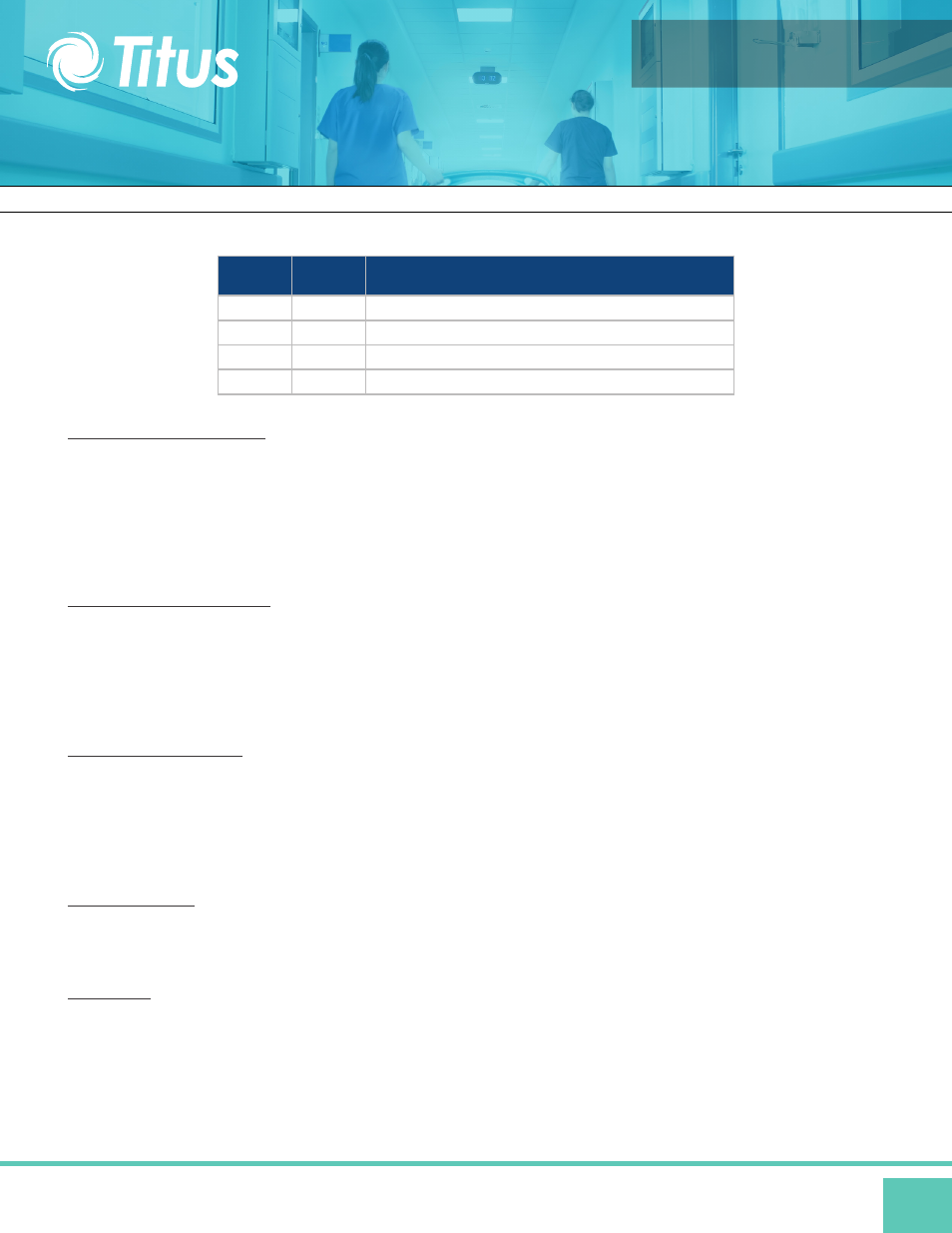
A D V A N C E D T E C H N I C A L M A N U A L
Control Console
ACC1: Small System
Installation & Operation
12
Selecting High or Low Speed (HL):
• This action requires access levels A1-A3
• Rotate the Select dial to display ‘HL’ in the Status Display (center) and press Select dial to lock in this option
• Rotate the Adjust dial to select ‘HI’ or ‘’LO’
• If ‘HI’ is selected the units shall run at their individually set speeds
• If ‘LO’ is selected, each unit will be set back by a global amount (see adjusting Low Speed below)
• If Low Speed is selected, this setting will remain in effect until High Speed is selected or the power is cycled
Adjusting Low Speed Set Back (LS)
• This action requires access levels A1-A2
• Use the Select dial to display the ‘LS’ menu option
• Rotate the Adjust Dial to vary the set-back percentage (0-99%)
o This value is a percentage reduction from the set speed of each individual unit
• Press Adjust Dial to lock in set point
Selecting Pressure Switch (Pr)
• The Pressure switch option should be enabled if units have a pressure switch installed
Rotate the Adjust dial to select:
‘NC’: Normally closed (switch opens if there is a pressure fault)
‘NO’: Normally open (switch closes if there is a pressure fault)
‘ ‘: No pressure switch
Global Speed Set (All)
• This is available only when operating at access level A1
• Rotate the Adjust Dial to set the desired speed
• Press the Adjust Dial to set every node to that speed
Soft Start (So)
• This is available only when operating at access level A1
• This adjusts the soft start setting for all units equipped with a Network Control Card (PSC units only)
• Rotate the Adjust Dial to set soft start value
o Value can be adjusted in increments of ‘1’ equal to a 5 second soft start
o A value of ‘10’ causes units with Network Control Cards to accelerate to full speed in about 50 seconds
o A value of ‘00‘disables the soft start feature
Pass
Code
Access
Level
Description
A1
A2
A3
A4
N/A
49 51
25 75
12 88
Operator can adjust configuration settings.
Operator can use all functions for monitoring and control.
Operator can monitor and adjust high/low settings.
Operator can only monitor status of the network.
