Control console acc1: small system, Installation & operation, Control console operation – Titus ACC1 Small System Console User Manual
Page 11
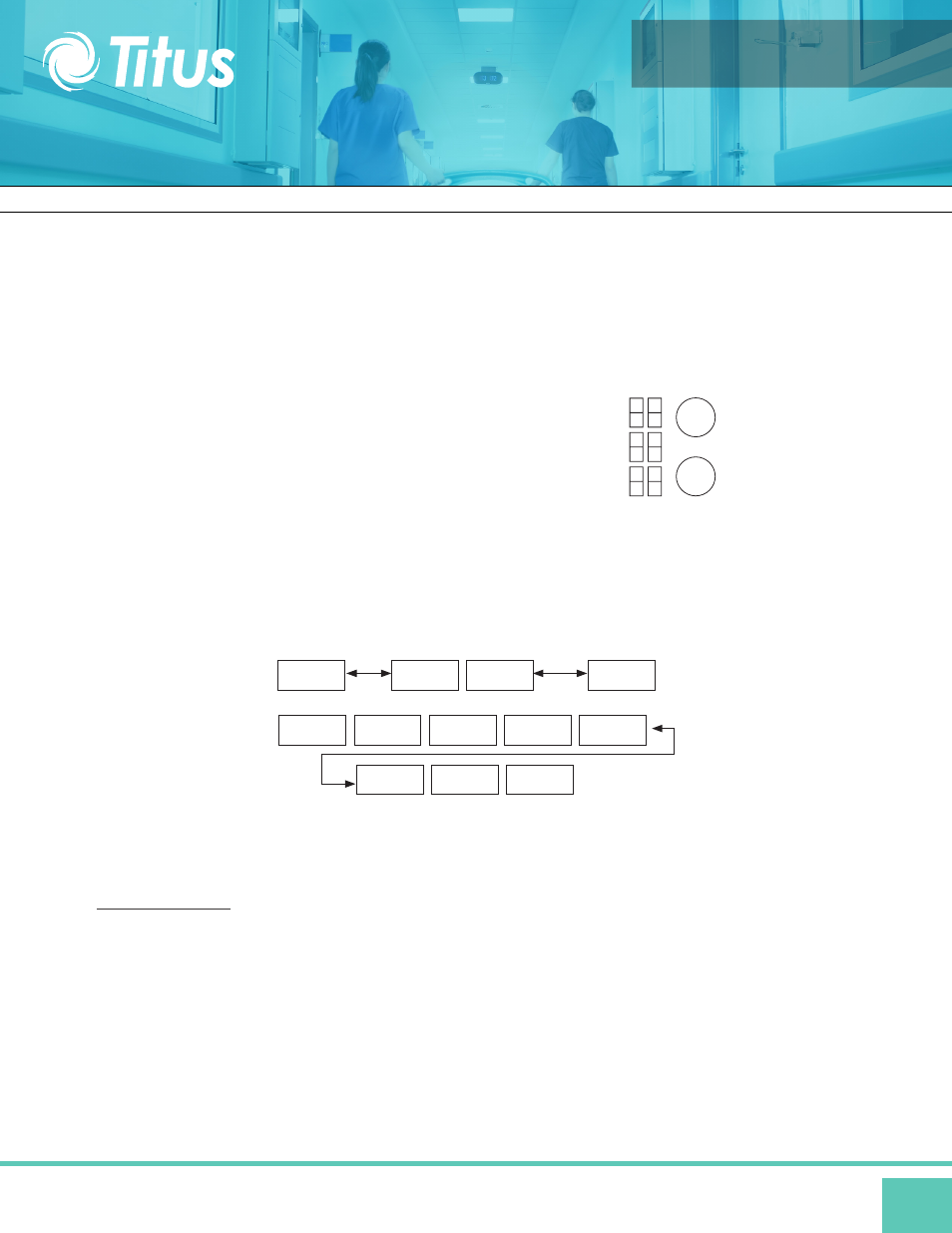
A D V A N C E D T E C H N I C A L M A N U A L
Control Console
ACC1: Small System
Installation & Operation
• Change the access level by entering pass-codes (A1/A2/A3/A4)
• Select High Speed (normal) or Low Speed (Global set back)
• Adjust the Low Speed set back
• Select whether pressure switches are present or not
• Set the speed for every node simultaneously
To restrict access to functions other than monitoring, the control
console implements access levels. Level A1 carries the greatest
privileges.
To exit options mode press Select Dial or do not move either dial
for 30 seconds.
Option Mode
11
Control Console Operation
OPTION MENU NAVIGATION
OP
01
02
50
HL
A1
A2
A3
A4
LS
Pr
A11
ROTATE SELECT DIAL TO DISPLAY “OP” ON TOP LED.
PRESS SELECT DIAL TO ENTER OPTION MENU.
ROTATE SELECT DIAL TO DISPLAY DESIRED OPTION IN THE
CENTER LED. PUSH SELECT DIAL AGAIN TO EXIT OPTION MENU.
OPTION MODE
FRONT PANEL FUNCTIONS
ADDRESS
SET SPEED
PRESSURE SWITCH STATUS
ROTATE TO SELECT ADDRESS.
ADJUST SET SPEED UP OR DOWN
Adjusting Access Level:
1) Use the Select Dial to display the new access level desired
2) Press the Select Dial
a. If new level has fewer privileges than current level, no pass code is needed; Set Speed Display (bottom) LEDs will
scroll through its segments to confirm the change.
b. If a pass code is needed, enter the pass code using the Adjust Dial. Using the Adjust Dial enter the first two digits
of the pass code; press Adjust dial to lock in first two digits. Using the Adjust Dial enter the second two digits of
the pass code, Press Adjust dial to lock in pass code. If pass code is correct the Set Speed Display (bottom) LEDs
will scroll through its segments to confirm the change.
To enter options mode, rotate select dial counter-clockwise until ‘OP’ is displayed in the Address Display. Then press the Select Dial to activate
options mode. Entering options mode will allow a user to perform the following functions:
