Testing the tim – STEMCO 821-7001 BatRF Tractor Interface Module User Manual
Page 8
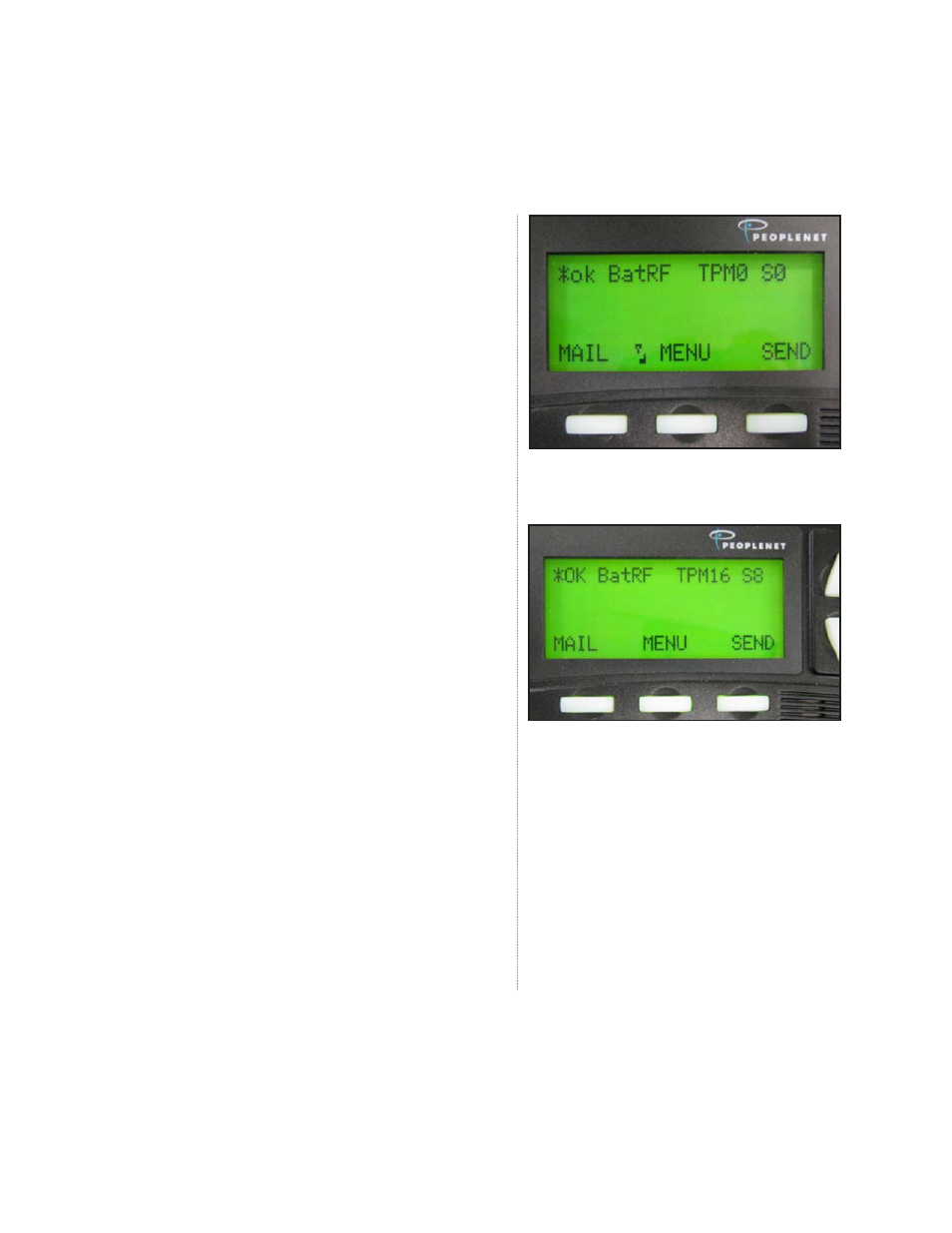
Tractor Interface Module Installation Guide
6
Testing the TIM
After the PN display has powered up, wait for at least 35
seconds then press the “UP” arrow key until you see the top
line (bottom line for Tablet/BLU displays) of the display that
says “*ok BatRF TPM0 S0” as shown in Figure 1.
You will know the installation is successful when you see the
first character in the top line alternating between an asterisk
and a space or exclamation point. The flashing asterisk will
indicate that he TIM unit is communicating actively with the
PN display terminal.
TPM# is shown where “#” represents the number of tires
bound to the TIM. S# follows where “#” represents the
number of sensors (AirBATs) bound to the TIM.
NOTE: Upon initial installation the TIM is not bound to any
BatRF AirBATs (i.e. TPM0 S0).
To test the wireless link performance after installing all
sensors and the TIM, take the vehicle for a test drive to “bind”
the sensors to the TIM. You will need to drive for at least 1
mile (straight line distance; i.e. do NOT circle the block six
times to equal a mile). After the test drive, press the
up arrow
(
↑) on the PeopleNET display until you see the text similar to
that in Figure 2. While watching Line 1 of the display, confirm
that the total number of BatRF sensors traveling with the
vehicle (tractor and trailer) matches the # of bound sensors.
On the example screen of Figure 2, 16 tires are being
monitored by the TPM system which is comprised of 8
sensors (8 Dual AirBATs and 0 Single or SST AirBATs) that
are bound to the TIM.
When “OK” is displayed in capital letters, that indicates that
the TIM successfully communicated with the remote BatRF
WebBAT Email/SMS server.
If all the sensors have not bound that were expected, please
refer to the troubleshooting section of the user manual found
on the BatRF website at (www.batrf.com).
If you are not successful with the installation as given and
need support, please contact your sales agent. If you do not
know your sales agent, you can reach STEMCO’s customer
service and technical support line at (800) 527-8492, select
option 2, option 1.
Figure 1: Message following startup.
Figure 2: TIM display after test drive.
