Brother DCP-560CN User Manual
Page 84
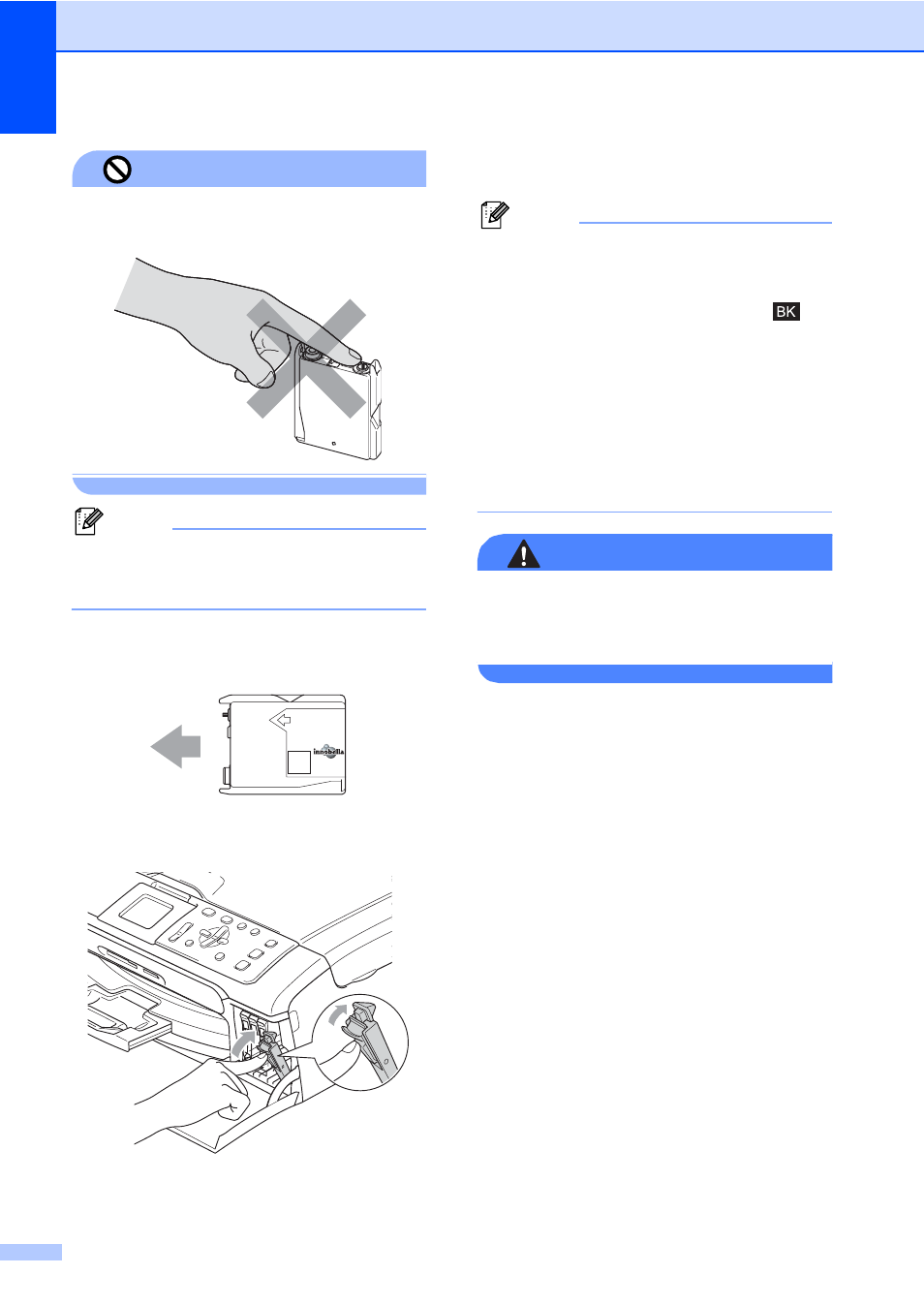
76
Improper Setup
DO NOT touch the area shown in the
illustration below.
Note
If the protective yellow caps come off
when you open the bag, the cartridge will
not be damaged.
e
Each colour has its own correct position.
Insert the ink cartridge in the direction of
the arrow on the label.
f
Lift the lock release lever and push it
until it clicks, and then close the ink
cartridge cover.
g
The machine will automatically reset the
ink dot counter.
Note
• If you replaced an ink cartridge, the LCD
will ask you to verify that it was a brand
new one.
(For example, Did You Change
Black
) For each new cartridge you
installed, press + (Yes) to automatically
reset the ink dot counter for that colour. If
the ink cartridge you installed is not a
brand new one, be sure to press - (No).
• If the LCD shows No Cartridge after
you install the ink cartridges, check that
the ink cartridges are installed properly.
WARNING
If ink gets in your eyes, wash them out with
water at once and call a doctor if you are
concerned.
M
brother
